Game +1, Point, Reset game – Daktronics Remote Control System RC-100 User Manual
Page 50: Tie break
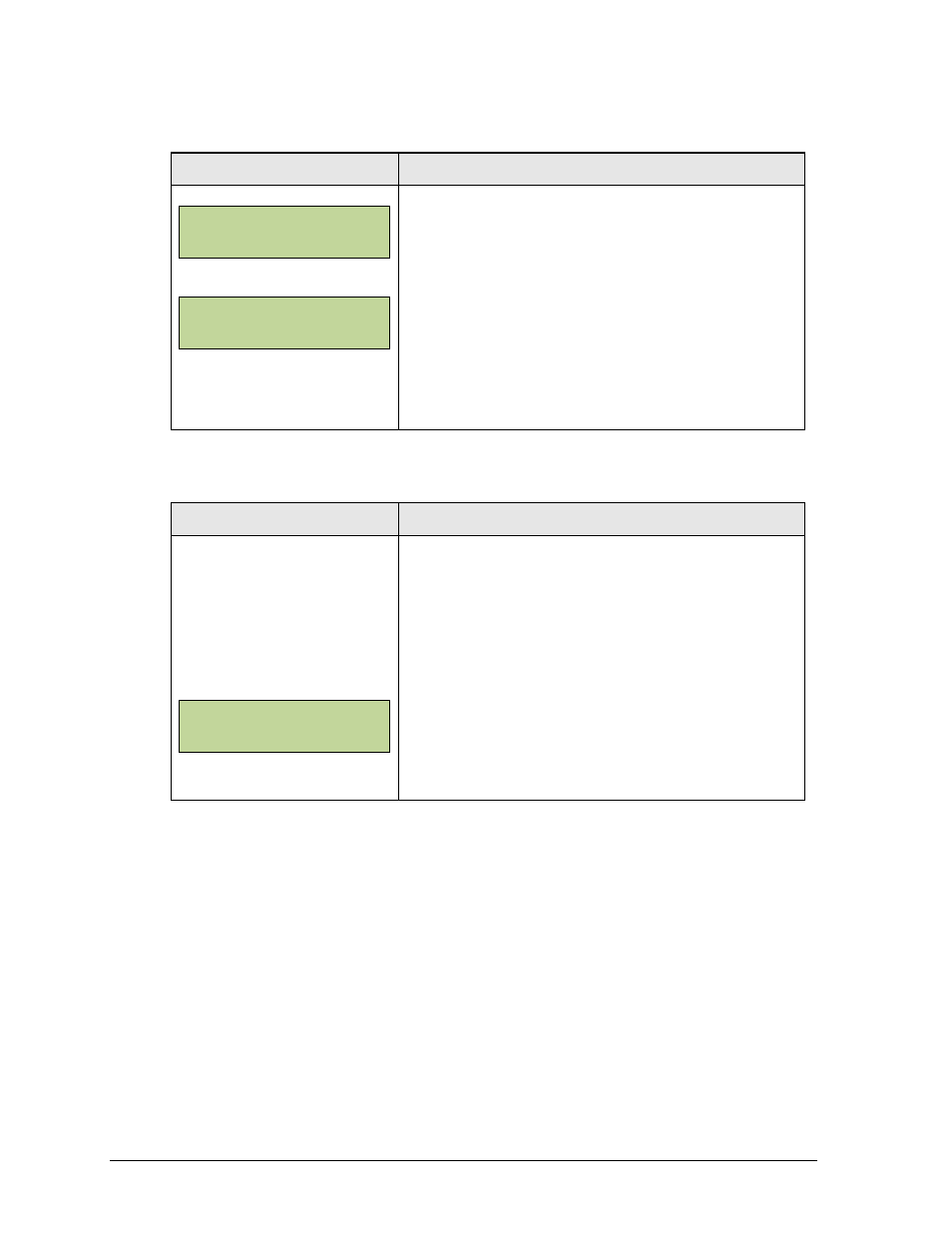
42
Tennis Operation
Game +1
Display
Action
X = current set
Y = current games won
Press the appropriate TOP or BOTTOM <GAME +1>
key to increment the number of games won in the
current set for the respective player/team.
To manually change values, first press <EDIT> then
<GAME +1> to display the current setting. Enter the
correct number using the keypad and press <ENTER>
to save.
Point
Display
Action
NN = current setting
Press the appropriate TOP or BOTTOM <POINT> key
to increment the total points for the respective player/
team. The current point values will immediately update
on the LCD. The points will increment as 15, 30, 40 AD
or GA. If Tie Break scoring mode is selected, the points
will increment by 1.
To manually change values, first press <EDIT> then
<POINT> to display the current setting. Enter the correct
number using the keypad and press <ENTER> to save.
Reset Game
Press <RESET GAME> to reset the player points values for the current game.
Tie Break
Press <TIE BREAK> to set the mode of scoring to Tie Break mode. In Tie Break scoring
mode, points for each player are incremented by one when the <POINTS> key is pressed.
Note: Tie Break scoring mode may only be selected when both player point values are 0.
To change scoring mode back to normal, use the <RESET GAME> key.
GAMES WON +1
SET X TOP Y
GAMES WON EDI T
SET X TOP Y
TOP=NN* BOT=
EDI T TOP