Page 26, Playback mode – Dexaplan DV 622 User Manual
Page 24
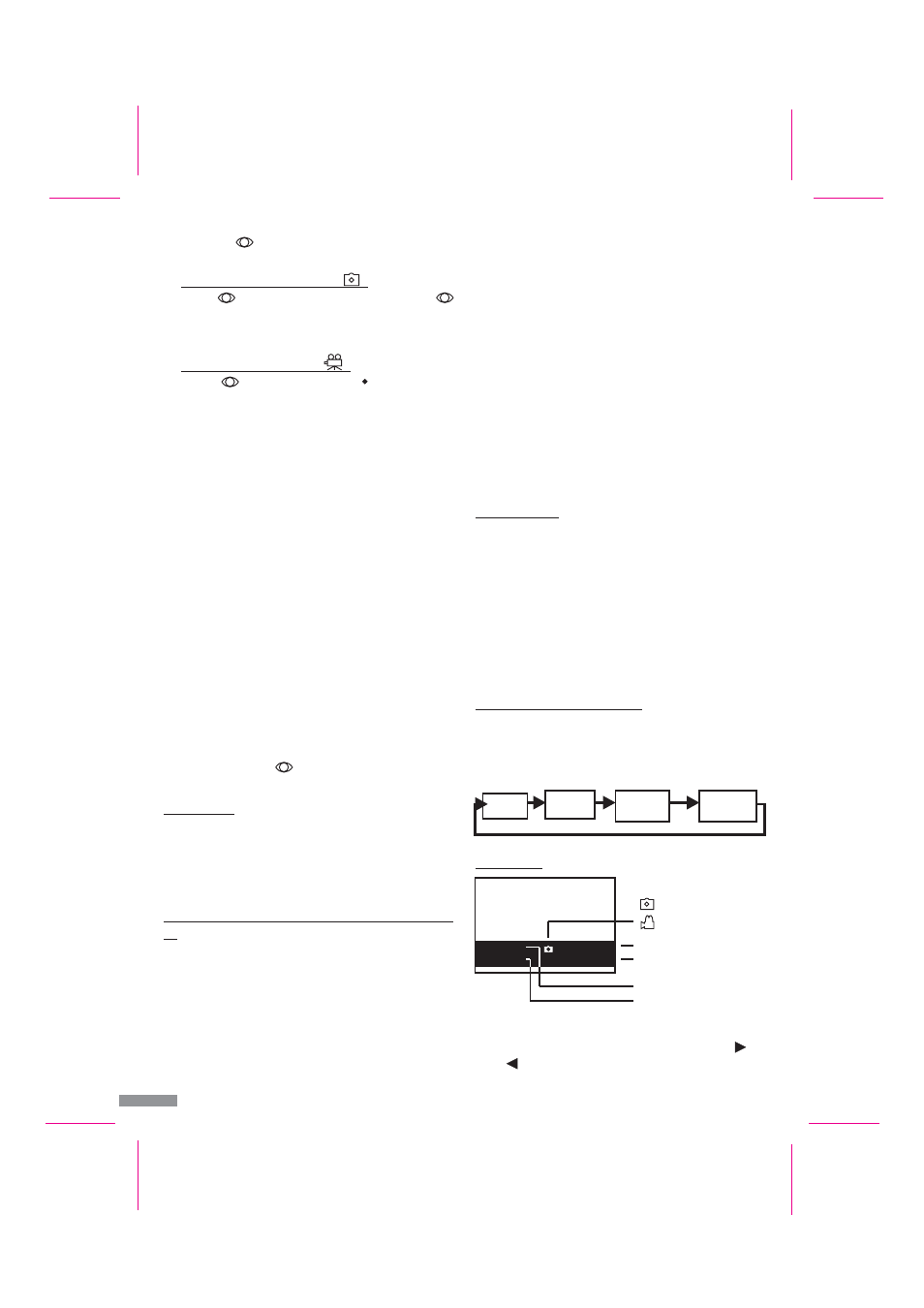
Page 26
records when motion is detected. If you wish to record using specified time
periods, you can control the mains power supply using a commercially
available timer. For example, to activate the device from 18:00 to 08:00
Monday to Friday and all the time at the weekend. The device records
when motion is detected during the activated time. The camera from which
the images are to be recorded must be connected to camera input Ch1.
You can view the stored images on a TV or a video monitor.
Alternatively, you can view the images stored on the SD card on a PC with
image viewer software. Viewing the images on a digital camera or on a
photo printer is not possible due to the different file structure.
Switch off the event recorder using the ON/OFF switch [14].
Remove the SD card from the memory card slot [18].
Insert the SD card into a card reader of your switched-on PC.
Select the “DCTV” directory on the corresponding drive.
Select the desired daily directory, e.g. 08-01-09-00 (the daily
directory is for 9 January 2008).
Select the desired file (AVI format = video sequence, JPG format =
still image), e.g. 22253400.JPG (the still image was recorded at
22:25). A video viewer application is needed for viewing video
sequences (Media Player).
Connect the event recorder to a video monitor or to a TV using the
cable [20] and the SCART adapter [21] if needed (see Fig. C).
If you press the “Play” button [10] repeatedly (not possible if a recording
is being made), the following sequence is displayed:
The last stored image is displayed by pressing the “Play” button [10].
The “Slide show” program is selected by pressing the button
[4]
or
[2]. This will automatically display all the images or video
sequences stored in the directory one after another.
Playback mode
Playback on a PC
Playback on a video monitor or TV
1. Full screen
!
!
!
!
!
!
!
!
!
Note: As the date and time are only retained for approx. 12 hours after
disconnection from the power, the switched off time must be less than 12
hours.
The symbol
is displayed constantly on the screen after the
learning phase.
The LED
[9] is extinguished for a short time and the symbol
on the screen lights green when motion is detected. A still image is
stored in JPG format. A maximum of 1 still image per second can be
recorded for constant motion detection.
The LED
[9] flashes and the symbol “ REC” is displayed for
approx. 10 seconds at the top left of the screen when motion is
detected. A video sequence (5 frames per second) is stored in AVI
format during this time.
Observe the following points in order to avoid too many unwanted
recordings:
- Do not point the camera directly towards the sun, other light
sources or light reflecting surfaces.
- Do not point the camera at constantly moving objects.
- Do not point the camera at areas where the shade changes.
Consider during placement of the camera, that image changes in light
areas are detected by the software better than image changes in dark
areas.
Note that no movement will be detected in a “grey-in-grey” picture
during darkness as the integrated software has to recognise a change
in the image contrast in order to initiate a recording. The infrared
illumination of the camera is reflected by light surfaces (for example,
light coloured clothing or people's faces) and provides sufficient
contrast. In order to be able to record images at night, ensure that the
camera is positioned close to the surveillance area (maximum distance
1.5 m) or that additional lighting is installed.
Switch off the recording mode by pressing the “Motion Detection” [3]
button for this; The LED
[9] goes out. The recording mode cannot
be deactivated while images are being stored.
- Select the still image mode if a detailed image is desired. The JPG
images stored have a higher resolution than the AVI video sequences.
- Select the distance from the object according to the desired detail
recognition.
- Note that fast moving objects appear blurred for the digital storage.
The selected settings are maintained after switching off the video recorder
or in the case of power failure.
After restoring the power supply, channel 1 (CH1) is always automatically
selected.
The event recorder has no means of time-controlled recording; instead it
Motion detection in the still image mode (
):
Motion detection in the video mode (
):
!
Picture quality
Behaviour in case of power failure and/or after switching
off
Tip:
If a power failure lasts longer than approx. 12 hours, the date and time
will be reset to the factory settings.
GB / IE - 26
Liveimage
mode
Full screen
Directory
overview
2007/01/09
009
22:45:44
/026
Still image
Video sequence
Image number
Number of images in
current daily directory
Date
Time
Fig. H
6-image
overview