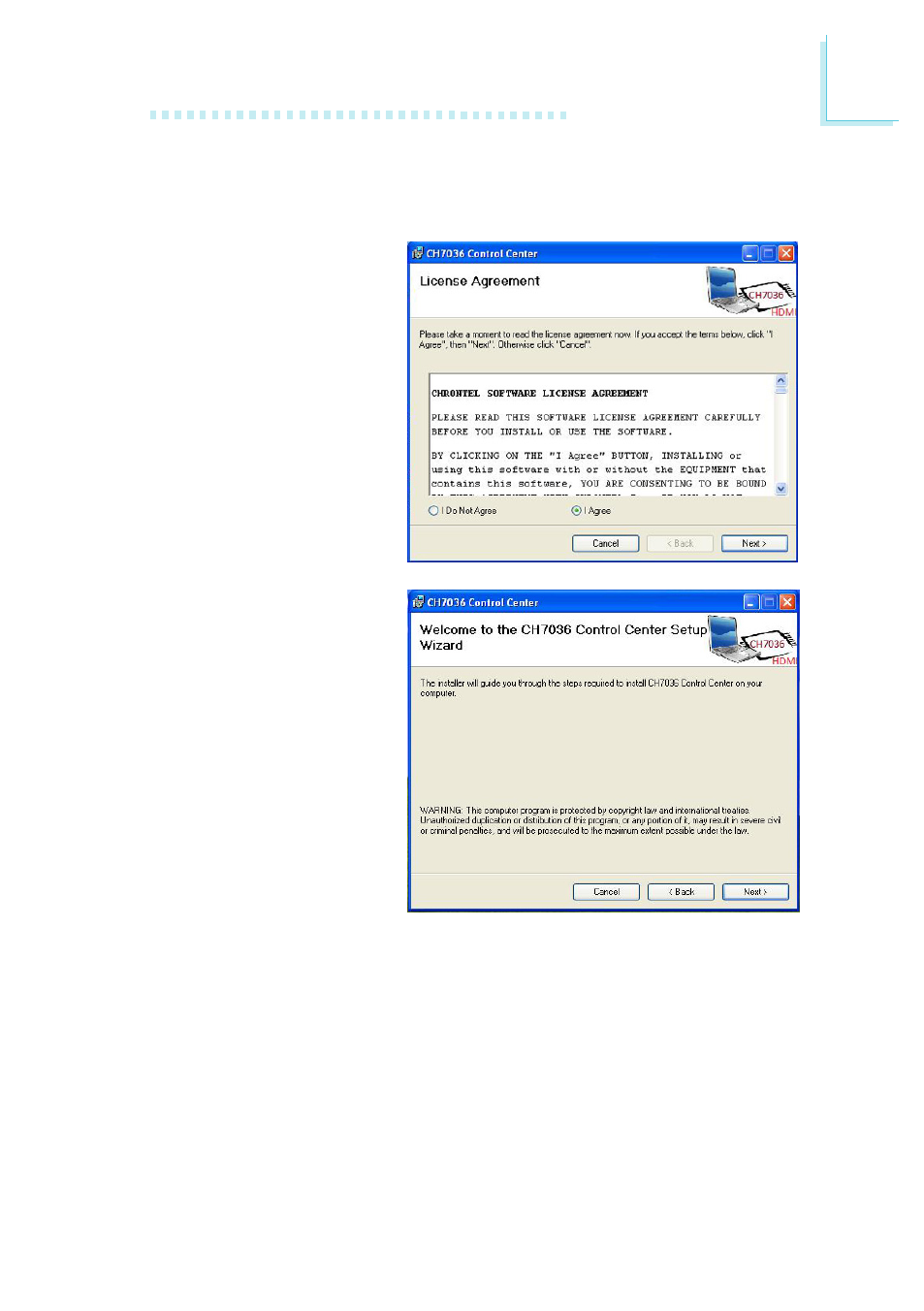DFI LR102-B18D/B18S User Manual
Page 99
Advertising
This manual is related to the following products: