Intel amt settings – DFI EL331-RM User Manual
Page 143
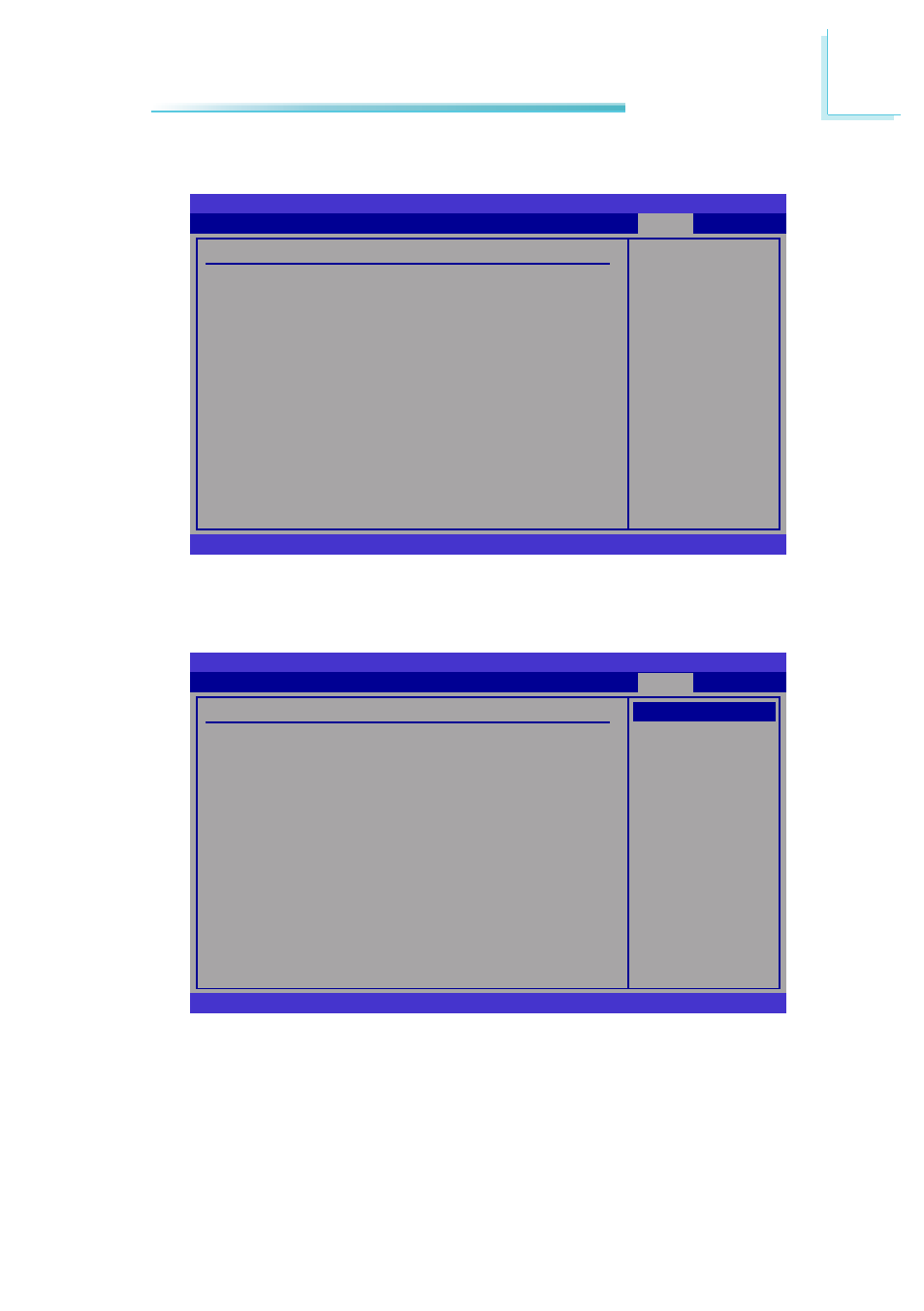
143
6
Intel AMT Settings
4. In the Chipset menu, select ME Subsystem Configuration.
5. Enable the Intel
®
MEI (Management Engine Interface). This is also known as
HECI (Host Manageability Engine Communication Interface).
Configure North Bridge
features.
BIOS SETUP UTILITY
Exit
v02.61 (C)Copyright 1985-2006, American Megatrends, Inc.
← →
Select Screen
↑↓
Select Item
Enter Go to Sub Screen
F1
General Help
F10 Save and Exit
ESC Exit
Boot
Security
Main
Advanced
PCIPnP
Advanced Chipset Settings
WARNING: Setting wrong values in below sections
may cause system to malfunction.
North Bridge Configuration
South Bridge Configuration
ME Subsystem Configuration
Chipset
Disabled
Enabled
BIOS SETUP UTILITY
v02.61 (C)Copyright 1985-2006, American Megatrends, Inc.
← →
Select Screen
↑↓
Select Item
+-
Change Option
F1
General Help
F10 Save and Exit
ESC Exit
ME Subsystem Configuration
BootBlock HECI Message
[Enabled]
HECI Message
[Enabled]
End Of Post S5 HECI Message [Enabled]
ME HECI Configuration
ME-HECI
[Enabled]
ME-IDER
[Disabled]
ME-KT
[Disabled]
Chipset
Options