DFI EL331-RM User Manual
Page 156
Advertising
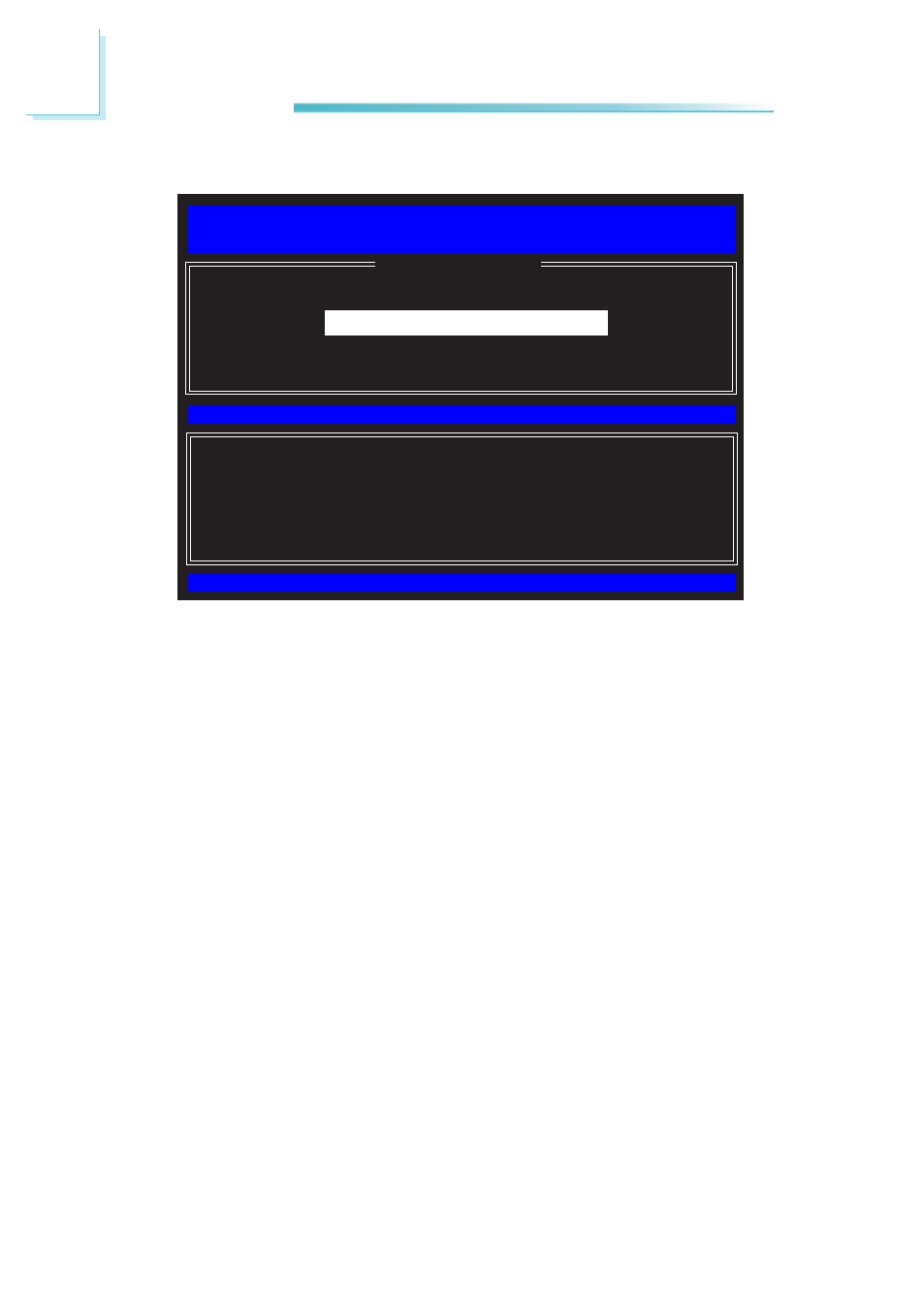
156
6
Intel AMT Settings
22. Select Intel(R) AMT Configuration then press Enter.
Intel(R) Management Engine BIOS Extension v5.0.5.0010
Copyright(C) 2003-08 Intel Corporation. All Rights Reserved.
[ESC] : Exit
[ENTER] : Access
[
MAIN MENU
]
Intel(R) ME Configuration
Intel(R) AMT Configuration
Change Intel(R) ME Password
Exit
[
↑↓
] : Select
23. The following message will be displayed on the screen.
Connecting to Intel
®
AMT Client…
This will take a few seconds then the Intel(R) AMT Configuration screen will
appear.
Advertising