Bios setup me subsystem configuration – DFI EL331-RM User Manual
Page 95
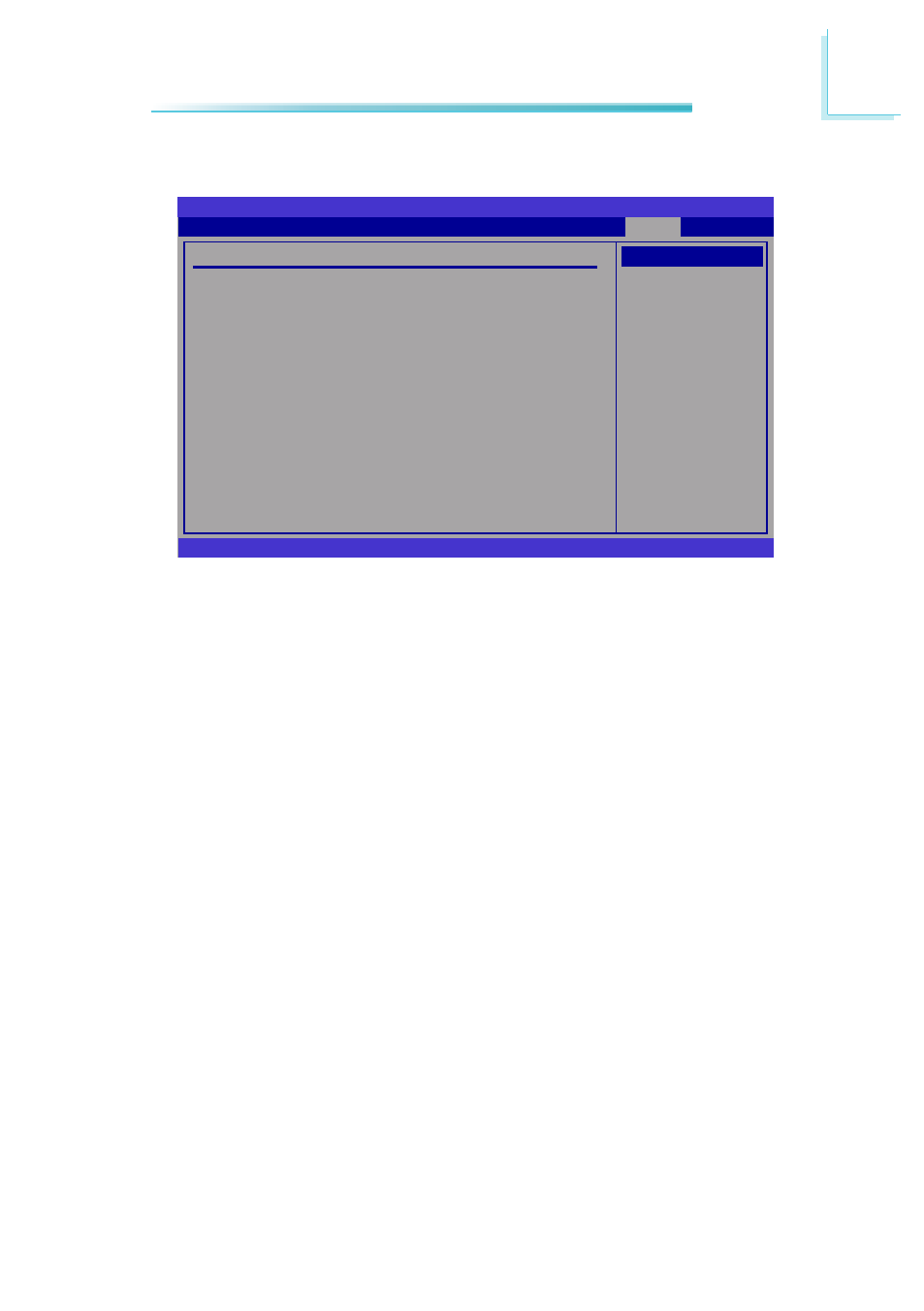
95
3
BIOS Setup
ME Subsystem Configuration
Disabled
Enabled
BIOS SETUP UTILITY
v02.61 (C)Copyright 1985-2006, American Megatrends, Inc.
← →
Select Screen
↑↓
Select Item
+-
Change Option
F1
General Help
F10 Save and Exit
ESC Exit
ME Subsystem Configuration
BootBlock HECI Message
[Enabled]
HECI Message
[Enabled]
End Of Post S5 HECI Message [Enabled]
ME HECI Configuration
ME-HECI
[Enabled]
ME-IDER
[Disabled]
ME-KT
[Disabled]
Chipset
Options
BootBlock HECI Message
Enables or disables the bootblock HECI message.
HECI Message
Enables or disables
the HECI message
.
End of Post S5 HECI Message
Enables or disables the end of post S5 HECI message.
ME HECI Configuration
ME-HECI
When this setting is set to [Enabled], Host Embedded Communication Inter-
face (HECI) provides an interface for the exchange of message between the
host software and the ME firmware.
ME-IDER
This setting disables/enables the IDE Redirection interface by which the re-
mote management console is able to direct the client PC to boot.
ME-KT
When this setting is set to [Enabled], the KT function help redirect keyboard
and POST message to the remote management console and thus facilitates
the control of the client machine through the network.