Bios setup, Removable drives – DFI EL331-RM User Manual
Page 86
Advertising
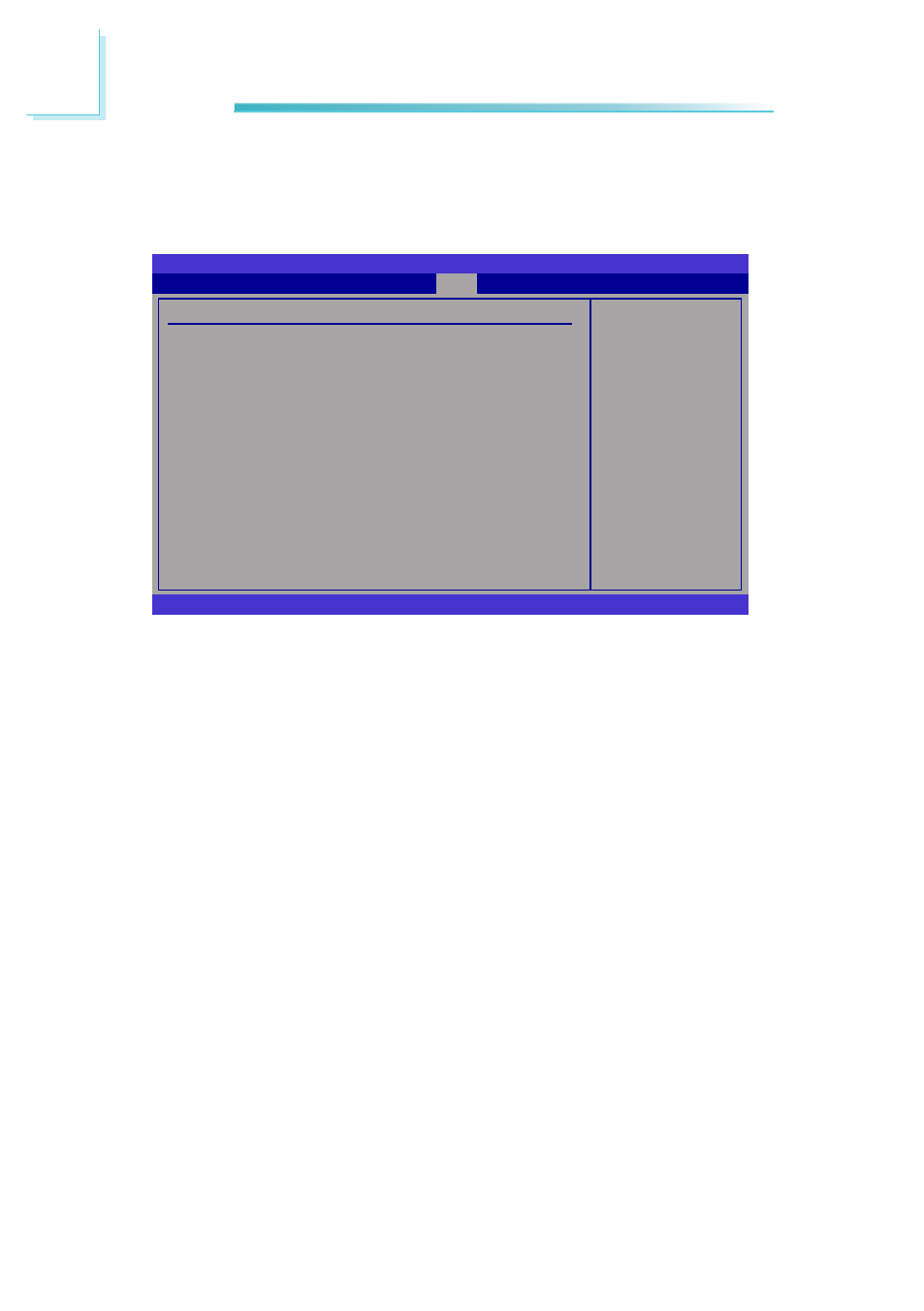
86
3
BIOS Setup
Specifies the boot
sequence from the
available devices.
BIOS SETUP UTILITY
v02.61 (C)Copyright 1985-2006, American Megatrends, Inc.
← →
Select Screen
↑↓
Select Item
+-
Change Option
F1
General Help
F10 Save and Exit
ESC Exit
Removable Drives
1st Drive
[1st FLOPPY DRIVE]
Boot
Removable Drives
This section is used to select the boot priority sequence of the removable de-
vices.
1st Drive
Selects the boot sequence of the removable devices.
Advertising