Chipset, Bios setup, North bridge configuration – DFI EL331-RM User Manual
Page 90
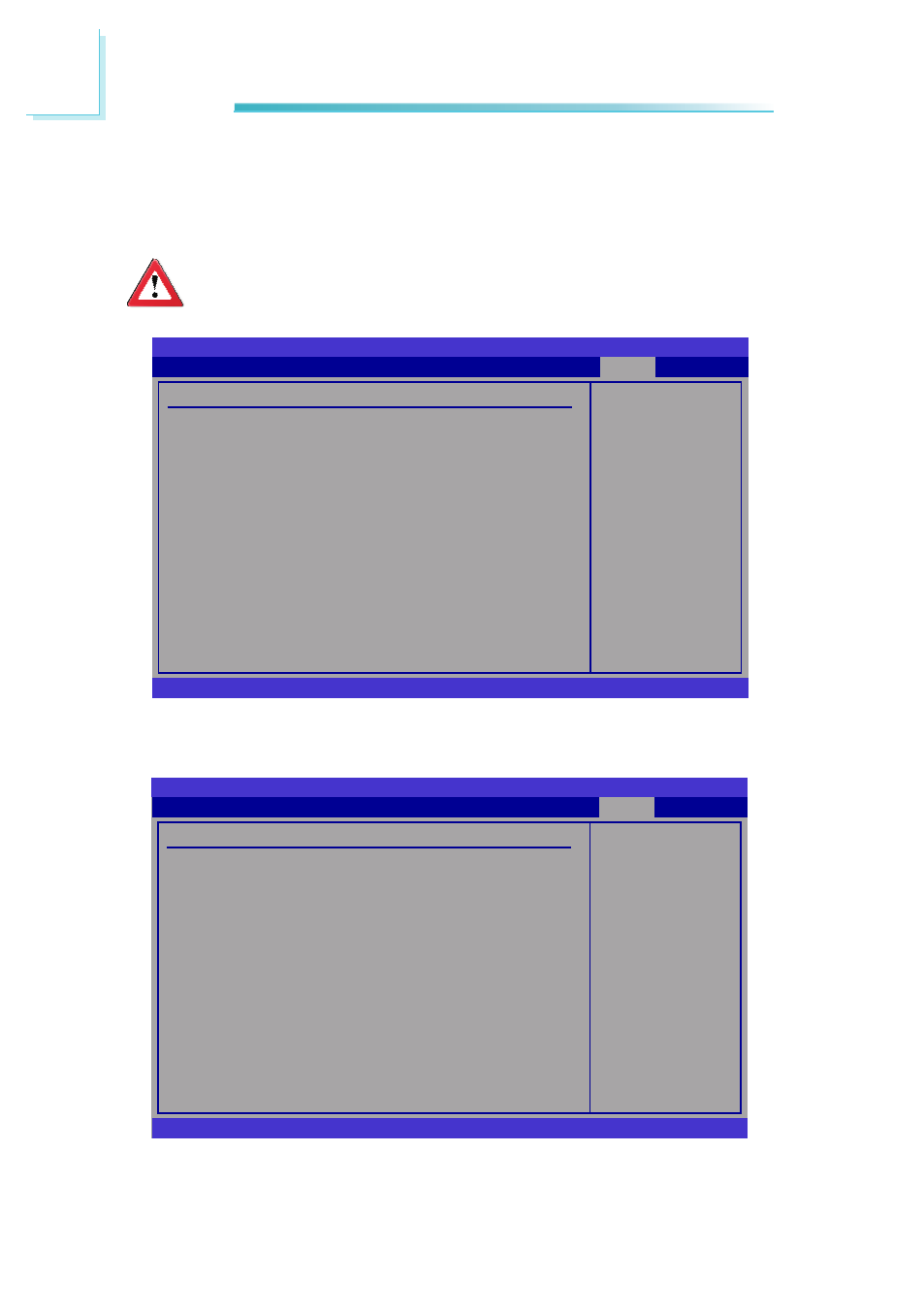
90
3
BIOS Setup
Configure North Bridge
features.
BIOS SETUP UTILITY
Exit
v02.61 (C)Copyright 1985-2006, American Megatrends, Inc.
← →
Select Screen
↑↓
Select Item
Enter Go to Sub Screen
F1
General Help
F10 Save and Exit
ESC Exit
Boot
Security
Main
Advanced
Chipset
This section is used to configure the system based on the specific features of the
chipset.
Important:
Setting incorrect field values may cause the system to malfunction.
PCIPnP
Advanced Chipset Settings
WARNING: Setting wrong values in below sections
may cause system to malfunction.
North Bridge Configuration
South Bridge Configuration
ME Subsystem Configuration
Chipset
North Bridge Configuration
ENABLE: Allow
remapping of
overlapped PCI
memory above the total
physical memory.
DISABLE: Do not
allow remapping of
memory.
BIOS SETUP UTILITY
v02.61 (C)Copyright 1985-2006, American Megatrends, Inc.
← →
Select Screen
↑↓
Select Item
+-
Change Option
F1
General Help
F10 Save and Exit
ESC Exit
North Bridge Chipset Configuration
Memory Remap Feature
[Enabled]
PCI MMIO Allocation: 4GB to 3072MB
Memory Hole
[Disabled]
Initiate Graphic Adapter
[PEG/PCI]
IGD Graphics Mode Select
[Enabled, 32MB]
IGD GIT Graphics Memory Size [No VT mode, 2MB]
PAVP Mode
[Lite]
PEG Port Configuration
PEG Port
[Auto]
Video Function Configuration
Chipset
Options