Highlight functions – DNF Controls ST304-DSR1K-HL User Manual
Page 14
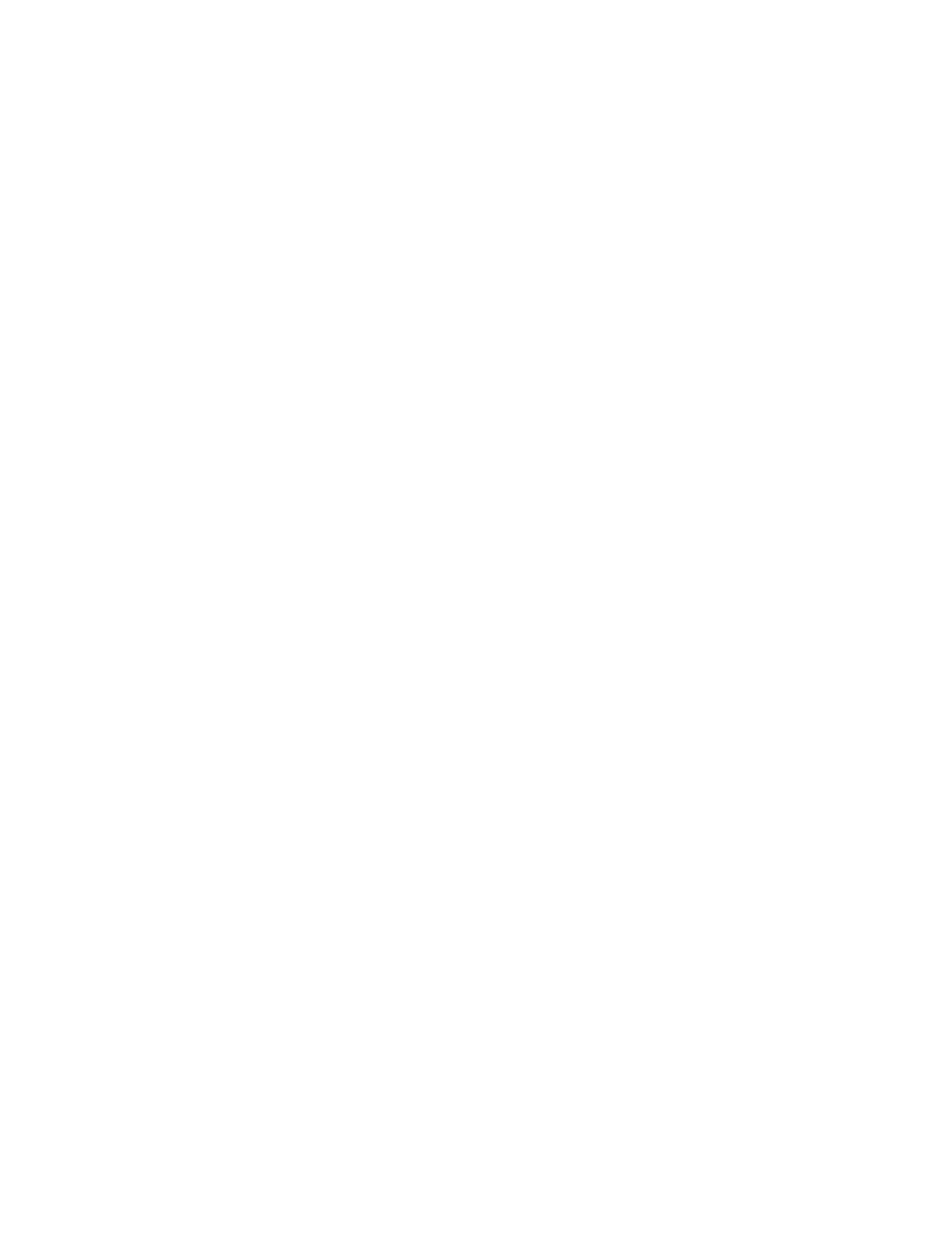
1
1
0
0
o
o
f
f
2
2
7
7
ST304-DSR1K, Slow Motion Controller
5. HIGHLIGHT FUNCTIONS
A. O
VERVIEW
The HIGHLIGHT feature lets you create a sequence of cues that can be
played out as a highlight reel. Ten different reels with twenty elements
each can be created. The reels can be edited by adding, deleting, or
inserting elements as long as the list is not in play mode. Only the
cuepoints from the current channel (player/recorder pair) may be added
to the playlist. The playlists and their elements cannot be shared
between channels.
B. F
UNCTIONS
The following playlist functions are available:
1) Select a Playlist
2) Cue the playlist to the selected element
3) Append an element to the end of the playlist.
4) Insert an element before the selected element in the playlist.
5) Delete an element from the playlist.
6) Play the playlist at 100% play speed.
7) Play the playlist at a speed less than 100% play speed.
8) Pause, Restart, Jog and Shuttle through the list.
9) Clear the playlist.
10) Loop a clip or a playlist. (Future function)
C. L
IMITATIONS
The system has the following limitations:
1) It can only control DSR-DR100 Ver2.0 software and above.
2) The playlist cannot be edited while it is playing
3) Separate Slo-motion speeds cannot be assigned to the playlists'
elements.
4) The IN and OUT points of the elements of the playlist cannot be edited
while in PL mode. The Cue (element) IN and OUT points can be edited
and then reload the list.