Playlist functions – DNF Controls ST304-DSR1K-HL User Manual
Page 26
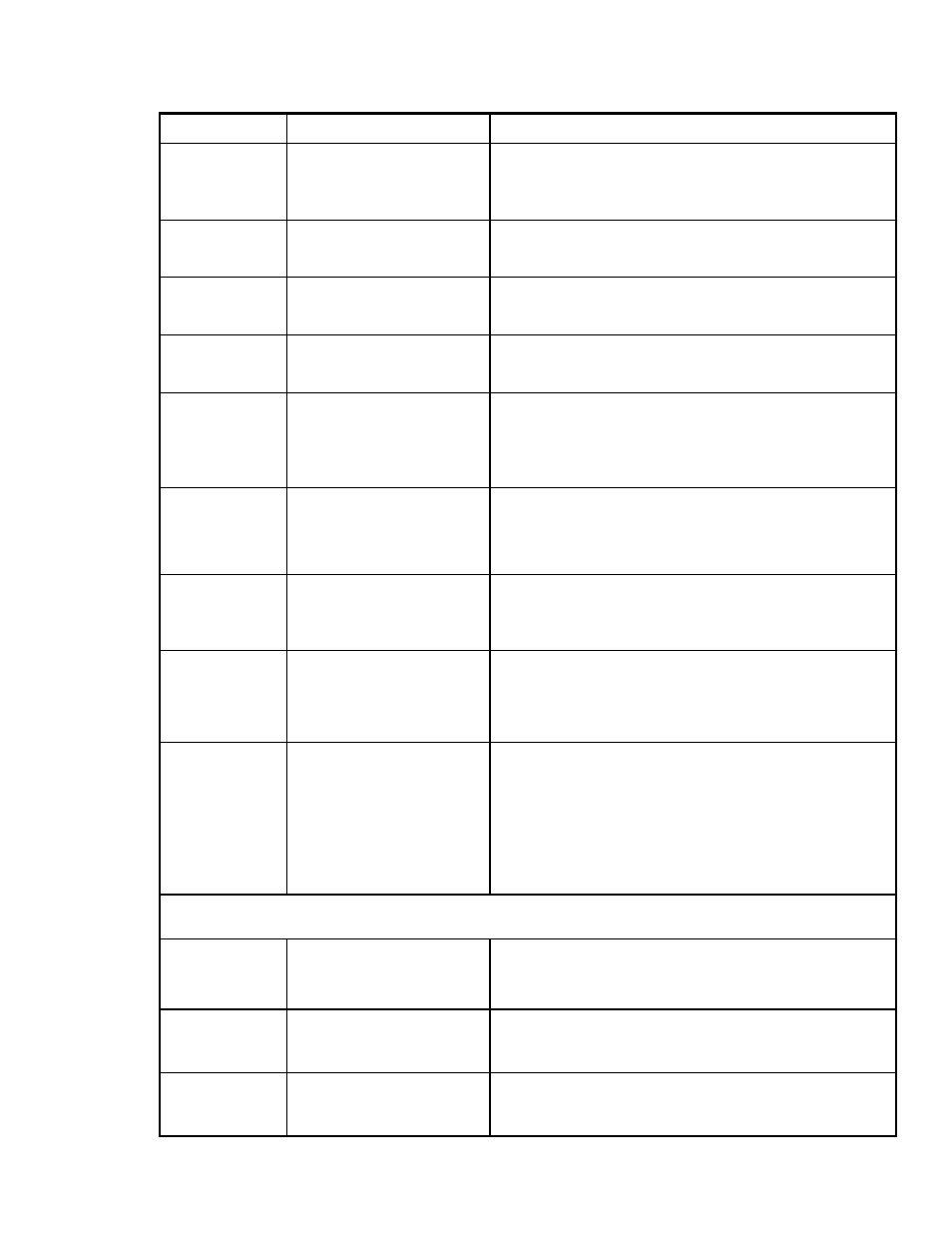
2
2
2
2
o
o
f
f
2
2
7
7
ST304-DSR1K, Slow Motion Controller
Function Key
Press
Description
SLO-MO
SPEED
PRESET
[SHIFT] + [SLOMO]
For WHEEL ONLY - to preset the slo-mo speed.
Turn the Wheel to select desired speed.
Press [ESC] OR any transport key to exit.
STOP
[STOP]
Press once to STILL frame VTR.
Press again to put VTR into STOP mode.
TIME MODE
SELECT
[TIME MODE]
Press to toggle between Timecode (TC), VITC
(VT).
GO TO
IN POINT
[RECUE]
Press to search to LOADED CUEs IN point.
MARK IN
POINT
[IN]
Save current time as IN point.
Per SETUP MENU, the Cue Point Location will
advance to the next Cue Point location or remain
the same.
ENTER IN
POINT
[SHIFT] + [IN]
To enter an IN point, press [SHIFT] + [IN]
then enter the desired timecode number using
the numeric keypad. Press [IN] to enter the
time. Press [ESC] to exit without changing.
MARK OUT
POINT
[OUT]
Save current time as OUT point.
Note: OUT point is always saved in the current
Cue Point.
ENTER OUT
POINT
[SHIFT] + [OUT]
To enter an OUT point, press [SHIFT] + [OUT]
then enter the desired timecode number using
the numeric keypad. Press [OUT] to enter the
time. Press [ESC] to exit without changing.
TIME PRESET
(Generator
Preset)
[SHIFT] +
[TIME MODE]
Press to enter Time Preset.
Press [ENTER] to load Time Generator with
00:00:00:00.
OR enter the time desired via the numeric
keypad and press [ENTER] to load that time.
OR press [ESC] to exit without saving.
PLAYLIST FUNCTIONS
Select a
PLAYLIST
[LIST] + [NEXT CUE]
OR [LAST CUE]
Press and hold [LIST] + [NEXT CUE] or [LAST
CUE] to select the play list
Load a
PLAYLIST
[LIST] + [GOTO]
First select playlist, then press and hold [LIST]
then press [GOTO].
Play a
PLAYLIST
[PLAY] WHILE IN
"PL" MODE
Load a play list by pressing [LIST] + [GOTO]
then press [PLAY]