DNF Controls ST304-DSR1K-HL User Manual
Page 27
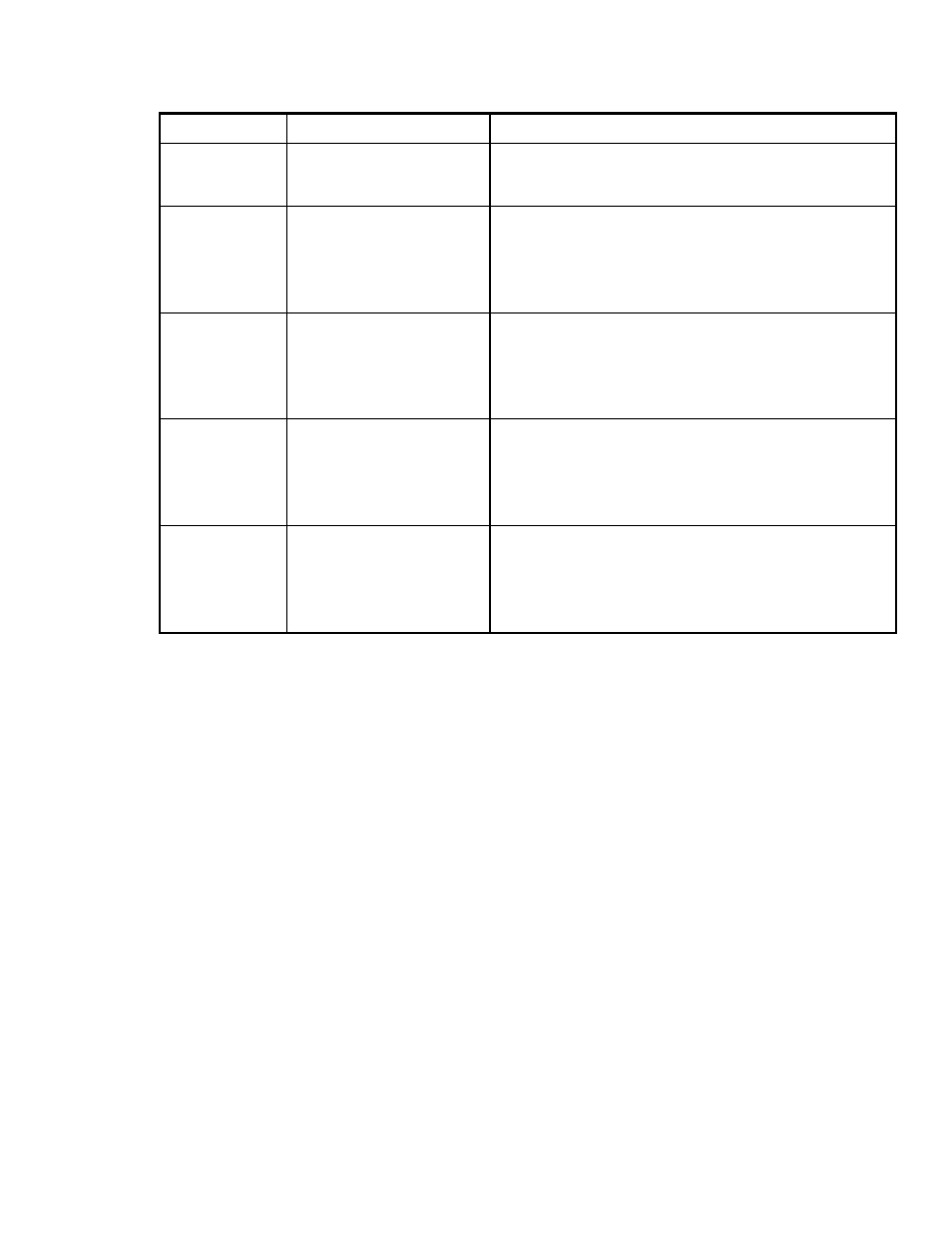
ST304-DSR1K, Slow Motion Controller
2
2
3
3
o
o
f
f
2
2
7
7
Function Key
Press
Description
Select an
ELEMENT
[LIST] + WHEEL
Press and hold [LIST] + turn wheel to select the
element within the list.
Add CUE to
playlist
[ADD/INSERT]
Select CUE by pressing [NEXT CUW] or [LAST
CUE] or use the numeric keypad. Then press
[ADD/INSERT]. The CUE will be added to the
end of the playlist.
Insert CUE
into playlist
[SHIFT] +
[ADD/INSERT]
Select the element before which the new
CUE will be placed. Then select the CUE by
pressing [NEXT CUW] or [LAST CUE] or use
the numeric keypad. Then press [SHIFT] +
[ADD/INSERT] to insert the new element.
Delete an
ELEMENT
[SHIFT] + [DEL]
Select ELEMENT to delete then press and hold
[SHIFT] then press [DEL].
Delete a
PLAYLIST
[LIST] + [DEL]
Select the PLAYLIST then press [LIST] + [DEL]