DNF Controls ST304-DSR1K-HL User Manual
Page 24
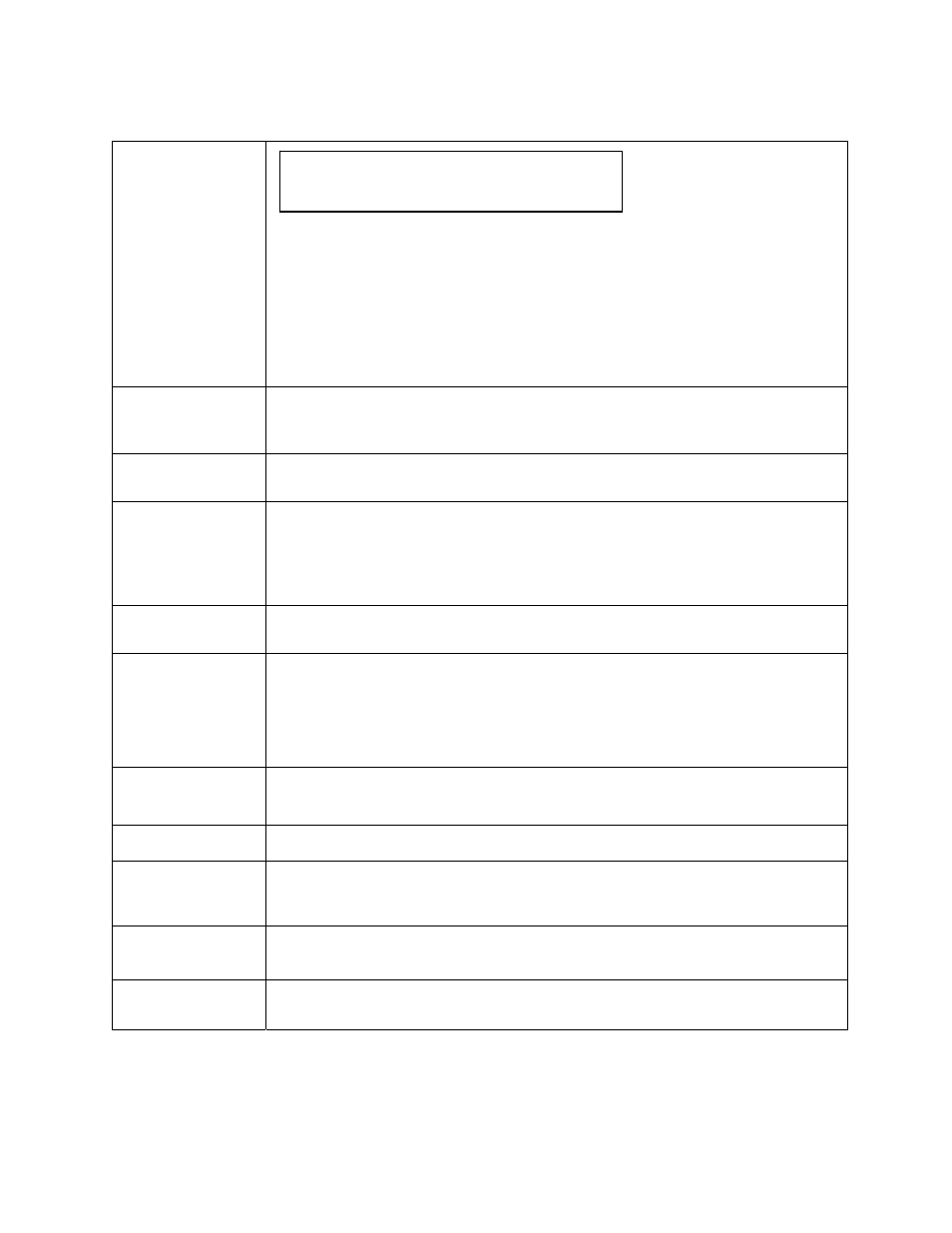
2
2
0
0
o
o
f
f
2
2
7
7
ST304-DSR1K, Slow Motion Controller
ST300 SETUP
Press Softkey beneath Clear Cues to clear all Cue Points to
00:00:00:00.
Press Softkey {YES} when asked “Are You Sure?”
Press Softkey beneath Set Default to set ST300 to default settings.
Press Softkey {YES} when asked “Are You Sure?”
DISPLAY
SOFTWARE
VERSION
The version number for the currently installed software is displayed.
VIDEO
STANDARD
Press Softkey to select {NTSC}, {PAL}, or {24P} video standard,
depending on the standard you’re using.
INPUT VIDEO
DELAY
Input Video Delay specifies the time interval between video recorded
on the Recorder part of the DSR being available for playback.
This parameter is used in GO TO LIVE function.
The default value is 5 seconds.
REFERENCE
VIDEO
Press softkey to {Enable} or {Disable} lock to Reference Video.
MARK-Q
Press Softkey to:
Enable {ADVANCE} to next Cue Point, when [IN] is pressed.
OR
Maintain CURRENT Cue Point when [IN] is pressed.
DROP
FRAME
Press Softkey to select DROP FRAME {ON} or {OFF}.
Used to preset the VTR’s Timecode Generator.
SEG DURATION Enter SEG duration that will be used to calculate IN (OUT) point.
AUTO MARK
Press softkey to turn AUTO MARK {ON}/ {OFF}.
AUTO MARK = ON allows one-key marking of segments.
TRANSMIT
CUELIST
Transmits Cuelist to another ST300 or to a PC.
RECEIVE
CUELIST
Receives Cuelist from another ST300 or a PC.
ST300 SETUP
Clear Cues
Set Default