Charging the battery – DR Power Mini Tiller Roto-Hog (November 2008 - December 2014 ) User Manual
Page 9
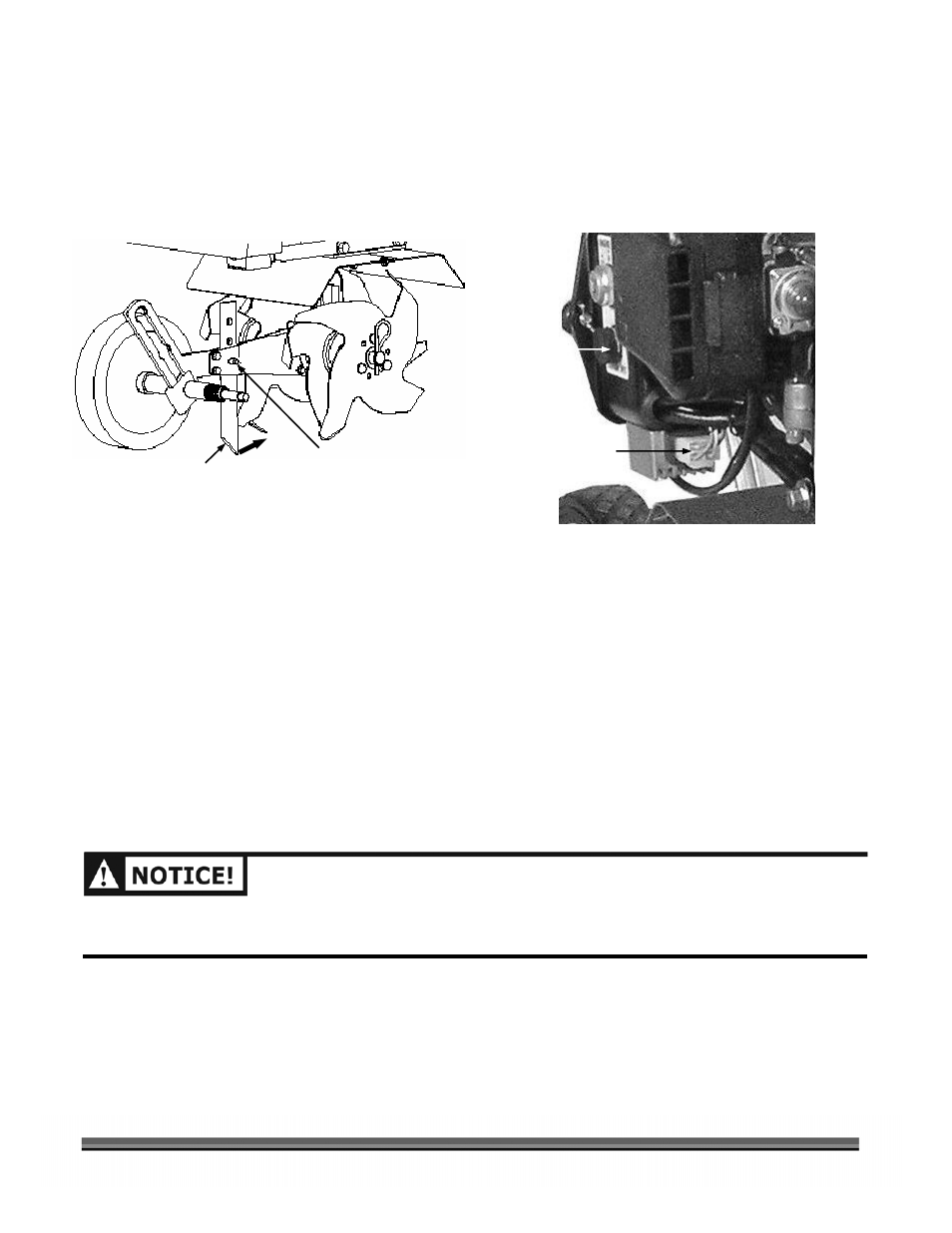
CONTACT US AT
www.DRpower.com
9
5. Attach the Upper Right and Left Handlebars to the Middle Handlebar using the remaining two (2) T-Handle Nuts, two (2)
Handle Clamp Bolts, and two (2) Curved Washers (Figure 2 on page 8). DO NOT over tighten the T-Handle Nuts.
6. The Drag Stake shipped with its pointed end facing upwards. Remove the Detent Pin, turn the Drag Stake around and
direct the point in the downward position facing towards the Tines, and then reinsert the Detent Pin (Figure 3).
7. Plug the white plastic connector from the Battery into the mating plastic receptacle under the Battery Box (Figure 4).
NOTE: Make sure to remove the Ignition Key from the Ignition Switch before connecting the wiring in the Battery Box.
9. Do not discard your packaging material until you are fully satisfied with your new DR ROTO-HOG Mini Tiller.
Charging the Battery
1. Make sure the white plastic connector on the Battery Box is securely connected.
2. Plug the three-prong connector from the Charger into its mating connector on the side of the Battery Box (Figure 4).
3. Plug the other connector from the Charger into a standard 110-120V-outlet receptacle.
•
Typically, the Battery takes between 6 and 8 hours to fully charge. The Battery is fully charged when the LED light on
the Charger turns GREEN. The Battery does not have a “memory”; so don’t worry about overcharging the Battery or
charging it too often.
•
Once the Battery is charged, pull the plug from the wall outlet and then unplug the Charger from the Battery Box.
•
Store the Charger in its plastic shipping bag in a dry location.
•
The Battery will maintain a charge in the DR ROTO-HOG Mini Tiller when the Engine is running.
•
Do not try to start the Engine while the Battery is charging, this could damage the Engine Starter and the Battery.
•
Do not spray water on or near the Battery Box as this may damage the components.
Figure 3
Figure 4
Drag Stake Tip
pointed forward.
Detent Pin
Connector from
Battery plugged in.
Battery
Charger
Mating
Connector