Electro-Chemical Devices (ECD) HYDRA Ammonium User Manual
Page 19
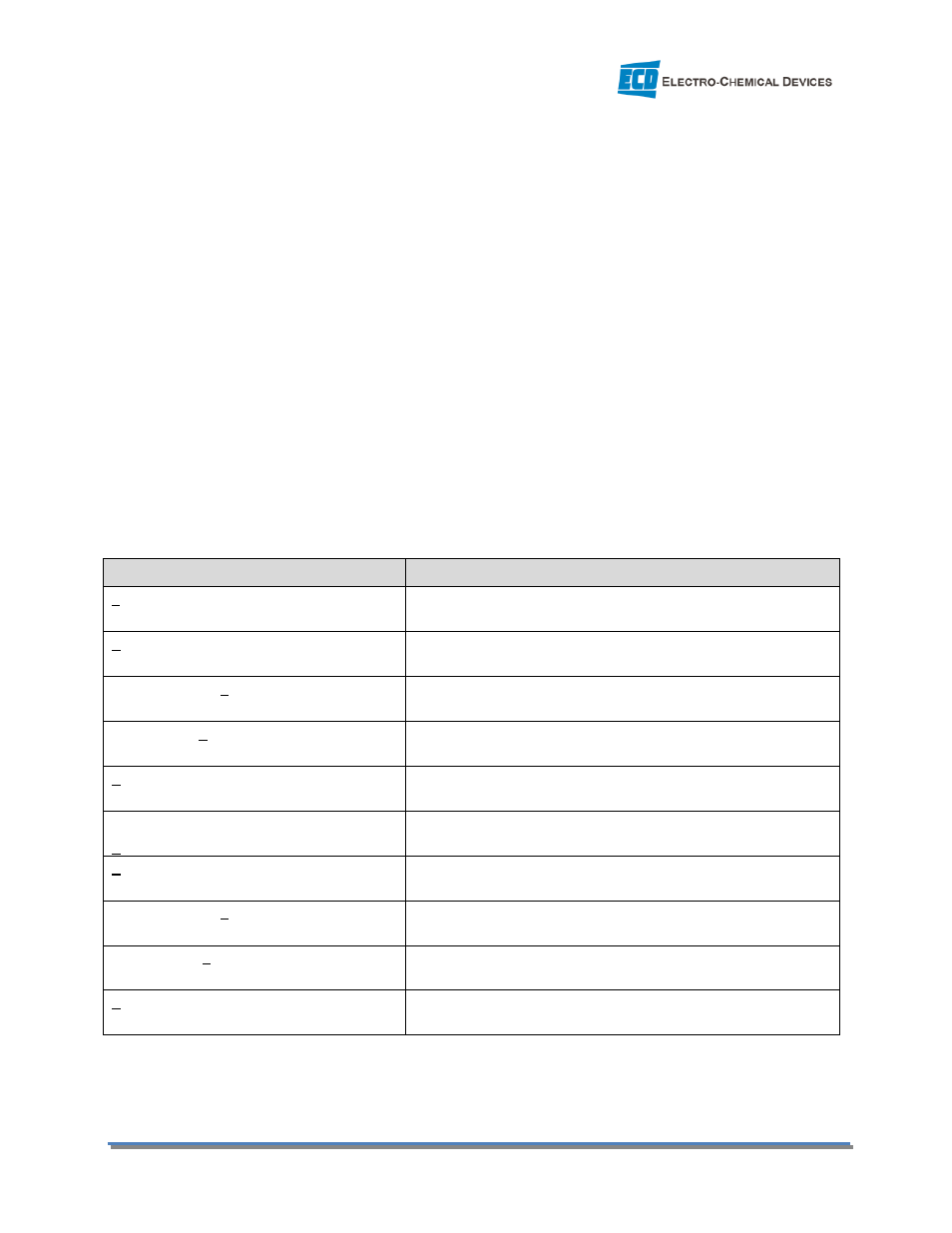
HYDRA NH
4
+
-N
Page 11
Display variables; which Output to display and which Time interval is used are configured in the Channel
1 Set-Up Menu. See Section 3.2.6, below, for more information on the Set-Up Menu.
3.2.5 Buffer Menu
The Buffer Menus are Calibration Menus. To access the Buffer Menu the cursor must be flashing in front
of the “Ch X Buffer” line. Simultaneously press both of the Horizontal CALIBRATE keys to enter the
Calibration screens. The calibration is structured for a two point calibration.
The first calibration “1 NH4-N” is the “zero point” calibration. This sets a base millivolt value to a specific
ion concentration. The concentration is adjustable to suit the measurement range, see procedure
below. When adjusting a value first move the cursor to the largest integer to be adjusted, perform the
adjustment and then move to the next lower value. When a calibration is performed the Cal line will
display the millivolt value associated with calibration standard solution. The Cal value can be reset to the
Factory default setting by “entering” the Cal line.
The second calibration screen is the “slope, mV/decade” calibration. This calibration should use a
standard solution that is at least 10X the concentration of the solution used in the first calibration. Scroll
down to the “2 NH4-N” line and enter the value of the standard solution and the Cal line will display the
new slope, mV/decade. Follow the same procedure for calibration of Channels 2 & 3.
Screen Displayed
Button Pressed
Ch1 Buffer
◄
CALIBRATE ► (enter the calibration menu by pressing
both ◄► simultaneously)
1 NH4-N 4.00 ppm
Cal .0 mV
◄
CALIBRATE ►(enter line, zero pt. Cal 1)
Sensor should be in the Cal 1 solution.
1 NH4-N 4.00 ppm
Cal 393.5 mV
To set Calibration Sol. Value use the CALIBRATE ◄ or ► to
move cursor. Use the ▲or▼ to adjust the integer value.
1 NH4-N 5.00 ppm
Cal 393.5 mV
MENU SELECT ▼ (accept Calibration)
1 NH4-N 5.00 ppm
Cal 393.5 mV
MENU SELECT ▼ (move to Cal line)
1 NH4-N 5.00 ppm
Cal 393.5 mV
MENU SELECT ▼(move to Cal 2, Slope)
Remove sensor, rinse and place in Cal 2 solution
2 NH4-N 00.0 ppm
Cal 29.6 mV/dec
◄
CALIBRATE ► (enter screen)
2 NH4-N 00.0 ppm
Cal 29.6 mV/dec
To set Calibration Sol. Value use the CALIBRATE ◄ or ► to
move cursor. Use the ▲or▼ to adjust the integer value.
2 NH4-N 50.0 ppm
Cal 29.6 mV/dec
MENU SELECT ▼ (accept Calibration)
2 NH4-N 50.0 ppm
Cal 29.2 mV/dec
CALIBRATE ▼ (return to Home Screen)
3.2.6 Set-Up Menu
The Setup menu allows the various parameters to be configured for the user’s requirements. Each
Channel has a Set-Up Menu that includes the parameters associated with that specific Channel. The