Migrating from previous versions, Vpn tracker 5, Vpn tracker 4 (and 3) – equinux VPN Tracker 6.4.6 User Manual
Page 14
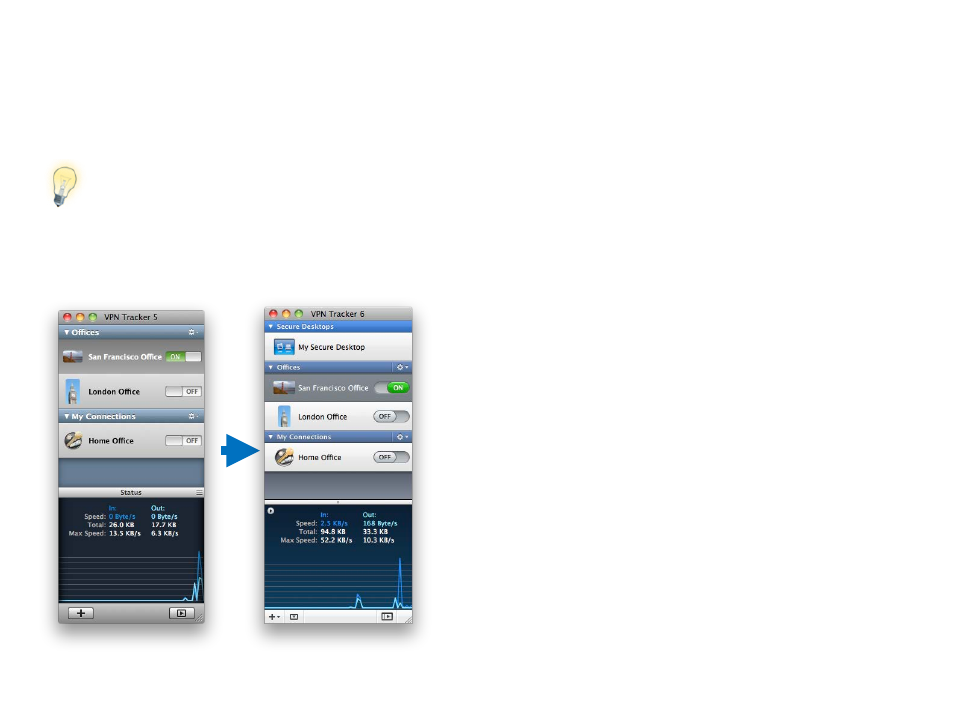
Migrating from Previous Versions
No matter which version you are coming from, it’s easy to
migrate all your settings to VPN Tracker 6 to continue
working without interruption.
If you are evaluating VPN Tracker 6 and have not yet purchased
the upgrade, don’t worry – your existing connections and set-
tings in previous versions of VPN Tracker remain untouched.
VPN Tracker 5
Your existing connections and settings are automatically migrated to VPN
Tracker 6 when you open it for the first time.
If you ever want to migrate your connections again, you can tell VPN Tracker
to repeat the migration to ensure you have the latest connections and set-
tings from VPN Tracker 5: “Tools > Migrate from VPN Tracker 5”. Please note
that this migration will replace all connections in VPN Tracker 6
VPN Tracker 4 (and 3)
Your existing connections and settings are automatically migrated to VPN
Tracker 6 when you open it for the first time. Any certificates you may have
been using will be added automatically to your Mac OS X keychain.
You will find your migrated connections in their own connection group
named “VPN Tracker 4” (or “VPN Tracker 3” ) in VPN Tracker.
If you have already been using VPN Tracker 5, your VPN Tracker 4 (and VPN
Tracker 3) connections are not automatically migrated. If you want to have
them available in VPN Tracker 6, simply choose “Tools > Migrate from VPN
Tracker 3 / 4” from the menu.
14