Introducing vpn tracker – equinux VPN Tracker 6.4.6 User Manual
Page 6
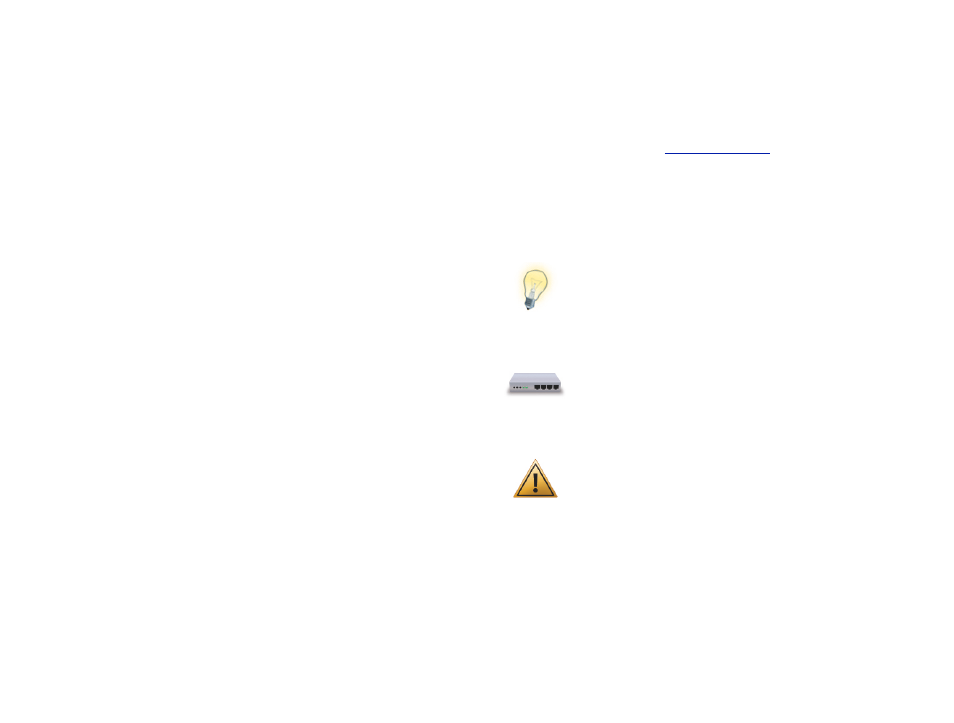
Introducing VPN Tracker
Welcome to VPN Tracker, the leading VPN client on Mac.
Whether you are new to VPN or a seasoned VPN guru, this
manual will help you get started with VPN Tracker.
New to VPN Tracker?
‣ See how to install VPN Tracker and how to activate your license (or get a
free trial) in
‣ Learn about VPN Basics in our → VPN Crash Course and then move straight
to
‣ Explore how using your VPN is a breeze with → Secure Desktop
Upgrading to VPN Tracker 6?
‣ See how to → Upgrade Your License to VPN Tracker 6 and how VPN Tracker
automatically takes care of
→ Migrating from Previous Versions
‣ Explore → What’s New in VPN Tracker 6
‣ Check out the new → Secure Desktop – the starting point of your VPN
System Administrators and IT Departments
‣ Learn how to connect to your existing VPN gateway or set up everything
from scratch in
‣ See how easy it is to deploy VPN Tracker in big or small organizations by
→ Exporting Connections, creating customized VPN Tracker applications,
and
‣ At the end of this manual you can find a complete → Settings Reference
that describes every setting in VPN Tracker in detail
Conventions Used in This Document
Links to External Websites
Sometimes you will be able to find more information on external websites.
Clicking links to websites will open the website in your web browser:
Links to Other Parts of this Manual
A
→ Link will take you to another place in the manual. Simply click it if you
are reading this manual on your computer.
Tips and Tricks
This manual contains lots of great tips. You can easily spot them
by looking for the light bulb icon.
Advice for Setting up Your VPN Gateway
If you are setting up not just VPN Tracker, but also a VPN gate-
way, this icon points out recommended settings and things you
need to pay attention to when setting up a VPN gateway.
Warnings
This exclamation mark warns you when there is a setting or ac-
tion where you need to take particular care.
Getting Help
VPN Tracker makes VPN simple. However, computer networking and VPNs can
be complex and tricky at times, so we have also built in tools and helpful fea-
tures that will assist you if you ever run into problems. Check out
shooting for more information.
6