Connecting to an existing vpn, Connecting to an existing vpn has detailed instr, Configure vpn tracker – equinux VPN Tracker 6.4.6 User Manual
Page 20: Connect
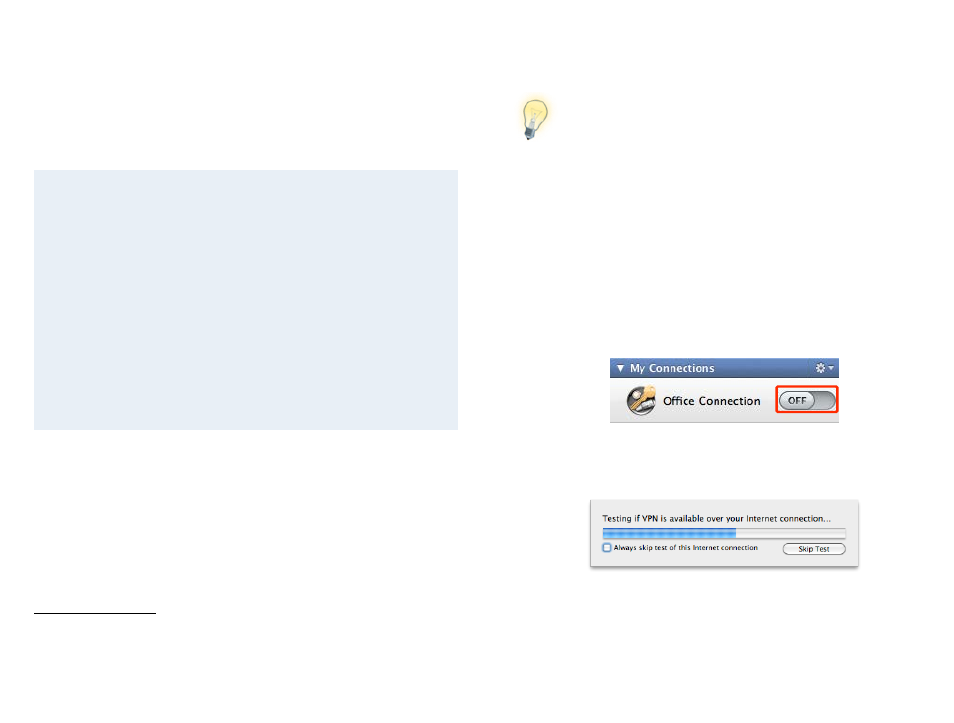
Connecting to an Existing VPN
When connecting to an existing VPN, your goal is to
configure VPN Tracker to match the settings on your VPN
gateway. In order to do so, you will need information about
the VPN gateway’s configuration.
Lonely Mac User in a World of Windows?
We often hear from VPN Tracker users who work in predominately
Windows-based organizations. It’s often difficult for them to get help, as
their IT help desk isn’t set up to support Mac users.
If you’re the only person in your organization who has escaped the dark
side, we know you might not have much help setting up your connection.
But never fear, we’re here to help!
To find out more about your VPN gateway’s configuration, your first stop
should be your VPN gateway’s administrator. Your network administrator,
your IT department or your help desk are good places to ask.
If your VPN gateway’s administrator cannot help you, you may be able to
find some of the settings in another VPN client that has already been con-
figured, for example on a Windows PC.
You will always need the following information:
‣ Your VPN gateway’s public IP address or hostname (e.g. “1.2.3.4” or
“vpn.example.com”)
‣ The brand and model of your company’s VPN gateway
‣ The pre-shared key
or certificate
In most cases, you will also need one or more of the following:
‣ The address of the network you are connecting to through VPN
‣ The local identifier
2
‣ Your username and password (if Extended Authentication (XAUTH) is used)
‣ The settings for phase 1 and 2 (encryption algorithms etc.)
2
If you have any questions about specific settings, please refer to
the
→ Settings Reference in this manual. For some settings, it is
even possible to “guess” them – the reference will tell you if and
how.
Configure VPN Tracker
‣ Create a new VPN connection if you have not yet done so (see → Add a
New Connection for additional information)
‣ Enter the settings you obtained in the Basic and – if necessary – Advanced
tabs
Connect
‣ Click the on/off slider to connect the VPN
‣ If you are using VPN Tracker for the first time with your current Internet
connection, VPN Tracker will test your connection so it can adjust settings
to your Internet connection’s capabilities. Wait for the test to complete.
20
1 If you have very specific configuration information (e.g. the complete phase 1 and 2 settings), knowing the model and manufacturer may not be necessary.
2 Not required for some SonicWALL devices
3 Not required for Cisco devices with Cisco EasyVPN