Applications – Faronics WINSelect Enterprise User Manual
Page 22
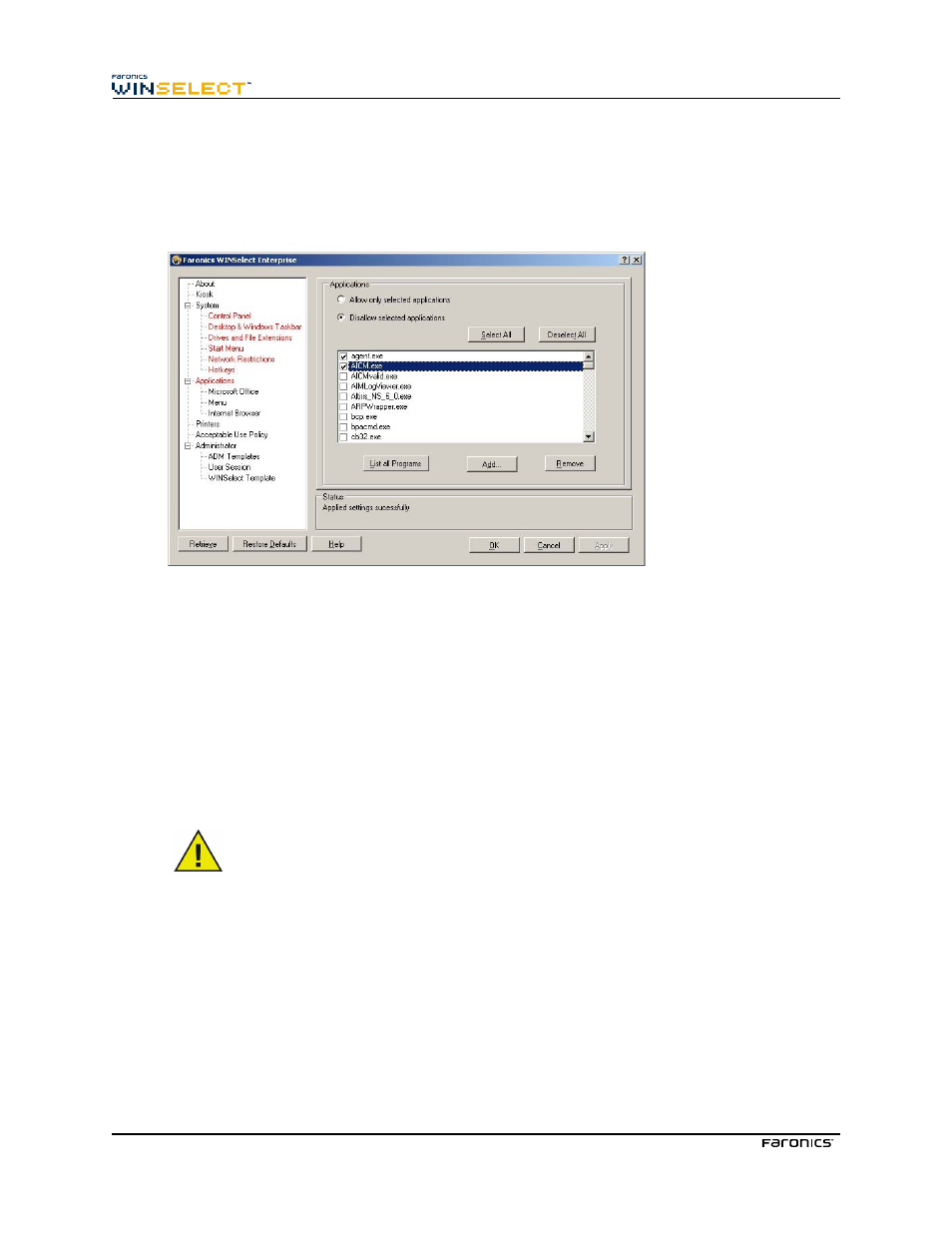
22
Applications
The Applications node allows customizing of applications.
This option is unavailable when Kiosk mode is enabled. If administrators wish to create a Windows
environment featuring only specific applications, but do not wish to create a WINSelect Kiosk, they can
specify the desired applications on this node.
To populate the list with all available .exe files found within the Program Files folder, select List All
Programs. Use the available options to select or deselect all applications, to list all applications, or to
remove applications from the list.
To add an individual application, click the Add button. Browse to the desired application’s .exe file and
click Open.
Allow only specific applications to run or to prevent specific applications from running. Each application
must have a selected check box next to it to dictate the list behavior. If an allowed application opens a
second application, the second application must also be listed.
A disallowed application is recognized by name, not location. If an application is specified as disallowed
then moved to a different folder, WINSelect will still prevent it from being opened.
Selecting Applications from the Windows system folder may cause system instability.
To remove an application, click the Remove button.