User session – Faronics WINSelect Enterprise User Manual
Page 31
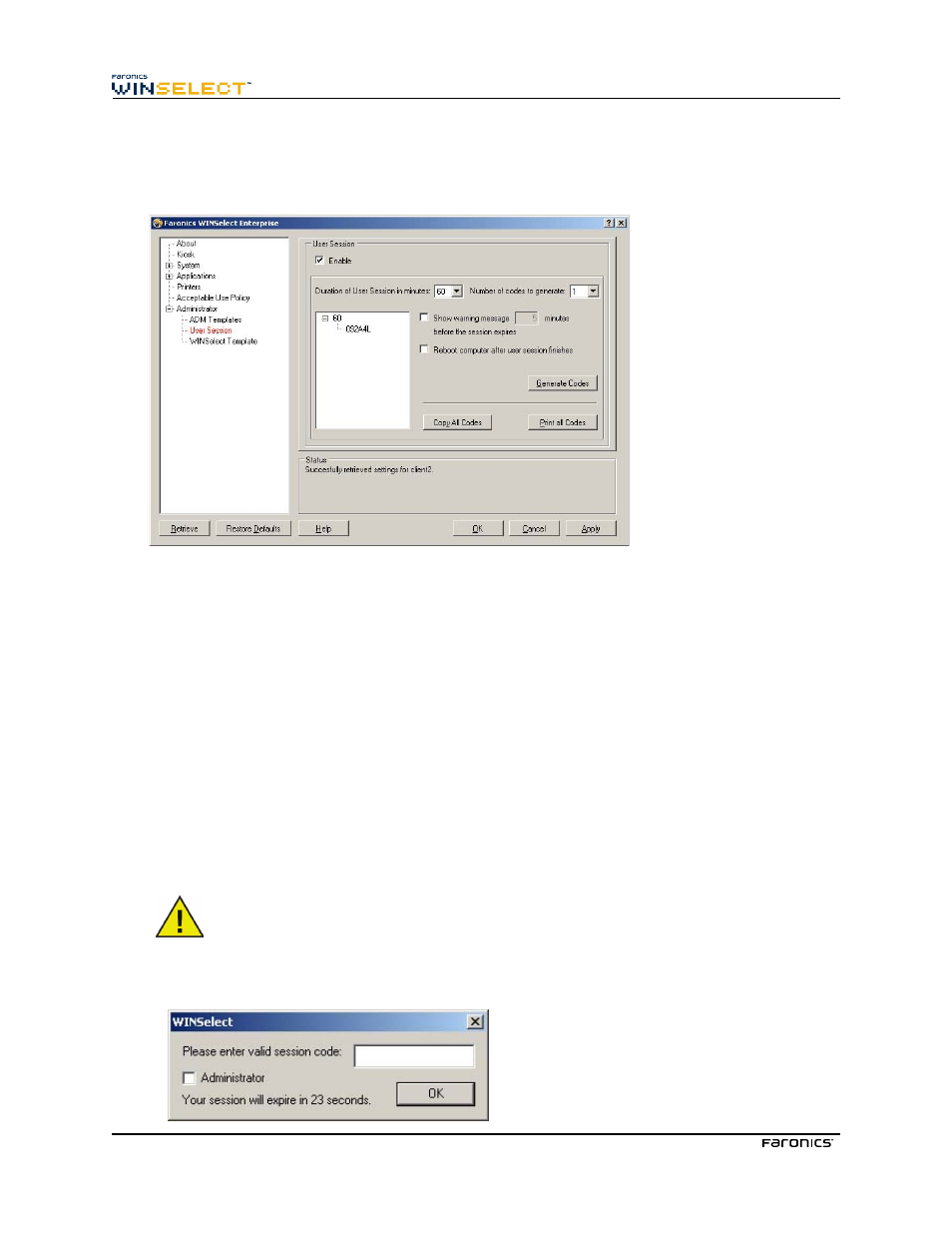
31
User Session
The User Session node provides the option to create user sessions that are limited in duration. This
allows the administrator to specify the amount of time a user can spend logged into a workstation.
To enable the User Session feature, ensure Enable is selected and perform the following steps:
1.
Choose the Duration of User Session in minutes for the session from the drop-down. Time
values range from 15 minutes to 120 minutes.
2.
Choose how many session codes to be created from the Number of codes to generate drop-
down. Count values range from 1 to 100.
3.
To display a warning select the Show warning message x minutes before the session expires check
box. Specify a value for x between 1 and the lowest user session -1. For example, if you have
selected three sets of user sessions with duration 15, 30, and 60 minutes, the warning must be
between 1 and 14.
4.
To reboot the computer after the user session, select the Reboot computer after user session
finishes check box.
5.
Click Generate Codes.
6
Click OK.
WINSelect Protection has to be Enabled for the User Session settings to be applied. If
WINSelect Protection has not been enabled, select the Enable WINSelect check box
in the Administrator node.
After the Windows logoff (to apply the new settings) the next user to use the workstation is prompted
to enter a generated code at the beginning of the user session: