Faronics WINSelect Enterprise User Manual
Page 32
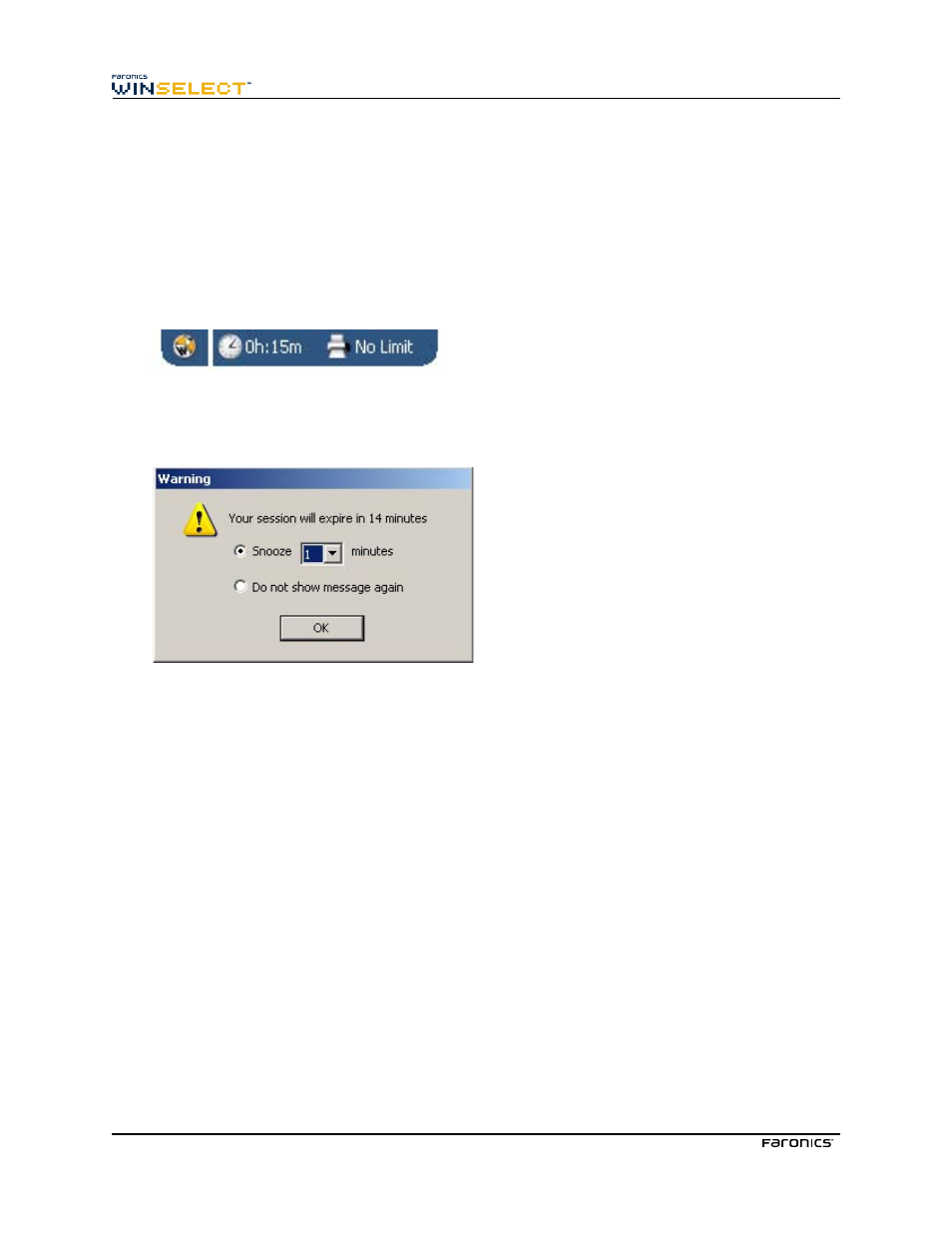
32
If you are the administrator, you can select the Administrator check box. The WINSelect login screen
is displayed. You can enter the administrator password to launch WINSelect in Administrator mode. If
you are logged in as the workstation user, and the session reaches its allotted time, a dialog will appear
asking for a new code to be entered. The user will not be able to use the workstation until the new code
has been entered. If a new code is not entered, the session will expire. Once a code has been used, it is
automatically removed from all workstations on the network. If you login as an administrator, the user
session never expires.
After logging on to the computer using the code, the following status bar is displayed at the top of the
screen.
If the Show warning message x minutes before the session expires check box is selected in the User
Session node, a warning is displayed x minutes before the expiry of the session.
Click Snooze and select the number of minutes from the drop-down. Click OK. The warning will be
displayed again after the selected duration.
If you do not want the warning to appear again, click Do not show message again and click OK.
Administrators can create multiple codes for multiple session lengths within this node. If only one
code needs to be printed, right-click the code and select Print.
To remove an individual code, right-click on it and select Remove. To remove a group of codes, right-
click the first node in the list and select Remove.
Click Copy all Codes to copy all the generated codes to the clipboard. You can launch the program of
your choice and paste the codes.
Click Print all Codes to print all the generated codes using the default printer.