Fieldpiece DL3 - Data Logger User Manual
Symbols used, Attach to fieldpiece access. head, For your safety
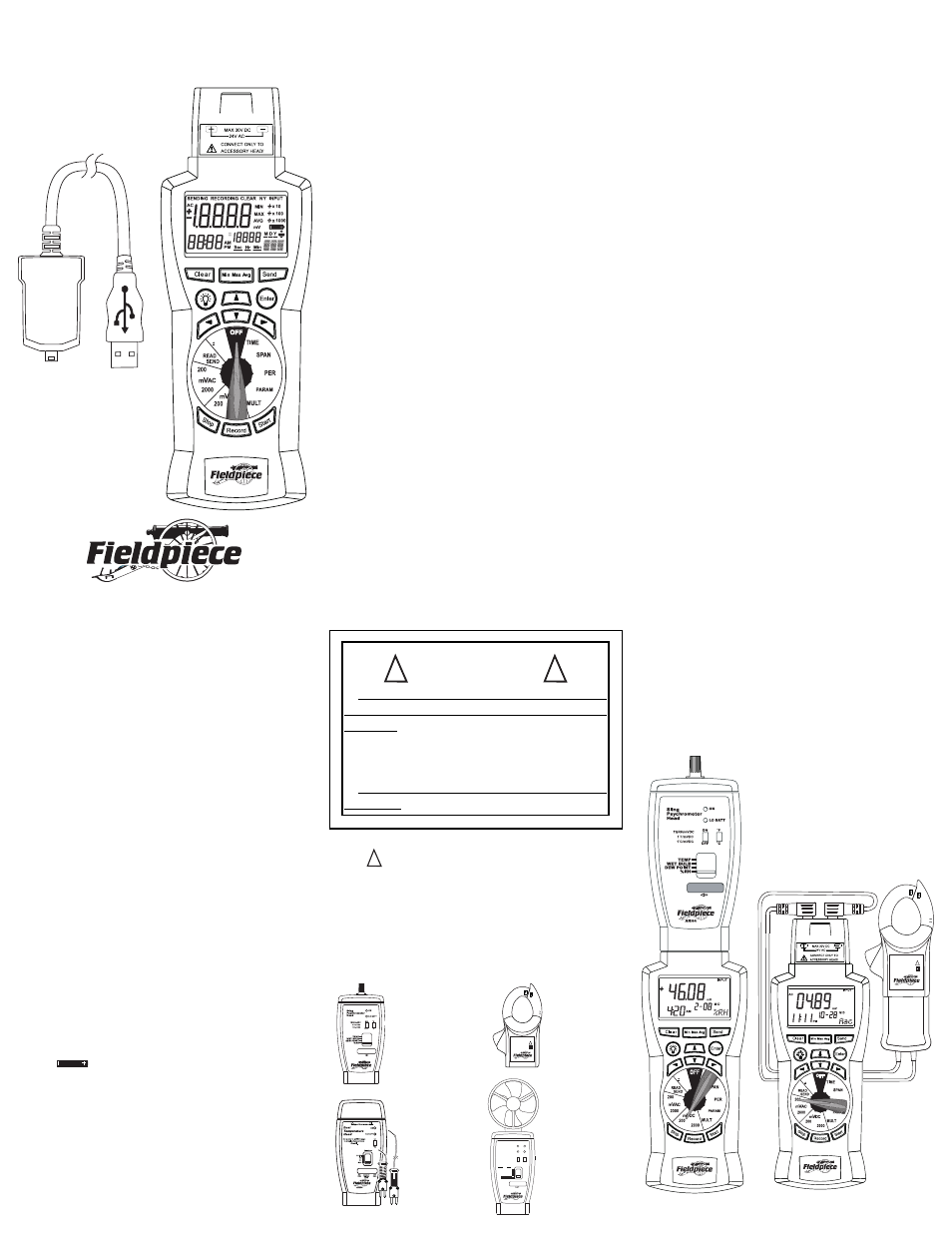
Two ways to connect to your
Fieldpiece accessory heads
The DL3 is designed to connect to Fieldpiece
accessory heads by simply attaching them to the top
of the Data Logger (1). You can also choose to con-
nect your Fieldpiece head remotely through our
adapter handle, Fieldpiece part # AHDL1 (2). For
most heads, move dial to the
appropriate mVDC range (1).
For the AAC clamp (ACH4),
move dial to the appropriate
mVAC range (2). For 200mV to
2000mV, select the 2000mV
range on mVAC or mVDC.
Symbols used:
Caution, refer to manual.
Attach to Fieldpiece access. head
To use the DL3, you need a Fieldpiece accessory
head. Fieldpiece offers heads to measure many dif-
ferent parameters. Below are just a few of the options
you have, visit www.fieldpiece.com for all the current-
ly available accessory heads.
±Trigger
Select the Hi or Lo trigger by pressing the S or T
buttons, press ENTER to change the Hi or Lo trig-
gers. Use the W and X to change between digits and
the + and - sign, use the S and T to change the val-
ues for the digits. Press ENTER to lock in the
changes for the Hi or Lo trigger. The triggers will
remain in the memory until the meter is turned to the
OFF position. Once a trigger is set, avoid rotating the
dial through the OFF position so as not to clear the
trigger.
Record outside a band
To record outside a band set the Hi trigger above
the Lo trigger. For example, set the Hi trigger to 90.0
and the Lo trigger to 10.0. The DL3 will only record
readings that are higher than 90.0 or below 10.0.
For your safety...
Disconnect everything from meter before opening
the case. Work with others. Turn off power to the cir-
cuit under test before cutting, unsoldering, or break-
ing the circuit. Do not apply more than rated voltage
between input and ground.
Maintenance
Clean the exterior with clean dry cloth. Do not use
liquid.
Battery replacement: When the multimeter dis-
plays " " the batteries must be replaced or read-
ings will be off and won’t save correctly, if at all. Data
in memory will be maintained while changing batter-
ies. Disconnect and unplug head, turn meter off, and
remove the battery cover. Replace the batteries with
1.5V AA batteries.
!
WARNINGS
DO NOT CONNECT ANYTHING BUT A
FIELDPIECE ACCESSORY HEAD TO DATA
LOGGER. Connecting the DL3 to line voltage or
anything exceeding the 24V max may cause
irreparable damage to the meter and will void
the warranty.
NEVER CONNECT POWER LINE TO DATA
LOGGER.
!
!
EXPANDABLE DATA LOGGER
MODEL: DL3
OPERATOR’S MANUAL
TRIG
DL3
USB-A
USB-A
OPTICAL
OPTICAL
INTERFACE
INTERFACE
Connects to
computer to input
readings.
DL3 Data Logger
The DL3 data logger records mV signals from any
Fieldpiece accessory head. It has an internal real
time clock. Program automatic recordings using
SPAN (the time over which measurements are made)
and PER (time period between measurements). The
new TRIGGER feature allows the DL3 to start and
stop recording points when the data is oustside of a
specified range thereby only recording the data that
is meaningful to you. Manually add single measure-
ments by pressing record. You can readout the data
from the LCD screen using MIN/MAX/AVG and arrow
buttons, or you can send the data to a personal com-
puter with a USB port to view as a spreadsheet.
Data sets
Create a new data set by changing the rotary dial
position outside of the measurement scale of the pre-
vious data set. Each data set has a MIN/MAX/AVG
and one PARAM (parameter) label.
Start button
Begins the programmed recording defined by
TIME, SPAN, PER, PARAM, TRIGGER and MULT.
Available only when an input range is selected
(200mVAC, 2000mVAC, 200mVDC, or 2000mVDC).
Stop button
Use to stop recording. Pressing Start resumes
recording in current data set. Only changing dial posi-
tion terminates data set.
Backlight
Press backlight button for the blue lighting of the
display. Will automatically turn off after approx. 60
sec.
Record button
Press to insert a single measurement to the cur-
rent data set. If you are in the middle of a pro-
grammed recording, the single measurements will be
entered into the data set according to the time it was
taken.
Clear button
Use to clear saved data. This function is only avail-
able when on READ/SEND range. Press CLEAR and
use W and X to select N(o) or Y(es). Press ENTER
to confirm choice.
Rotary dial functions
TIME
Use to set time of day. Press ENTER, select min-
utes, hours, days, month, and year with W and X.
Change value with S and T. Press ENTER when
finished.
SPAN
Use to set span of recording. Press ENTER, select
unit of time (Sec, Hr, Min, D) with W and X, and
adjust number with S and T. Press ENTER when
finished.
PER (Period)
Use to set time between readings. Adjusting Per is
identical to adjusting Span.
PARAM (Parameter)
Use to label readings. Press ENTER, select posi-
tion to change with W and X. Select character with S
and T. PARAM is the “Type” column in the .xls file.
MULT (Multiplier)
Use to set value to multiply data when uploading to
computer. Press ENTER, select multiplier or divisor
with S and T. Press ENTER when finished.
READ/SEND
Use to read saved data. Press the MIN/AVG/MAX
button to read minimum, average, value of current
data set. Use S and T to scroll through readings.
Use W and X to change display of data descriptor (#,
date, year). The DL3 has wrap scrolling, press up on
#1 takes you to the last date point saved. Hold down
the UP and DOWN arrow to scroll faster.
Also used to transfer saved data to a PC. Press
SEND to start transferring saved data through the
included USB cable connected to your PC.
Air Velocity
& Temperature
Head
English
READ
LO BATT
ON
LCD X
100
Average
(16 sec)
Metric
Real
time
AAV3
AUTO-
OFF
English
Metric
Ft/min
M/s
KM/hr
MPH
ºF
ºC
OFF
CAT.III
300V
400A
CLAMP
ACH4
AC Current
Clamp
1AAC / 1mVAC
400AAC MAX
!
AUTO OFF
ARH4
ARH4
Digital Sling
Psychrometer
(
o
C,
o
F, WB,
DB, RH, Dew
Point)
ACH4
400 AAC
Current
Clamp
ATH4
Dual
Temperature
AAV3
Wind Velocity
and
Temperature
TRIG
DL3
CAT.III
300V
400A
CLAMP
ACH4
AC Current
Clamp
1AAC / 1mVAC
400AAC MAX
!
TRIG
DL3
(1)
(2)