Flowserve SMB Series Electric Actuators User Manual
Page 23
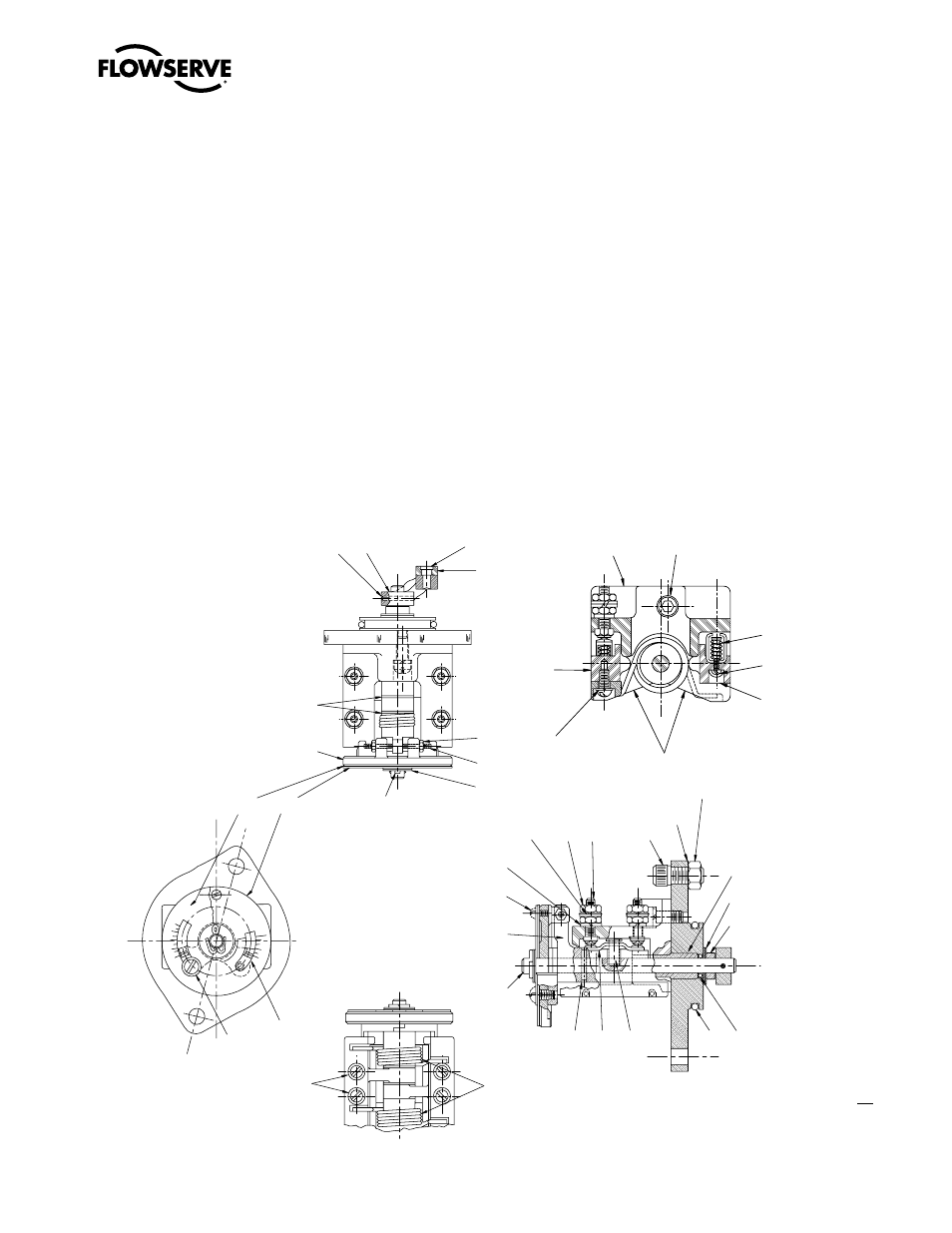
23
SMB Series/SB Series Installation and Maintenance FCD LMENIM1401-04-AQ – 01/15
flowserve.com
4.5.2 SMB-000 and SMB-00 “C Style” Double Torque Switch
NOTE: Torque settings must be made with the switch mounted in the actuator.
NOTE: See Section 4.3.3 for wiring connection requirements.
Piece numbers correspond to Figure 4.5 and Table 4.7.
To set the torque switch:
1. Verify all electric power is OFF.
2. For the open or close direction torque switch, loosen Machine Screw (piece #35) and set Pointer
(piece #7) at the desired torque setting. The higher the number, the higher the torque output of
the actuator.
3. Tighten Machine Screw (piece #35).
4. For torque seated valves, operate the valve electrically to seat the valve. Ensure tight shut-off by
tripping the torque switch contacts.
Figure 4.5 – SMB-000 and SMB-00 “C Style” Double Torque Switch
3
4
3
2
1
2
5
1
37
33
51
17
4
27
2
1
31
43
44
9
6
36
48
27
27
39
29 16
42
47
3
45
20
25
12
21
22
10
15
28
7
39/52
35
11
46
5
25
23 8
14
13
30
34
25
41
18
01-473-0056-3
27/50
01-473-0056-3