Flowserve 520si Digital Positioner User Manual
Page 12
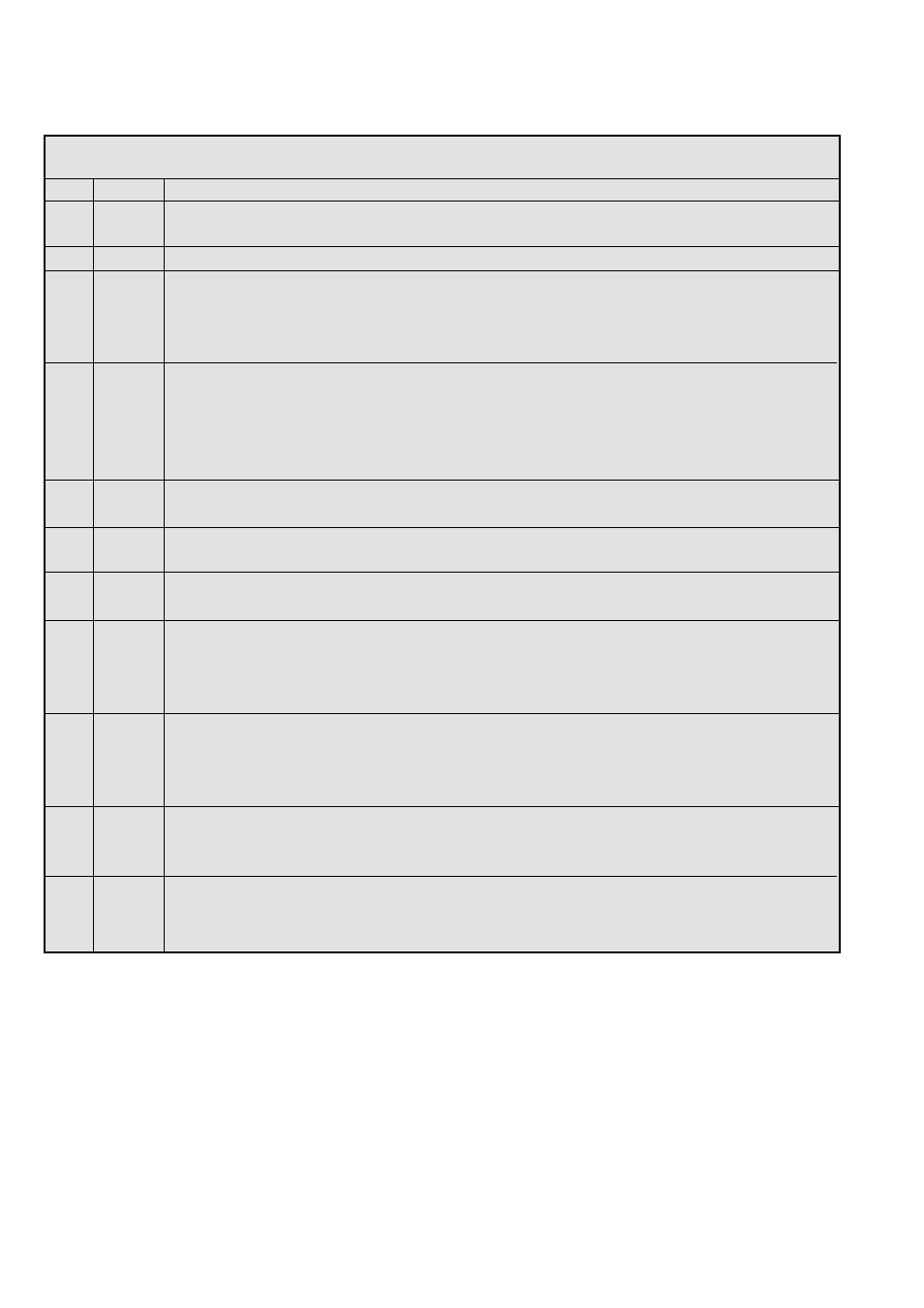
12
Logix 520 si Status Condition Codes
Colors Identifier
Indication and resolution
G - - -
Any sequence starting with a Green light flashing first is a normal operating mode and indicates that
there are no internal problems.
GGGG
1
No errors, alerts, or warnings; and the unit is in analog control mode.
GGGY
2
MPC active - The command is below the user set limit for tight shutoff feature. This is a normal
condition for a closed valve. The factory default setting is 1% command. To clear the condition use
handheld or Flowserve supplied software to reset the MPC if the range is incorrect or adjust the
command signal above the specified MPC value.
GGYG
3
Digital command mode - The analog 4-20 mA input signal is ignored in this mode and a handheld or
Flowserve supplied software is needed to change the position command. (Note a factory reset is the only
method to reset the command back to analog control mode from the local interface if a PC or handheld
configurator is not available. A reset will cause the loss of other data.
(See page 14 for more information)
GGYR
4
Initializing, or LED test mode - This sequence should only be visible for 3 sequences when powering
up the unit.
GGRG
5
Cycle limit - The cycle limit set by the user has been exceeded. To clear use handheld or Flowserve
supplied software to reset.
GGRY
6
Travel limit -The total accumulated travel limit set by the user has been exceeded. To clear use handheld
or Flowserve supplied software to reset.
GYYR
7
Soft Stop Lower - The unit is being commanded to exceed a user defined lower travel limit and the
internal software is holding the position at the limit. To clear the condition use handheld or Flowserve
supplied software to reset the limit if more travel is needed or adjust the command signal back in the
specified range.
GYRY
8
Soft Stop Upper - The unit is being commanded to exceed a user defined upper travel limit and the
internal software is holding the position at the limit. To clear the condition use handheld or Flowserve
supplied software to reset the limit if more travel is needed or adjust the command signal back in the
specified range.
GRYR
9
Position Lower - The position has reached or is exceeding a user defined lower travel indicator similar to
a limit switch indicator. To clear the condition use handheld or Flowserve supplied software to reset the
indicator if more travel is needed or adjust the command signal back in the specified range.
GRRY
10
Position Upper - The position has reached or is exceeding a user defined upper travel indicator similar to
a limit switch indicator. To clear the condition use handheld or Flowserve supplied software to reset the
indicator if more travel is needed or adjust the command signal back in the specified range.
10 STATUS CODES