Flowserve 520si Digital Positioner User Manual
Page 13
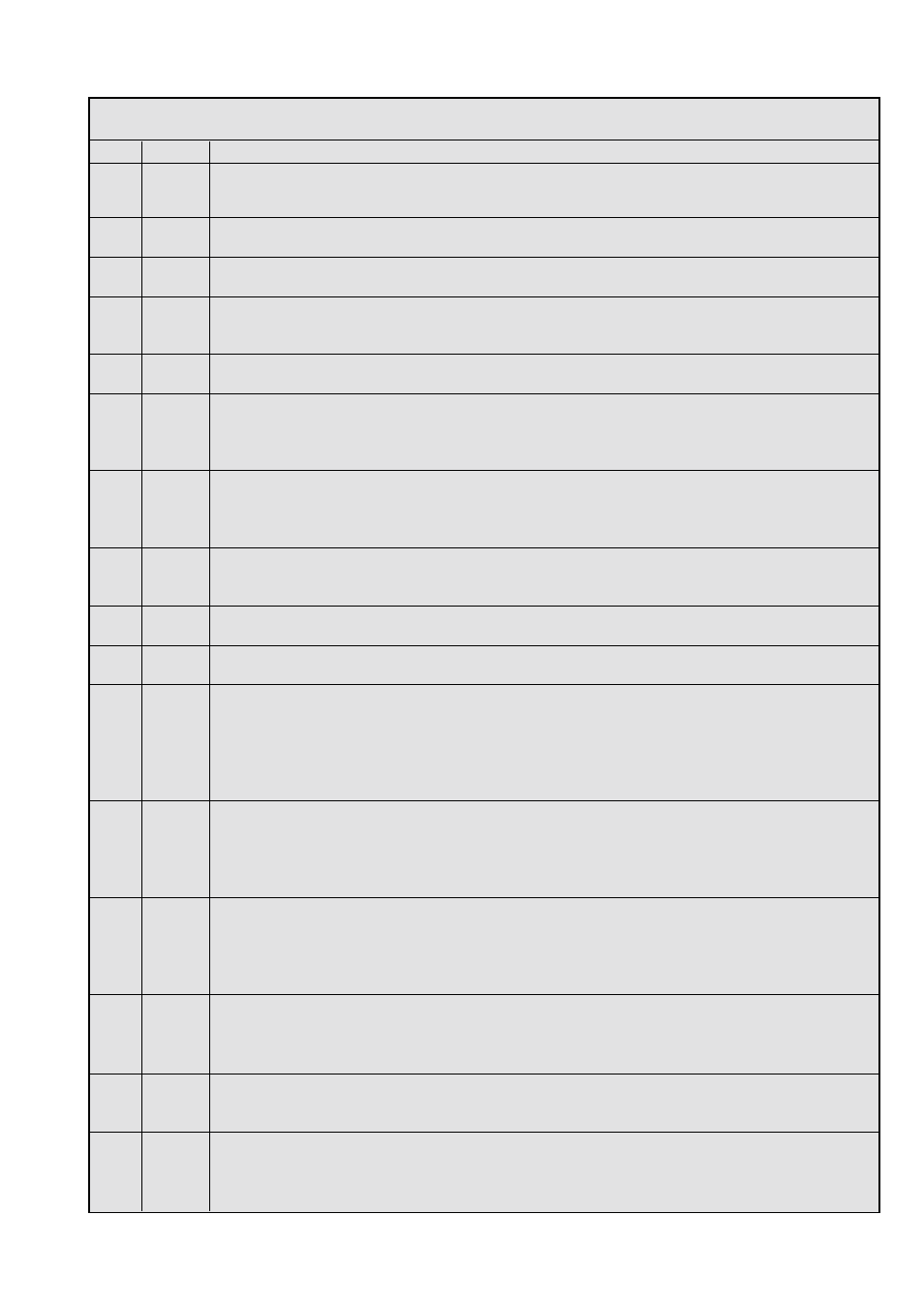
13
Logix 520 si Status Condition Codes
Colors Identifier
Indication and resolution
Y - - -
Any sequence starting with a yellow light indicates that the unit is in a special calibration or test mode, or
that there was a calibration problem.
YGYG
11
Signature test in progress- This is a test initiated by Flowserve supplied software that can only be
cancelled by that software.
YYYG
12
Loop Calibration in Progress - Calibration sequence controlled by a handheld or Flowserve supplied
software that can only be cancelled by that software.
YRGG
13
Stroke Calibration in Progress - Calibration sequence started either using the local Quick-Cal button or
by a handheld or Flowserve supplied software. It may be cancelled by briefly pushing the Quick-Cal
button.
YGRR
14
JOG Control Mode - the unit has been placed in a local override mode where the valve can only be
stroked using the two local jog buttons. It may be cancelled by briefly pushing the Quick-Cal button.
YYYR
15
Command 0 saturated - Calibration error indicating that the 4-20 mA signal corresponding to 0%
position was out of range. Adjust the signal to the correct range and re-do the calibration. This error may
be cleared by briefly pushing the Quick-Cal button, which will force the positioner to use the parameters
from the last good calibration.
YYRY
16
Command 100 saturated - Calibration error indicating that the 4-20 mA signal corresponding to 100%
position was out of range. Adjust the signal to the correct range and re-do the calibration. This error may
be cleared by briefly pushing the Quick-Cal button, which will force the positioner to use the parameters
from the last good calibration.
YYRR
17
Command span - Calibration error indicating that the 4-20 mA signal was below the minimum calibration
span. The minimum calibration span is 1.28 mA. This error may be cleared by briefly pushing the Quick-
Cal button, which will force the positioner to use the parameters from the last good calibration.
YRRG
18
Waiting for JOG set point from User - only used during Jog calibration see explanation in Quick-Cal
section of main document for operation.
YRYG
19
Setting IL Offset (in Stroke Cal) - An automatic step in the calibration process that is done with the valve
at 50% position. This must be completed for proper calibration.
YRYY
20
Feedback no-motion during calibration - Indicates that there was no motion of the actuator based on the
current stroking time configuration. Check linkages and air supply to make sure the system is properly
connected. If the time out occurred because the actuator is very large then simply retry the Quick-Cal and
the positioner will automatically adjust for a larger actuator by doubling the time allowed for movement.
This error may be cleared by briefly pushing the Quick-Cal button, which will force the positioner to use
the parameters from the last good calibration.
YRYR
21
Feedback 0 saturated - Calibration error indicating that the position sensor was out of range during the
calibration. To correct the condition, adjust the positioner mounting, linkage or feedback potentiometer to
move the position sensor back into range then restart the calibration. This error may be cleared by briefly
pushing the Quick-Cal button, which will force the positioner to use the parameters from the last good
calibration.
YRRY
22
Feedback 100 saturated - Calibration error indicating that the position sensor was out of range during
the calibration. To correct the condition, adjust the positioner mounting, linkage or feedback
potentiometer to move the position sensor back into range then restart the calibration. This error may be
cleared by briefly pushing the Quick-Cal button, which will force the positioner to use the parameters
from the last good calibration.
YRRR
23
Feedback span - The range of motion of the position feedback arm was too small. Check for loose
linkages and/or adjust the feedback pin to a position closer to the follower arm pivot to create a larger
angle of rotation. This error may be cleared by briefly pushing the Quick-Cal button, which will force the
positioner to use the parameters from the last good calibration.
YRGR
24
Feedback unstable during calibration - Check for loose linkages or loose position sensor. This error
may be cleared by briefly pushing the Quick-Cal button, which will force the positioner to use the
parameters from the last good calibration.
YRGY
25
Feedback unstable setting IL Offset - Check for loose linkages or loose positioner sensor. This can also
be caused by over tightened packing, very sticky packing, or very high gain settings. This error may be
cleared by briefly pushing the Quick-Cal button, which will force the positioner to use the parameters
from the last good calibration.