Flowserve MX Dashboard Limitorque User Manual
Page 19
Advertising
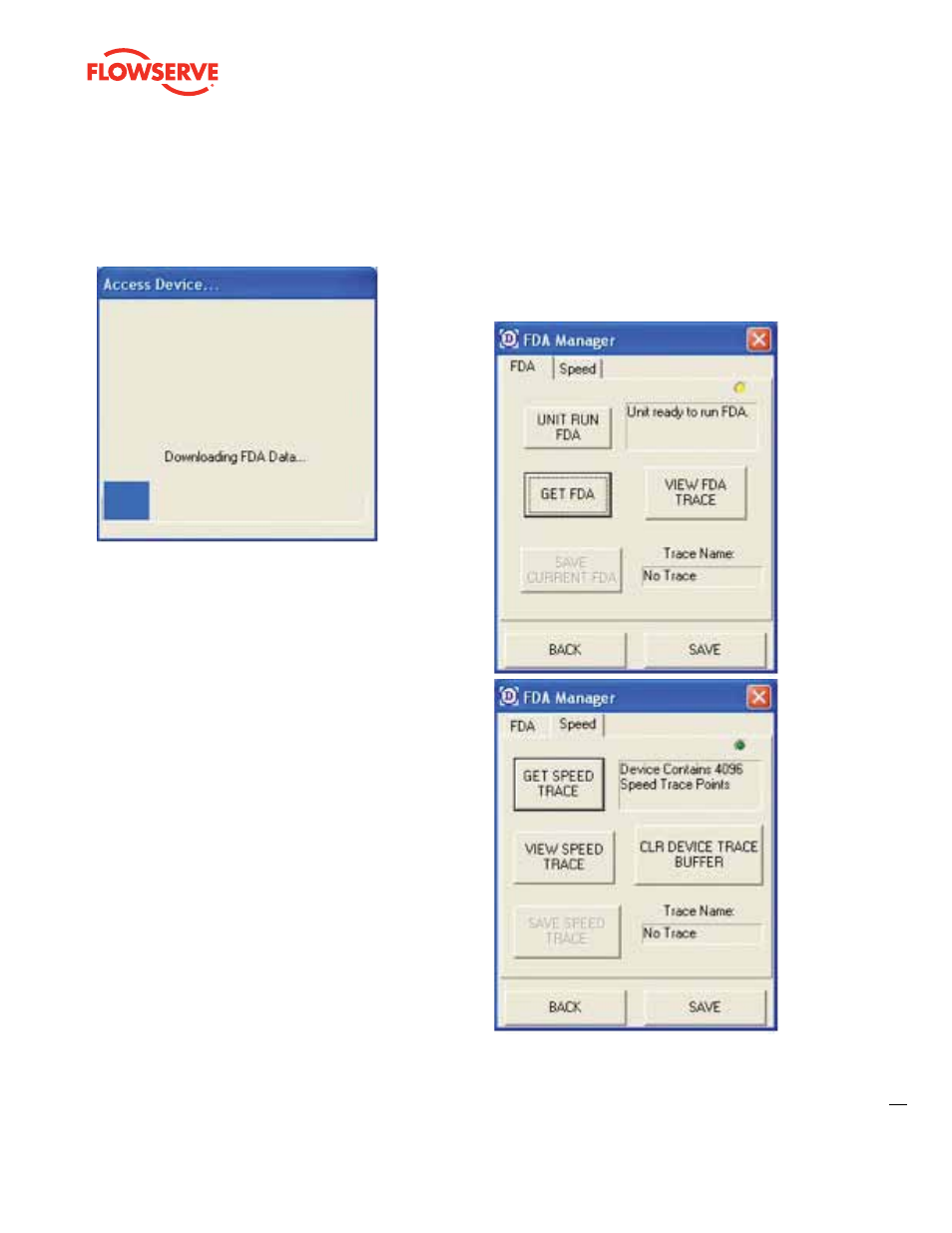
19
FCD LMENIM2338-01
Proceed to selecting “GET FDA” and the following screen
should appear:
Once the read completes, proceed with viewing the trace
data. NOTE: The file is saved in a Limitorque proprietary
format. Dashboard is the only utility available to view the
data at this time. The FDA and SPEED analysis is available
for data recording.
Advertising
This manual is related to the following products: