Installing and activating dashboard – Flowserve MX Dashboard Limitorque User Manual
Page 5
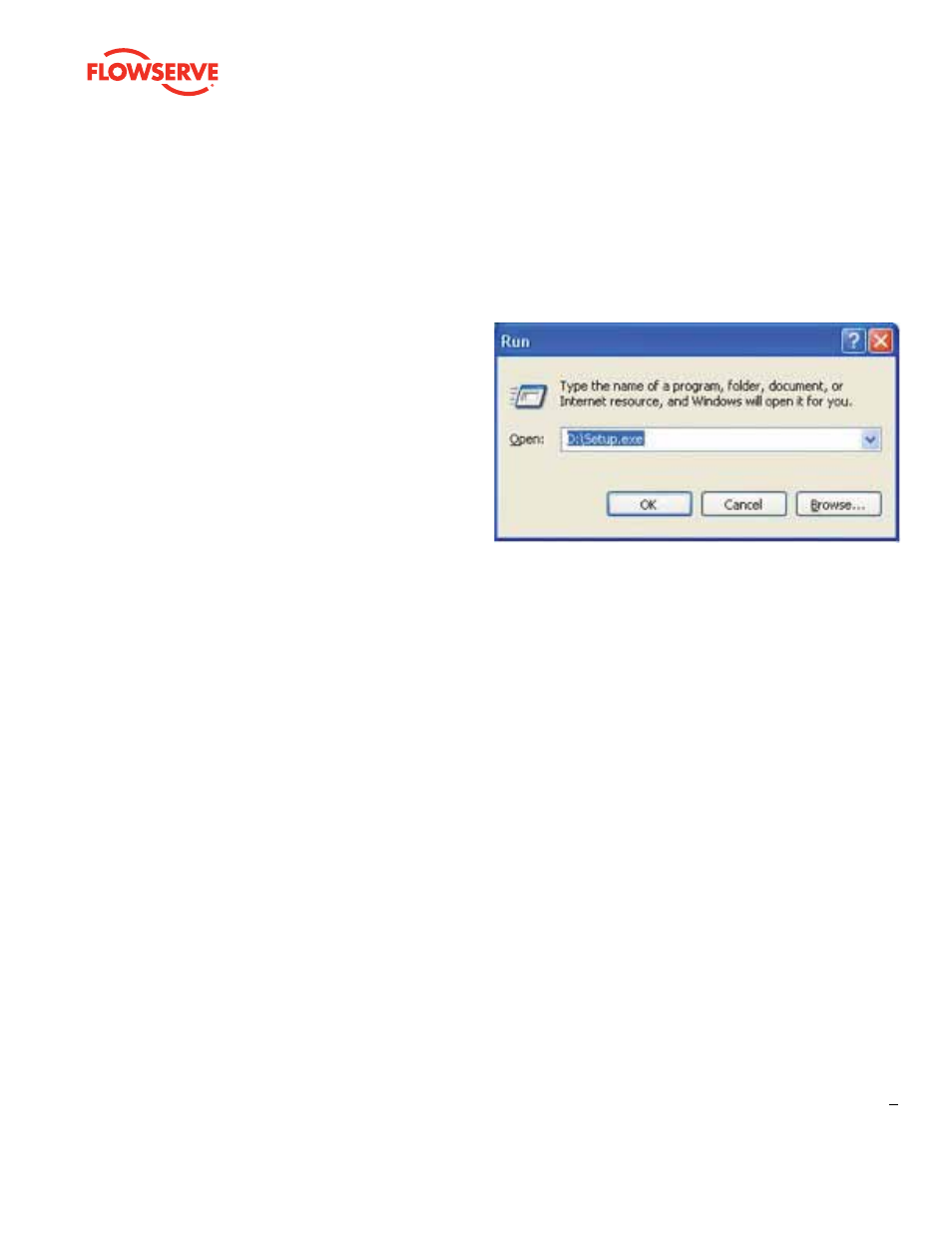
5
FCD LMENIM2338-01
Dashboard is supported on the following computer systems:
• PDA - Microsoft Mobile 5 or 6 operating system only with
Bluetooth and Infrared capability.
• Laptop* - Microsoft XP
®
operating system with Bluetooth
and Infrared capability. Microsoft Windows VISTA
®
not
supported.
• Desktop* - Microsoft XP
®
operating system with Bluetooth
and infrared capability. Microsoft Windows VISTA not
supported.
*Internal or external Bluetooth or infrared devices supported
on most PCs. Refer to manufacturer’s instructions for
installation.
Dashboard is available free of charge when the MX/QX with the
Bluetooth option is purchased, and it can be downloaded from
www.limitorque.com or on CD.
NOTE: A nominal fee is charged for Dashboard if used on the
infrared equipped only MX/QX actuators.
PDA Installation
1. Using Microsoft Active Sync
®
, copy the dashboard.cab file to
the PDA directory of your choice .
2. On the PDA, open the folder where the .cab file resides and
select it.
3. Follow the installation instructions (Windows Mobile
generated).
NOTE: Dashboard .cab files for the PDA are provided as
Widcomm or Wincomm versions. If the program generates an
error after installation, the incorrect version was installed.
PC (non-PDA) Installation
1. Insert the CD in your PC CD drive.
2. Open file explored and select the setup.exe from the CD drive
directory.
3. Click OK and follow the installation instructions.
Dashboard (PDA or PC) is encrypted and requires a key to
unlock the encryption. When the Dashboard software is first
activated on your device, a keycode will appear. For example:
• Dashboard Keycode = 7790793D6995DD8
This keycode is then used to generate a random key to unlock
the software. For example:
• Dashboard Key = 699907DD893705D
Each key code is unique for every PC and PDA; therefore, the
end user must obtain a key code for every installed platform.
Once the key is validated, the end user must accept the terms of
the agreement prior to first use.
The key to unlock the code is available from the factory by calling
434-528-4400 and asking to speak with a service representative.
installing and Activating Dashboard