Creating the dashboard bt link – Flowserve MX Dashboard Limitorque User Manual
Page 7
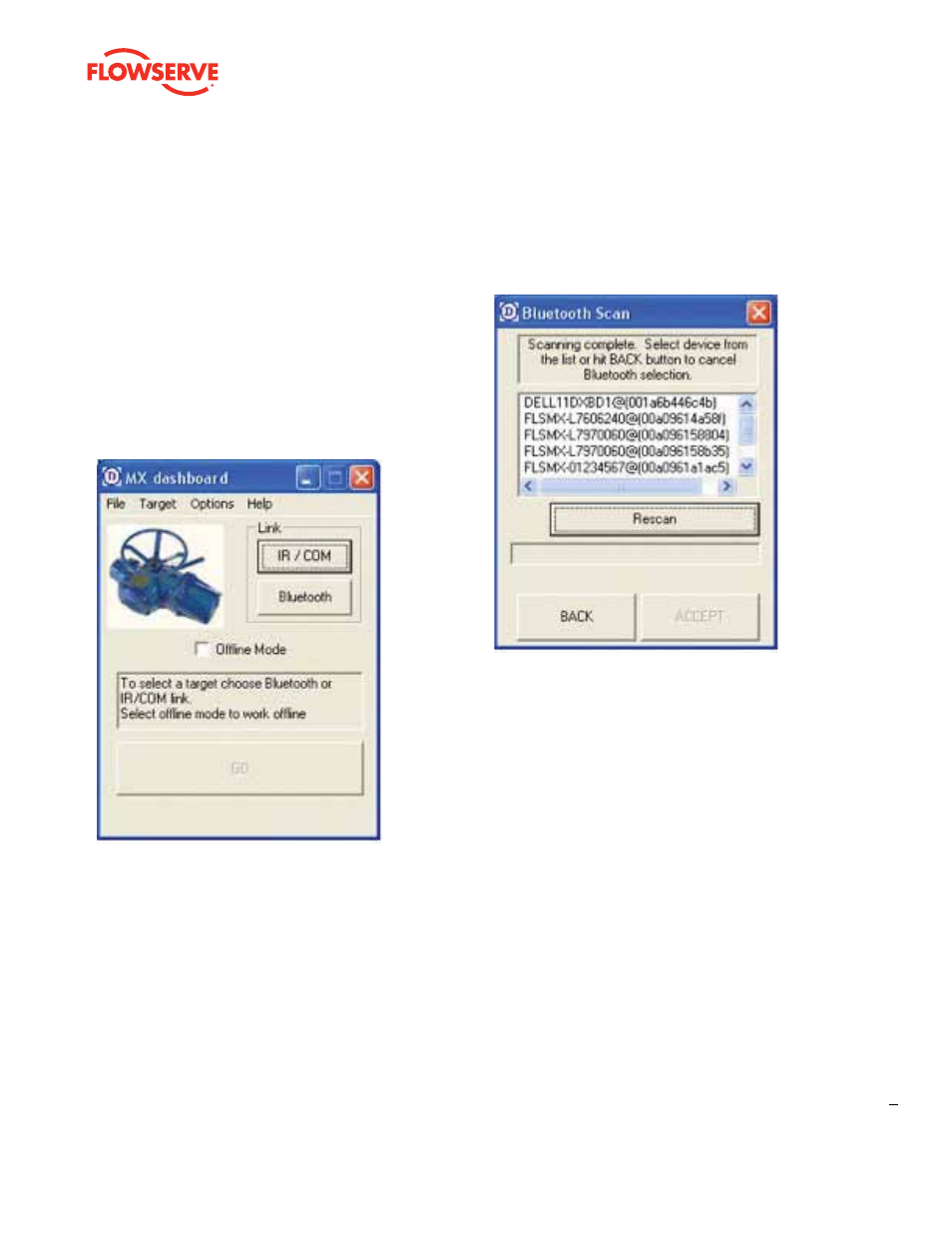
7
FCD LMENIM2338-01
This document is designed to demonstrate the capabilities
of the Bluetooth link for communication with the MX/QX. IR
communication is identical except for the initial selection of the
IR/COM link. From this point forward, the BT link shall be used
as a reference.
The link is established per the following procedure:
• Verify the MX/QX is configured for the BT port option.
• Record the MX/QX password.
• Using the Dashboard application, perform the following:
- Select the “Bluetooth” button.
The Dashboard application will scan for all BT devices in range.
NOTE: The application will identify all BT devices in range
including and not limited to cell phones and PCs.
Note: The FLXMX/QX refers to the MX/QX actuator.
• If the desired actuator does not appear in the scan window,
move closer to the actuator and press the “Rescan” button.
If the actuator still does not appear in the scan window,
verify the MX/QX actuator in question.
• Select the desired actuator with the mouse cursor (PC
application) or stylus (PDA application) and wait for
the “ACCEPT” button to activate.
NOTE: If the MX/QX is configured for password protection, enter
the password in the Dashboard input field when prompted.
Proceed to page 9.
creating the Dashboard Bt Link