5 instrument calibration – Fluke Biomedical 35035 User Manual
Page 15
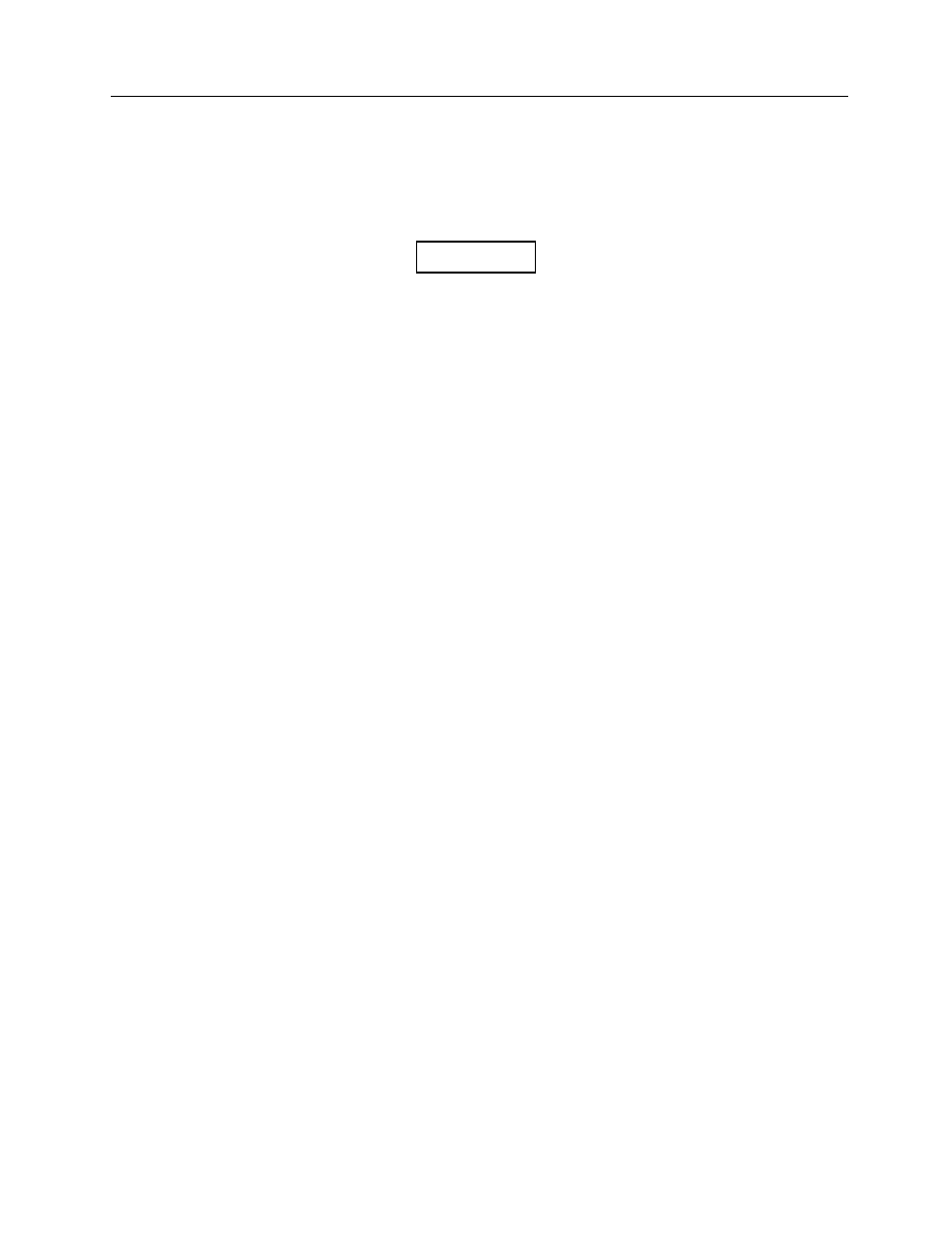
Maintenance
Instrument Calibration
4
4-3
4.5 Instrument Calibration*
A thorough checkout and adjustment of the Inovision Model 35035 mA/mAs Meter should be performed
on a yearly basis*. Three (3) trimmer potentiometers (accessible from the front side of the enclosure) are
the only adjustments necessary to calibrate a properly functioning unit. The following 28 steps outline the
calibration procedure:
* It is recommended that the unit be returned to
Fluke Biomedical, Radiation Management Services
for calibration. Removing the tamper-proof seal will
void the Fluke Biomedical, Radiation Management
Services warranty pertaining to the calibration.
1. With a fresh battery installed, remove the tamper-proof seal covering the three (3) trimmer
potentiometers. Remove any connections to the input terminals. Turn the Model 35035
FUNCTION switch to the mA position, the RANGE switch to the 200 position, and the MODE switch
to the DC position.
2. Adjust the display zero trimmer potentiometer (R33) for a stable 00.0 display reading. The “-”
polarity indicator on the display should flicker on and off.
3. Turn the Model 35035 FUNCTION switch to the mAs position, depress the mAs RESET button,
and, if necessary, re-adjust the display zero trimmer potentiometer (R33) for a stable 00.0 display
reading.
4. While alternately turning the FUNCTION switch between the mAs and mA positions, re-adjust the
display zero trimmer potentiometer (R33) once again so that equal flicker of the “-” polarity indicator
on the display is maintained between the two functions.
5. Connect the current source output to the Model 35035 input terminals.
6. Turn the Model 35035 FUNCTION switch to the mA position and ensure that the RANGE switch is
set to the 200 position.
7. Alternately apply +190.0 mA and -190.0 mA to the Model 35035 input and adjust the mA gain
trimmer potentiometer (R10) for equal readings on either side of 190.0 on the display.
8. Turn the Model 35035 RANGE switch to the 20 position.
9. Alternately apply +19.00 mA and -19.00 mA to the Model 35035 input and verify that its display
reads between 18.95 and 19.05 and that the correct polarity is indicated.
10. Turn the Model 35035 RANGE switch to the 2000 position.
11. Alternately apply +1900 mA and -1900 mA to the Model 35035 input and verify that its display
reads between 1895 and 1905 and that the correct polarity is indicated.
12. Turn the Model 35035 FUNCTION switch to the mAs position and the RANGE switch to the 200
position.
13. Depress the Model 35035 RESET button.
14. Apply +100.0 mA for 1.9 seconds to the Model 35035 input and immediately adjust the mAs gain
trimmer potentiometer (R7) for a reading of 190.0 on the display.
15. Depress the RESET button.
16. Apply -100.0 mA for 1.9 seconds to the Model 35035 input and immediately re-adjust the mAs gain
potentiometer (R7) for a reading of -190.0 on the display.
17. Depress the RESET button.
NOTE