Maintenance, calibration, and troubleshooting, 1 maintenance – Fluke Biomedical 943-25 User Manual
Page 13
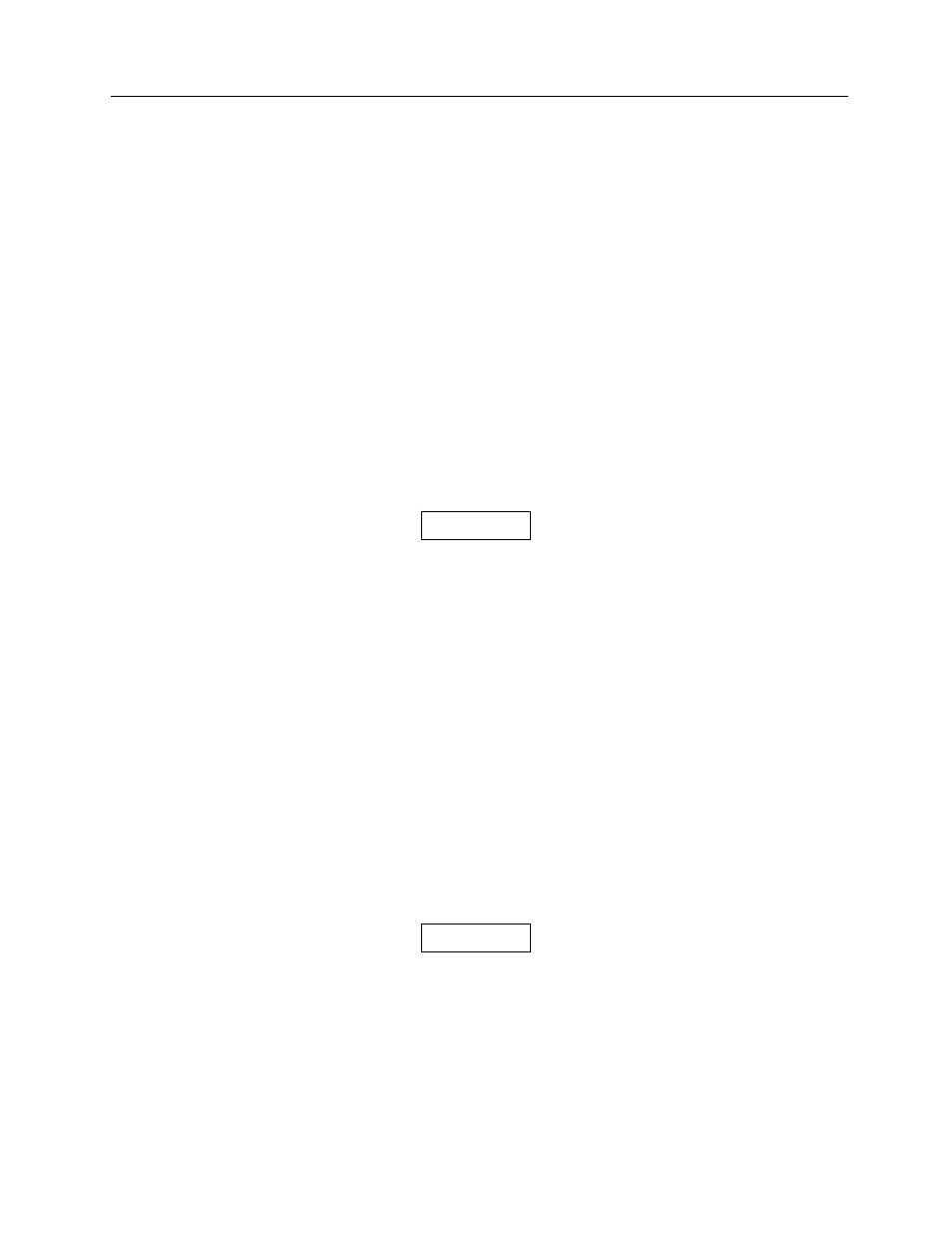
Maintenance, Calibration, and Troubleshooting
Maintenance
4
4-1
Section 4
Maintenance, Calibration, and Troubleshooting
4.1 Maintenance
There is no periodic maintenance required for the detector. The following assembly/disassembly
procedure is to be used if the detector requires repair. Refer to Section 4.5, Troubleshooting, for the
troubleshooting procedure.
4.1.1 Detector Disassembly
Refer to the assembly drawings in Appendix A.
1. Remove the four screws from the base of the detector (connector end).
2. Take the assembly out using a pair of needle nose pliers, ensuring that it does not rotate during
removal.
The photomultiplier tube may separate from the
socket and remain within the detector sleeve. If this
occurs, pliers may be applied to the keyed plastic
base extrusion of the tube and carefully pulled from
within the detector sleeve with moderate vertical
force.
3. The photomultiplier tube can be completely removed from its socket by disconnecting the tube
shield wire.
4.1.2 Detector Assembly
Refer to the assembly drawings in Appendix A.
1. Make sure the photomultiplier tube face (glass) is free of dust, fingerprints, etc. The tube can be
cleaned with methyl alcohol.
2. Lubricate the o-ring, located at the detector base, with a light consistency grease using P/N MSJ-
3306.
3. Connect the photomultiplier tube shield wire.
Rotating the assembly when fully installed inside
the detector sleeve will damage the interface
coupling. Align the base plate screw holes with the
sleeve holes prior to full Insertion of the assembly
into the sleeve.
4. Place the detector assembly inside the detector sleeve and press the baseplate into the sleeve,
aligning the four screw holes.
NOTE
CAUTION