Operation, 1 installation, 2 detector operation – Fluke Biomedical 943-25 User Manual
Page 9
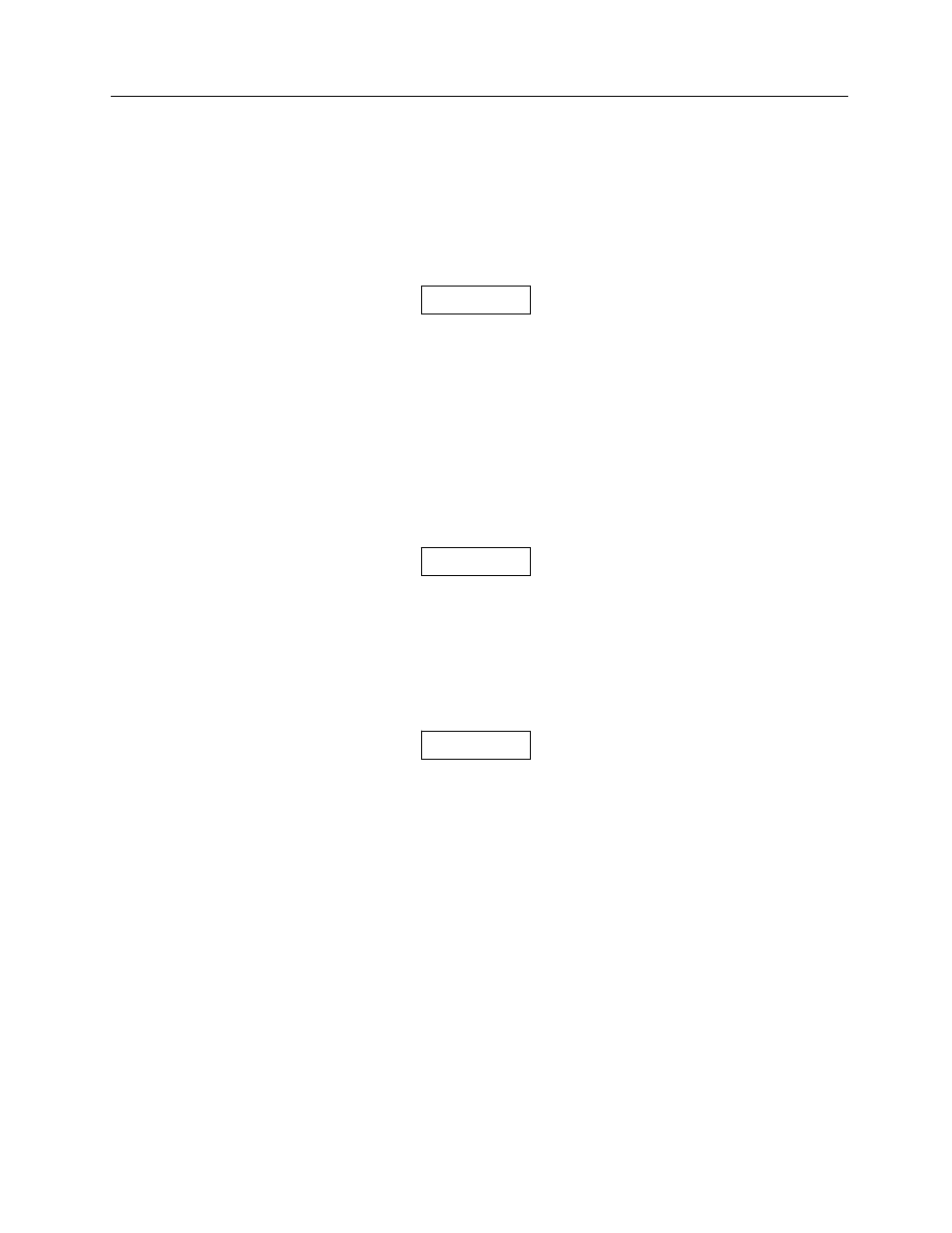
Operation
Installation
2
2-1
Section 2
Operation
2.1 Installation
Do not apply voltage to the detector if the
mylar/titanium cover is not on the disc. Even slight
pinholes In the cover could admit enough light to
seriously damage the detector. Failure to observe
this precaution may destroy instrument calibration,
or may even cause destruction of the instrument
itself.
Install the detector into the sampler housing (refer to the sampler manual for specific mounting details).
Before connecting the detector to its readout, be sure channel power is turned off, and the high voltage
potentiometer is at the lowest setting.
On digital systems, the power should be turned off
before the detector cabling is connected to avoid a
surge that might destroy electronic components.
This is good practice with all systems, digital and
analog.
Connect the appropriate cables between the detector and the readout.
Do NOT exceed 2000 V to the detector under any
circumstances.
Operation of the detector during initial turn-on is dependent on whether the detector is supplied as part of
a radiation-monitoring channel or as a replacement part.
2.2 Detector Operation
Turn on channel power at the readout and slowly increase the high voltage to the value indicated on the
factory calibration sheet. This does not have to be an exact value because that value will be determined
during the calibration process. A two to four hour warm-up is recommended prior to commencing
calibration.
CAUTION
CAUTION
CAUTION