2 side guides, 3 document separation, 2 side guides 3.4.3 document separation – Formax 6402 Series User Manual
Page 25: English
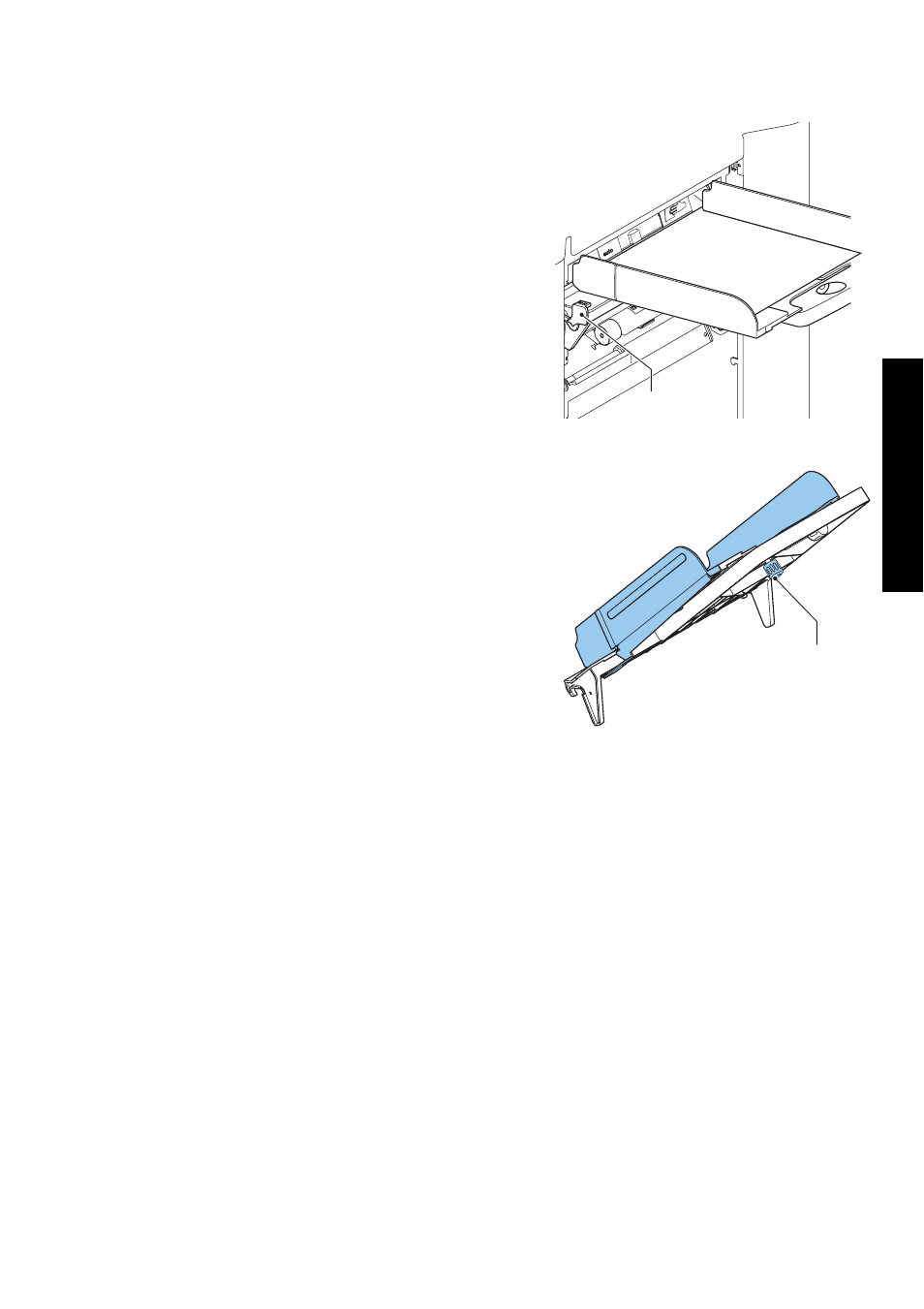
23
ENGLISH
3.4.2
Side Guides
To adjust the side guides it is best to remove the
document feed tray from the feeder as follows:
1. Push handle A downwards.
2. Lift the document feed tray upwards to unhook
it and then pull it out from the feeder.
3. Loosen the knob B half a turn.
4. Grab the side guides in the middle and push
them apart as far as possible.
5. Put a small stack of documents between the side
guides.
6. Grab the side guides in the middle and push
them towards the documents.
The space between the side guides and the
documents should be such that the documents
have just enough play to move freely.
7. Re-tighten knob B.
8. Remove the stack of documents.
9. Replace the document feed tray (3.2.1 ”Document Feed Trays” on page 20).
3.4.3
Document Separation
The term ‘Document separation’ refers to the adjustment required for separating the
upper document from the rest of the documents in the stack. This prevents picking up to
much documents from the stack at the same time.
The document separation for the automatic feeders is set automatically. There are no
manual adjustments needed.
A
B