Options, 1 activate an option, 2 optical mark recognition (omr) – Formax 6402 Series User Manual
Page 44: 1 general, Options 4.1, Activate an option, Optical mark recognition (omr) 4.2.1 general
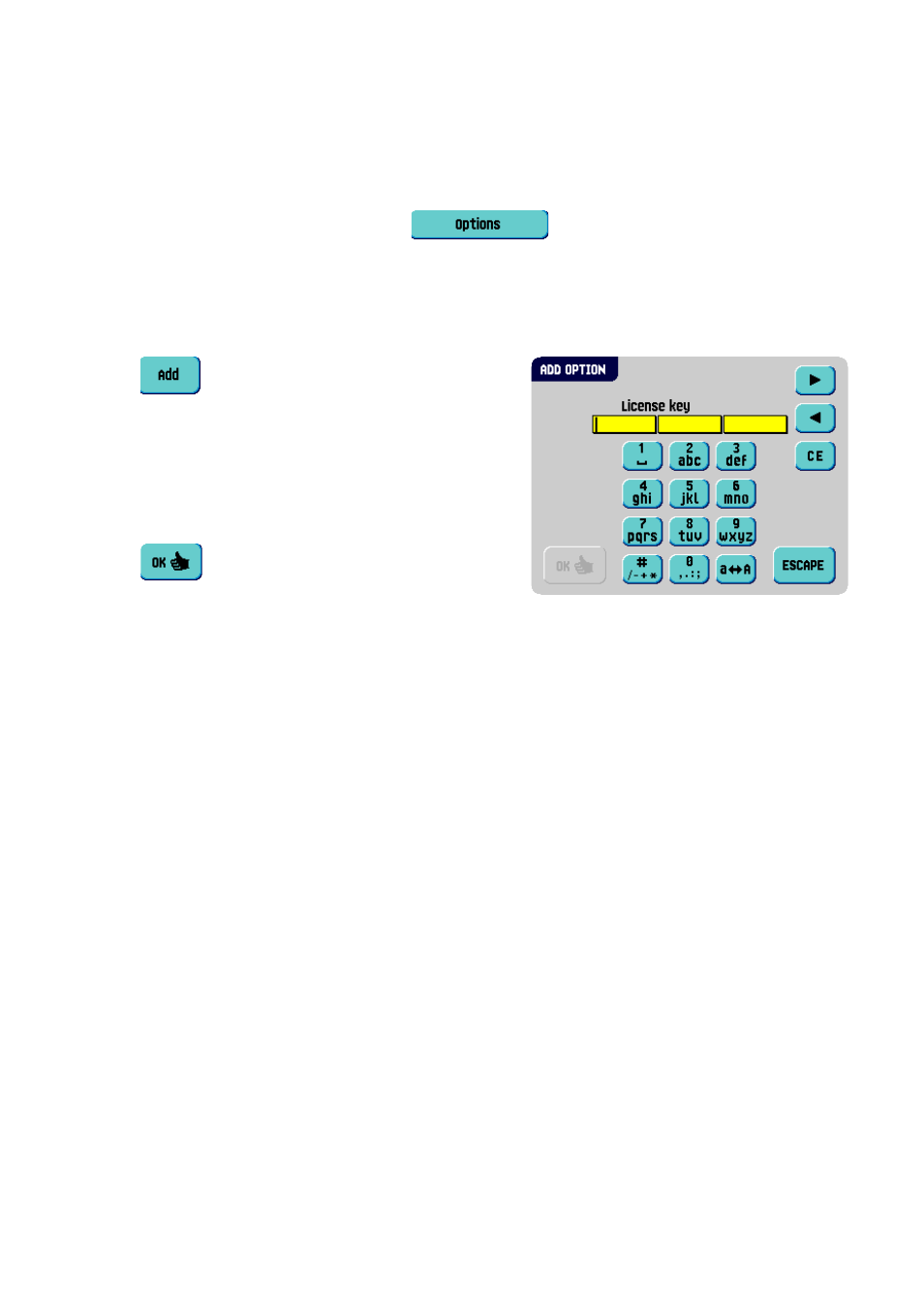
42
4. OPTIONS
4.1
Activate an Option
To activate a new option:
1. From the “supervisor menu” choose
.
Software options are enabled using license codes. These license codes, together with
the identification number of the machine enable the relevant options. The enabled
and available software options are displayed in this screen. Contact your dealer for
information about these license codes.
2. Press
to activate other software options.
3. Enter the license key code that you received
from the supplier to activate the relevant option
on this machine.
Use the arrow keys to navigate through the
entered characters.
4. Press
to confirm the license key and to
return to the “options” menu.
5. Switch the system off and on.
4.2
Optical Mark Recognition (OMR)
4.2.1
General
The folding and inserting system can be equipped with Optical Mark Recognition (OMR) or
Flex-OMR. This allows the system to read special codes that have been printed on the
documents. These codes contain information about the processing of the sheets. With
Flex-OMR, the system can also ‘read’ non-Formax codes.
The sheets with the printed code are placed in a feeder. Depending on the programmed
code, the other feeders can be used as selective feeders to add enclosures.
In case of a zig-zag fold, the address has to be printed on the last page of the set. With
the other fold types, the first sheet of a set always contains the address. A full length code
is printed on every sheet of a set.
The code on the last sheet of the set contains the insert instruction. The other sheets
carry the accumulate instruction. If a parity check is used, this is checked on each sheet.
If the set contains only one sheet, it is the ‘last’ sheet. The code must appear in the same
location on every page regardless of the actual code length.