1 exit, sealing and inserting area – Formax 6402 Series User Manual
Page 58
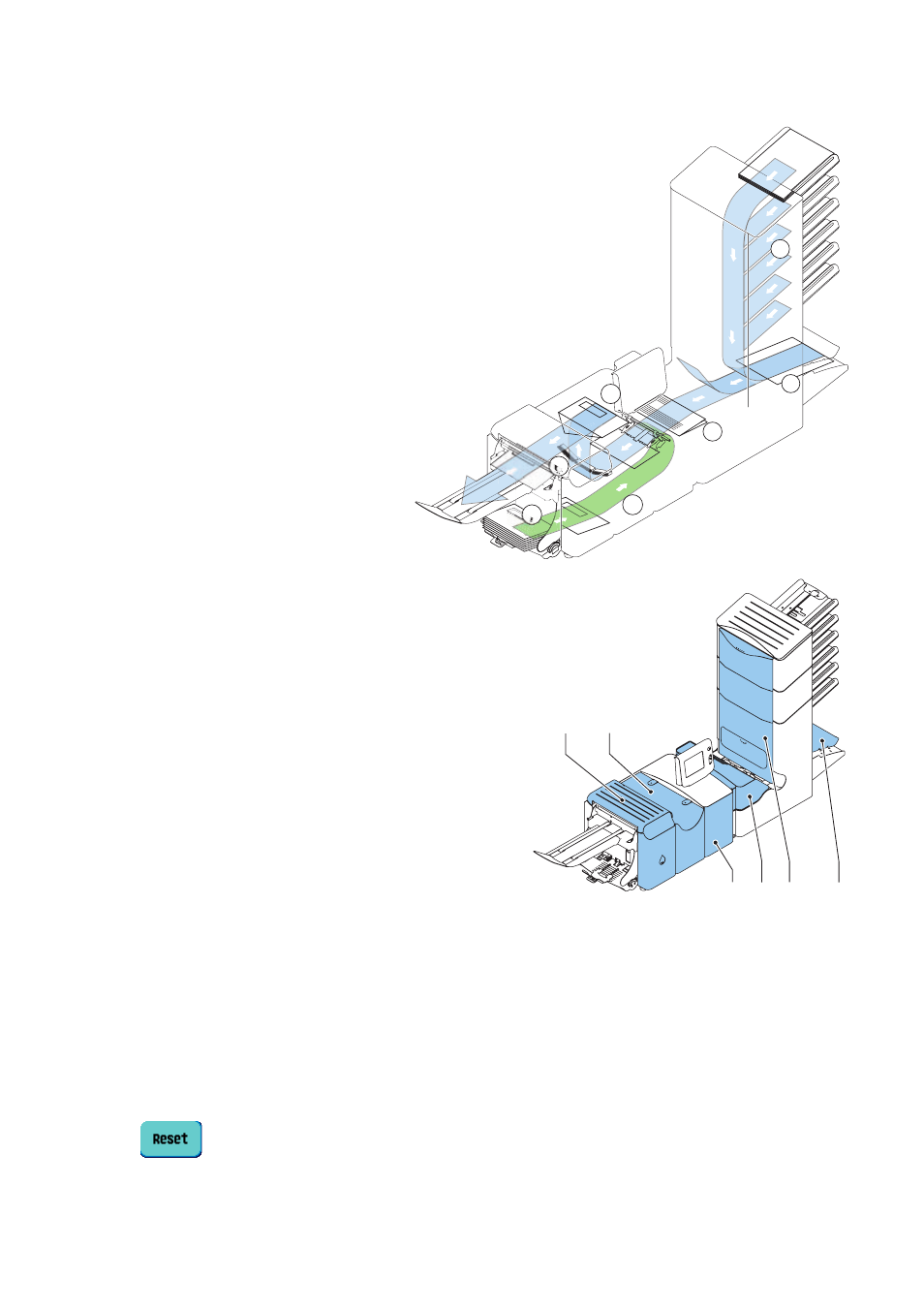
56
6.2
Clearing Stoppages
Stoppages can occur in the following
areas:
1. FlexFeed
®
area
2. Collating area
3. PowerFold
®
area
4. Lower envelope track
5. Sealing and inserting area
6. Exit area
7. Envelope hopper
For clearing of stoppages, six system
sections can be opened:
A
loc cover, to reach the exit area
B
inserter cover, to reach the sealing and inserter
area
C
collator arm, to reach the collating area
D
feeder cover, to reach the feeding area
E
powerFold
®
cover, to reach the folding area
F
side cover, to reach the lower envelope track
6.2.1
Exit, Sealing and Inserting Area
When a stoppage occurs in this area, remove the
material as follows:
1. Open the side cover F.
2. Lift the locking lever of the loc and pull the loc up into the vertical position.
3. Lift the inserter cover.
4. Remove all material.
5. Lower the loc and the inserter cover.
6. Close the side cover.
7. Press
to reset the error and restart the job.
1
2
3
5
4
6
7
D
F
A
B
C
E