Create a new job, English – Formax 6606 Series User Manual
Page 24
Advertising
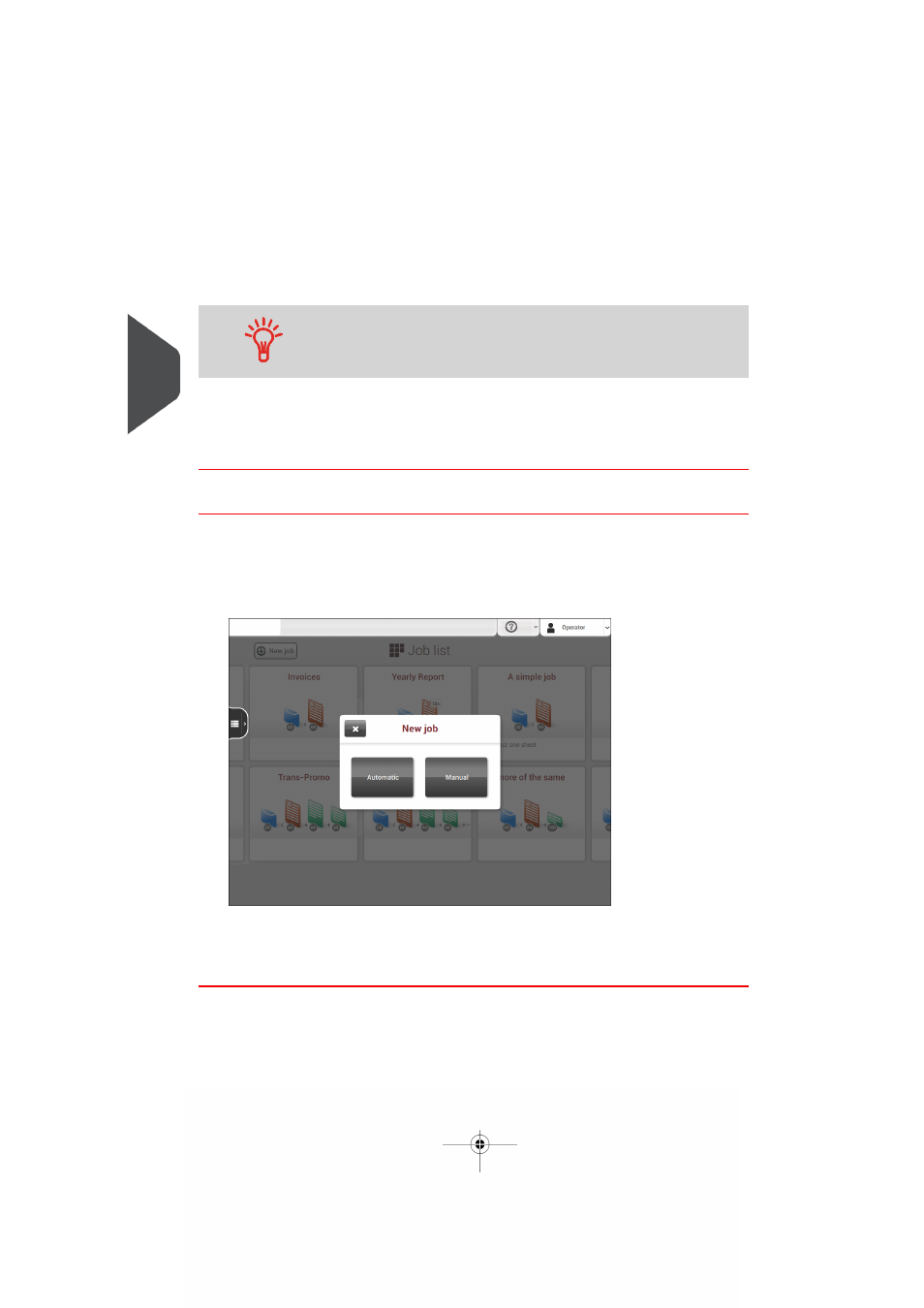
6.
Check the example mail set.
7.
If example mail set is OK: tap [Start].If the example mail set is not OK: adjust the
address position or envelope stop position or check and re-adjust the job settings.
If desired tap the counter button to set the counters. See
on page 31.
8.
Tap [Start] to start the job.
9.
Press the [Stop] button to finish the job.
10. Tap [Job list] to return to the job list.
Create a New Job
To create a new job:
From the Job list menu, tap [New job].
1.
2.
Choose [Automatic] or [Manual] to create a new job.
3.
If you choose 'Automatic' follow the description as can be found in
on page 21.
4.
If you choose 'manual' follow the description as can be found in
20
| Page 20 | feb-24-2014 01:32 | Working with Jobs
3
English
Advertising