Edit a job, Editing a job, English – Formax 6606 Series User Manual
Page 52
Advertising
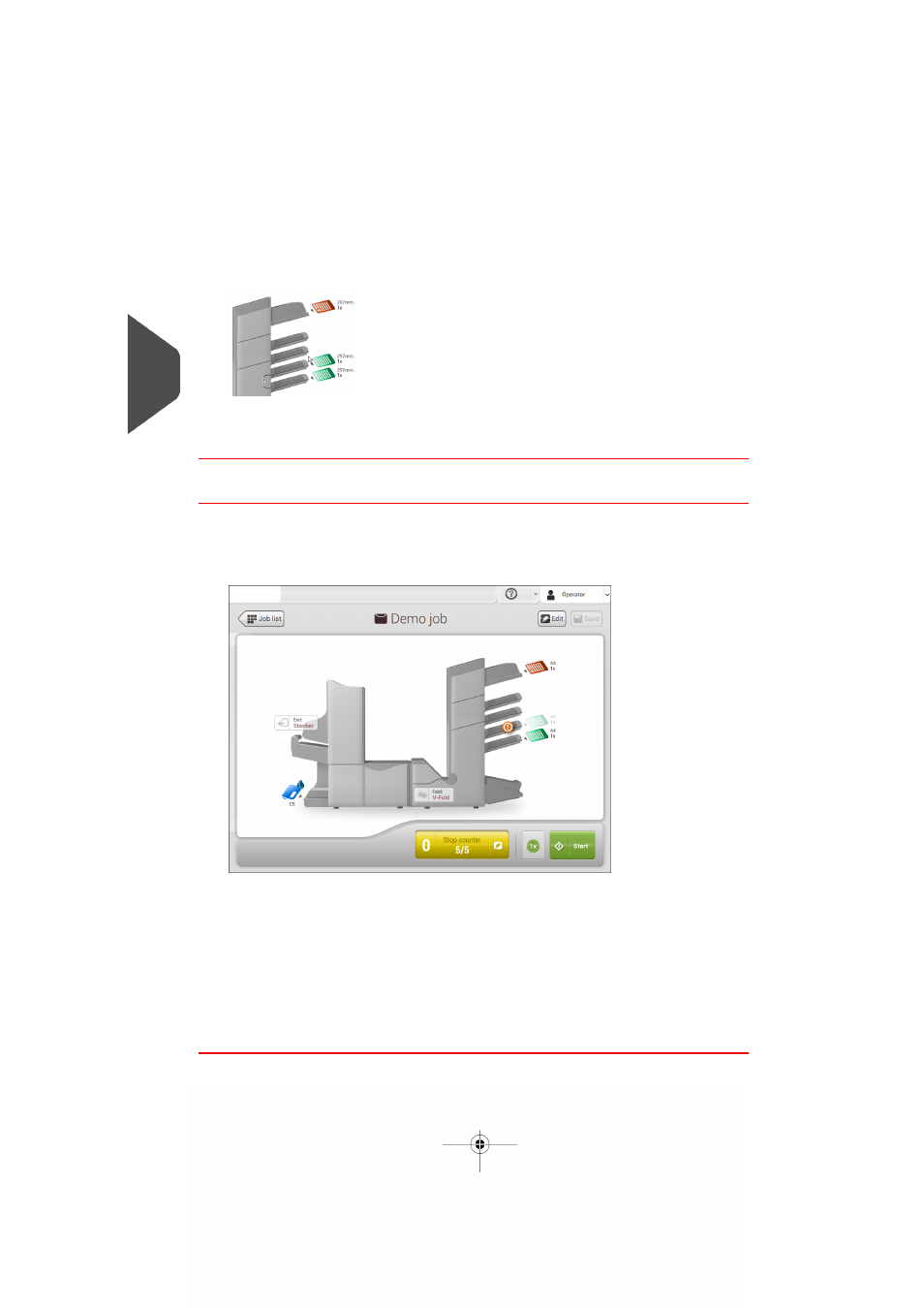
3.
Tap the link symbol.
The figure shows an example of linked feeders.
4.
Tap [Save] to save the link to the job.
When you want to un-link the feeders, tap the feeder trays and tap the un-link symbol.
Edit a Job
To edit an existing job:
From the Job list menu, select a job you want to edit.
1.
2.
Tap [Edit].
When you tap [edit], you enter the guided job flow that enables you to make the desired
changes.
3.
Make the changes you want to make. When you completed the job programming,
tap [Save] to save the changes.
4.
Tap [1x] to make sure that the Insert Position and Address Position are correct
(see
on page 39 and
Adjusting the Address Position
on
page 36).
48
| Page 48 | feb-24-2014 01:32 | Working with Jobs
3
English
Advertising