Change to another feeder tray, Link feeder trays, Change to an other feeder tray – Formax 6606 Series User Manual
Page 51: English
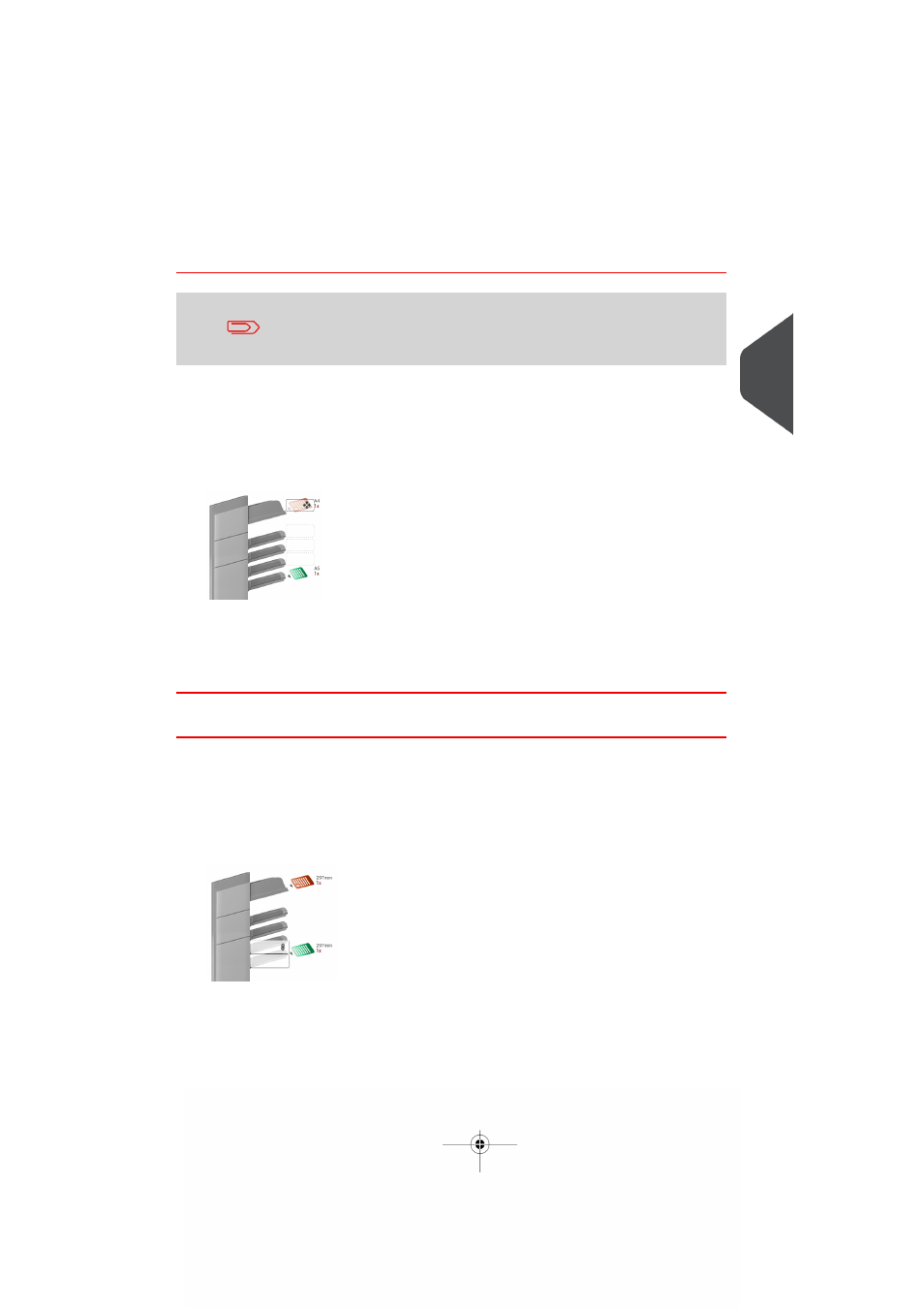
Change to Another Feeder Tray
You cannot change the order of the documents in the mail set by
changing feeders. If you want to change the order of the mail set,
see
on page 50.
If you want to move the main document or enclosures to another feeder tray:
Select a job from the Job list.
1.
2.
Tap the document that you want to move to another feeder tray.
All available feeder trays are marked with a dotted box.
3.
Tap the dotted box of the feeder tray where you want to move your document to.
The new feeder tray is selected for feeding of the document.
4.
Tap [Save] to save the feeder tray selection to the job.
Link Feeder Trays
Link feeder trays as follows:
Select a job from the Job list.
1.
2.
Tap the feeder tray that you want to link to another feeder tray.
The link symbol appears.
3
English
47
| Page 47 | feb-24-2014 01:32 | Working with Jobs