Foxconn X38A User Manual
Page 20
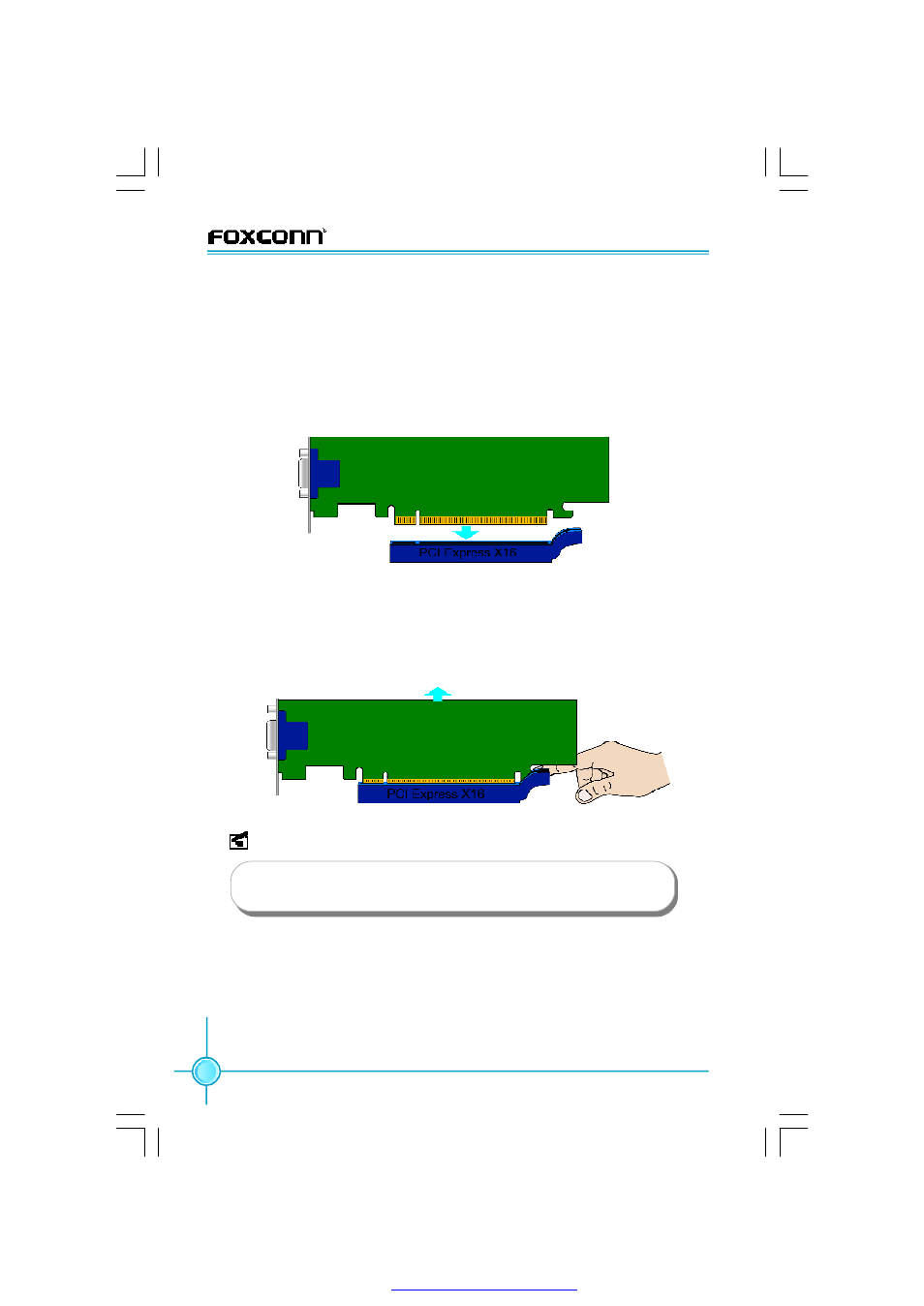
14
Chapter 2 Installation Instructions
Installing an expansion card
1. Before installing the expansion card, read carefully the documentation that
comes with and make the necessary hardware settings for the card.
2. Make sure to unplug the power cord before adding any expansion cards,
Remove the bracket on the corresponding position of the rear panel.
3. Align the card with the interface of the slot and vertically press the card
down until it has been completely seated in the slot.
4. Secure the card onto the rear panel of the chassis with screws.
Uninstalling an expansion card
1. Make sure to unplug the power cord before removing the expansion card.
2. Remove the fixed screws on the real panel.
3. Press the retaining clip at one side (as show), then you can remove the
expansion card from the slot.
If a performance graphics card was installed into x16 PCI Ex-
press slot, 24-pin power supply was recommended.
Note:
PDF 文件使用 "pdfFactory" 试用版本创建