Foxconn X38A User Manual
Page 28
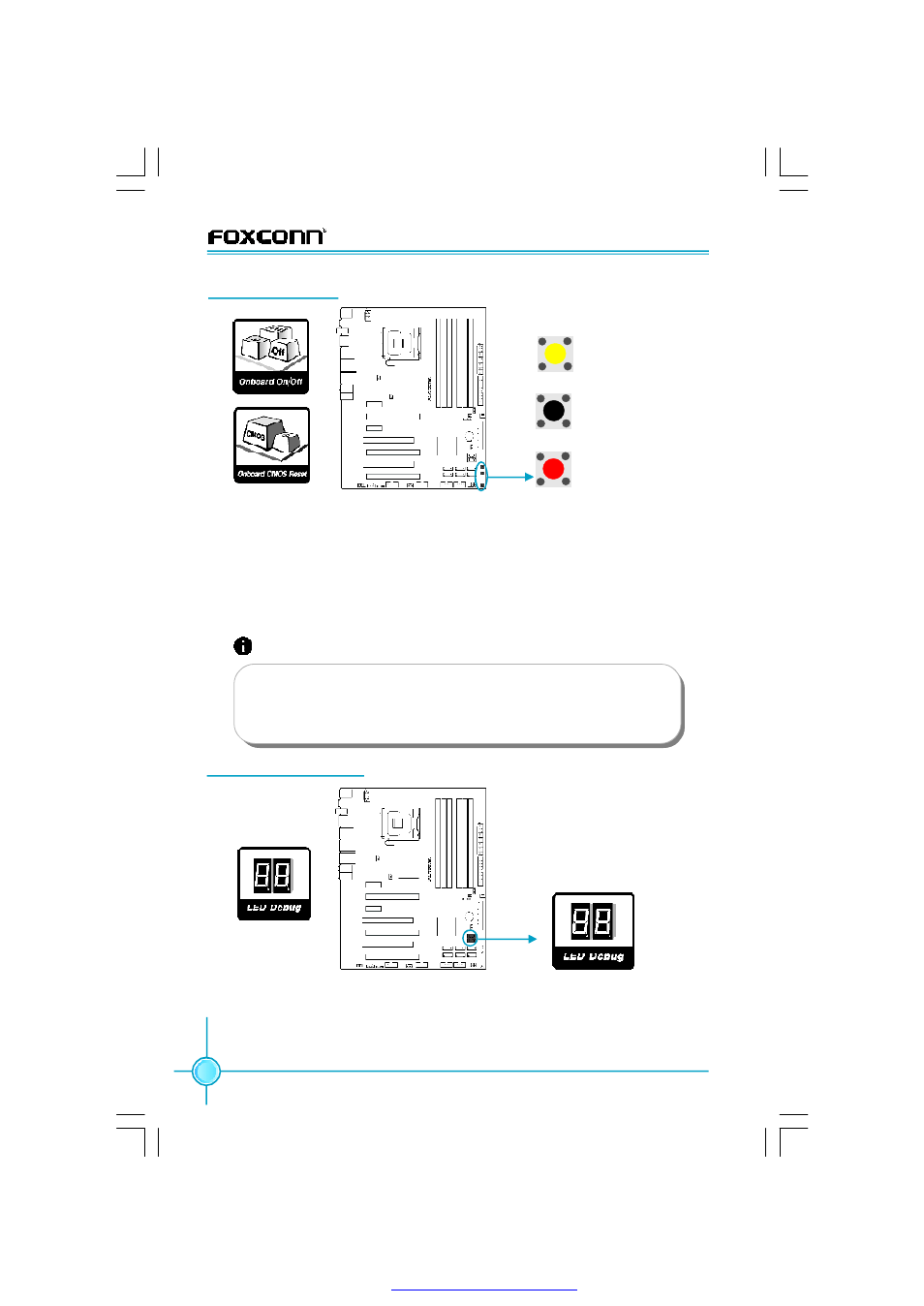
22
Chapter 2 Installation Instructions
Power on and Reset Buttons:
Power On / Off / Reset buttons are located directly on the motherboard PCB, so
you can easily start and reset your system whilst testing it on the workbench.
CLS_CMOS Button:
Easily reset CMOS on the workbench, when recovering from failed overclock
attempt.
Reset Button
(Black)
Power on Button
(Red)
CLS_CMOS Button
(Yellow)
Onboard Buttons
Onboard Buttons
Onboard LED Debug
Onboard LDE Debug:
2-digit LED readout displays hardware status and enables quick error diagnosis.
Onboard LED Debug
LED Debug
Attention:
1. Make sure the power supply is turned off before pressing the
CLS-CMOS button to clear CMOS.
2. Press down the CLS_CMOS button and keep this for a moment
to clear CMOS completely.
PDF 文件使用 "pdfFactory" 试用版本创建