Test mode – Fronius Acctiva Easy MC 04 User Manual
Page 25
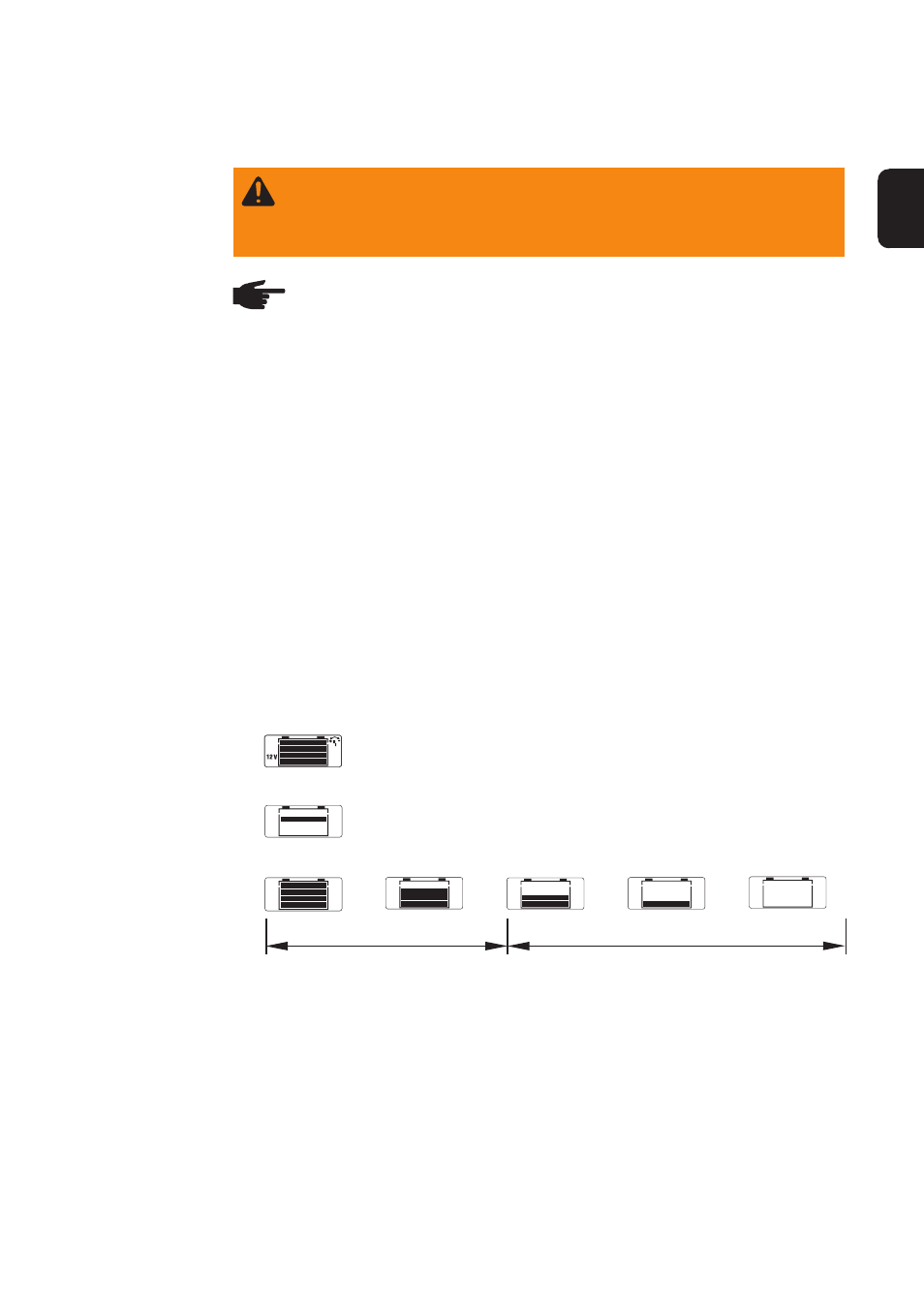
3
EN
The charging circuit is measuring the open circuit voltage of the battery. If the battery
was not used or charged for at least two hours, then this is referred to as open circuit
voltage.
Display after establishing the connection with the battery:
1.
All display elements on the display are activated.
Test mode
General remarks
Testing the
battery open
circuit voltage
Battery ready for use
Charge the battery
100%
80%
50%
20%
0%
2.
Charging circuit measures the battery open circuit voltage
3.
Charging circuit displays the battery open circuit voltage
NOTE! All battery test results are for information only and may differ from the
actual values. The charging circuit checks the entire system. The results are
therefore to be seen as recommendations only.
WARNING! Risk of injury and damage from exposed, rotating vehicle parts.
When working in the vehicle’s engine compartment, take care that hands, hair,
items of clothing and charger leads do not come into contact with moving parts,
e.g. fan belt, fan, etc.
Important! During test mode, disconnect the charging circuit being used from the mains
using the charging circuit switch. The charging circuit draws its supply from the battery
being tested.
1.
Switch off engine and ignition, shed all loads
2.
Move the charging circuit switch to the „O“ position
3.
Connect (+) charging terminal to positive pole (red) on battery
4.
Connect (-) charging terminal to negative pole (black) on the battery, or to vehicle
body (e.g. engine block) in the case of vehicle power supplies.
Establishing
connection to
battery/discon-
necting