Troubleshooting – Fronius Acctiva Easy MC 04 User Manual
Page 27
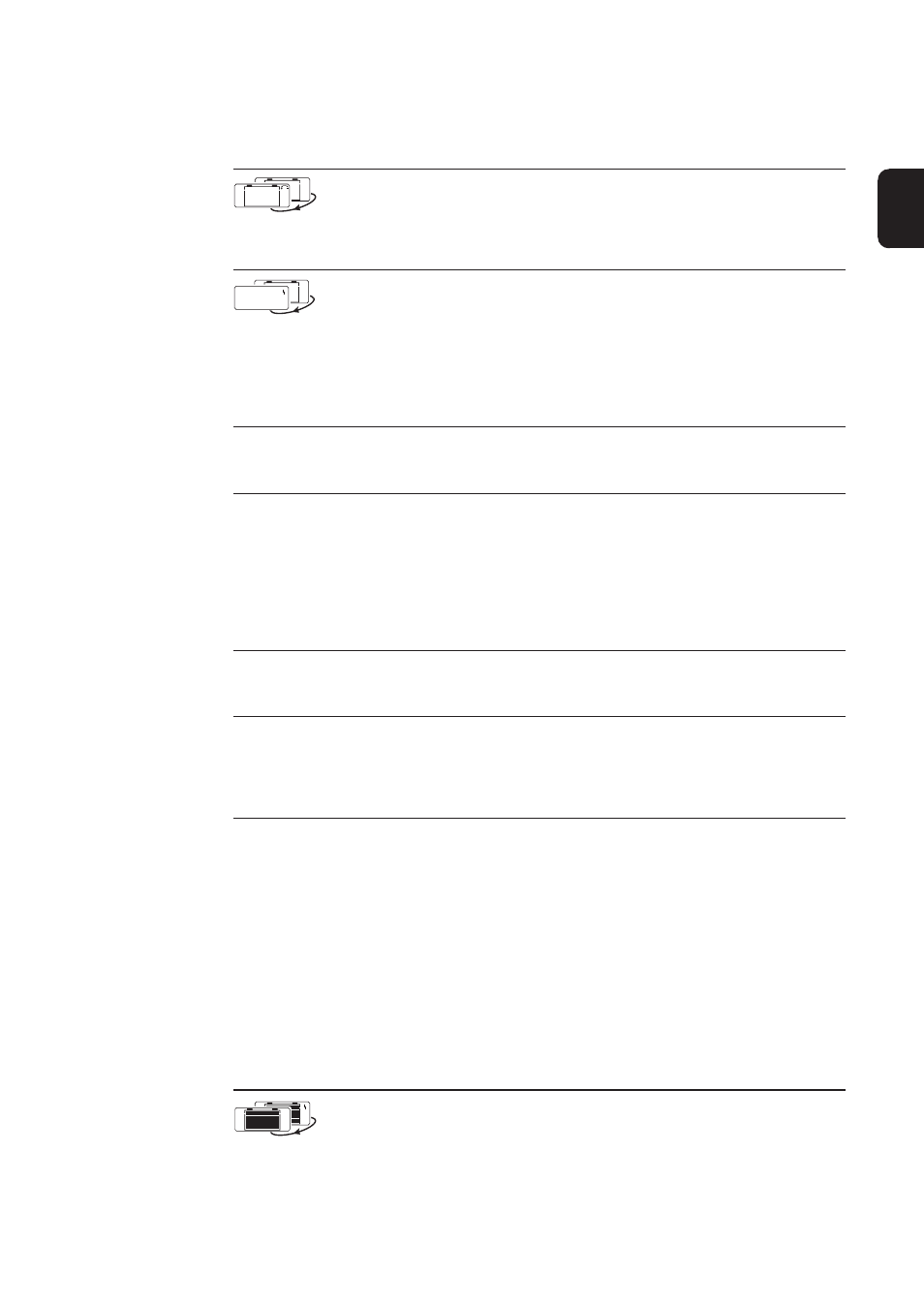
5
EN
Troubleshooting
General faults
After connecting the battery, there is nothing on the display during the open
circuit voltage test
Cause:
Battery is flat/in deep discharge
Remedy:
Recharge the deep-discharge battery
Cause:
Charger leads not connected to correct poles
Remedy:
Connect battery poles correctly
Errors in test
mode
Cause:
Charger leads not connected to correct poles
Remedy:
Connect battery poles correctly
Cause:
Battery open circuit/contact fault
Remedy:
Check charger leads, contacts and battery poles
Cause:
Charger lead short circuit
Remedy:
Check charger leads, contacts and battery poles for short circuit
Errors during
charging
Charging circuit switches off during charging
Cause:
High ambient temperature. Charging circuit overheating.
Remedy:
Allow to cool down. Charging will recommence automatically once the
charging circuit has cooled sufficiently
If the battery does not reach a predefined voltage level within a given period, the char-
ging circuit switches off. Please refer to „Technical data“ for the length of time it takes
before the safety cut-out trips.
What to do in the case of a safety cut-out:
1. Move the charging circuit switch to the „O“ position
2. Disconnect battery connection
3. Determine cause of trip
4. Rectify fault and restart charging if necessary
Cause:
Battery too large
Remedy:
Restart charging
Safety cut-out