Fronius Selectiva Plus (one-phase) User Manual
Page 36
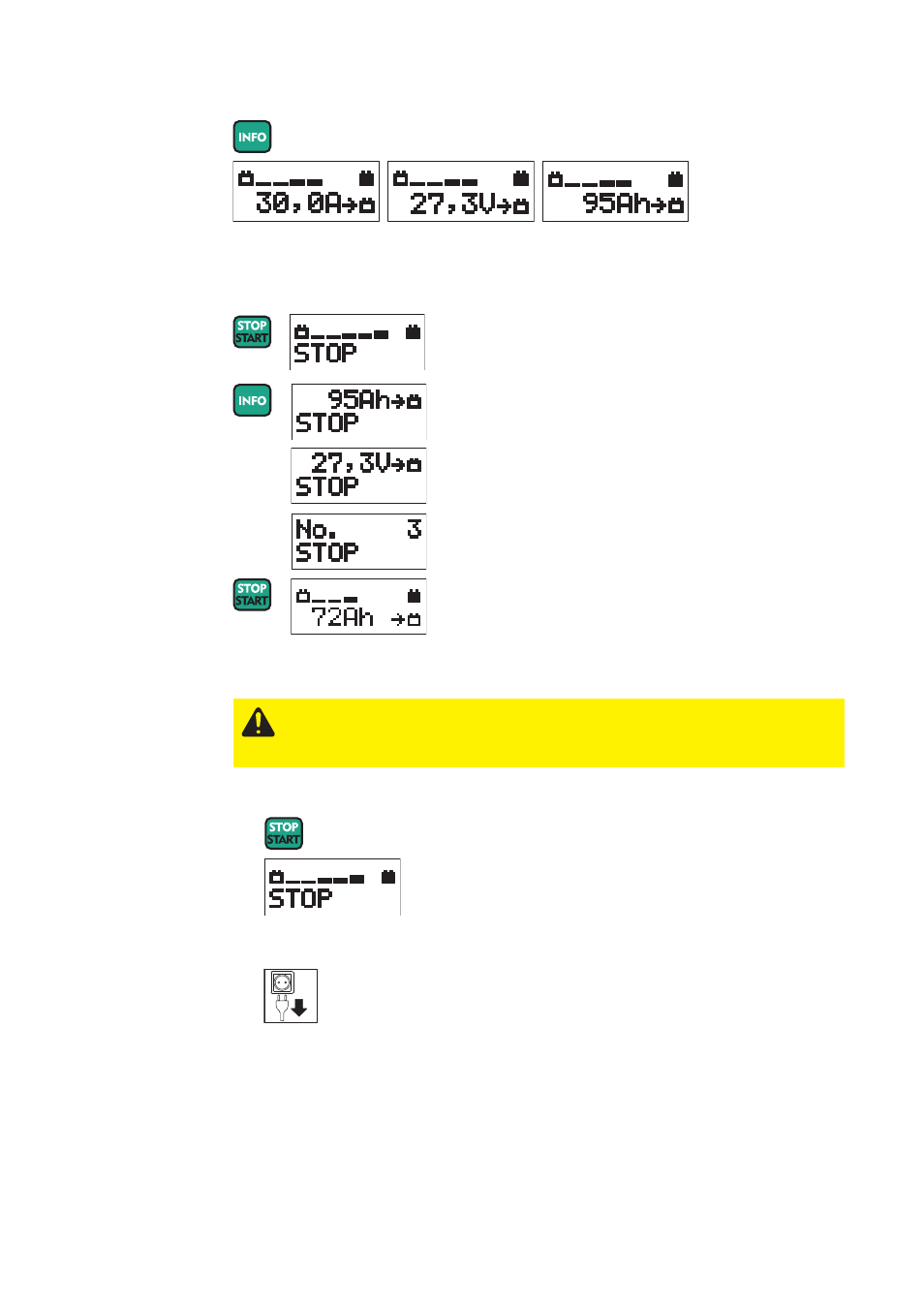
6
Press the Info button several times in a row to display the parameters in the following
sequence:
Retrieving para-
meters during
charging
Example: current battery
voltage
Interrupting
charging
1.
Press Start/Stop button to interrupt charging.
-
Displays the current charging status
2.
By pressing the info button, the following para-
meters can be retrieved:
-
Charged ampere hours
3.
Press Start/Stop button again to resume char-
ging
-
Current battery voltage
-
Selected characteristic
Finishing char-
ging/disconnec-
ting the battery
1.
Finish charging
2.
Disconnect (-) charger lead from battery
3.
Disconnect (+) charger lead from battery
CAUTION! Risk of explosion from sparks when disconnecting charger leads.
Before disconnecting the charger leads, press the Start/Stop button to stop
charging.
4.
Example: charged
ampere hours
Example: current
charging current