System setup – GAI-Tronics 263-000 Isolation Barrier Unit (I.S. Phone) User Manual
Page 4
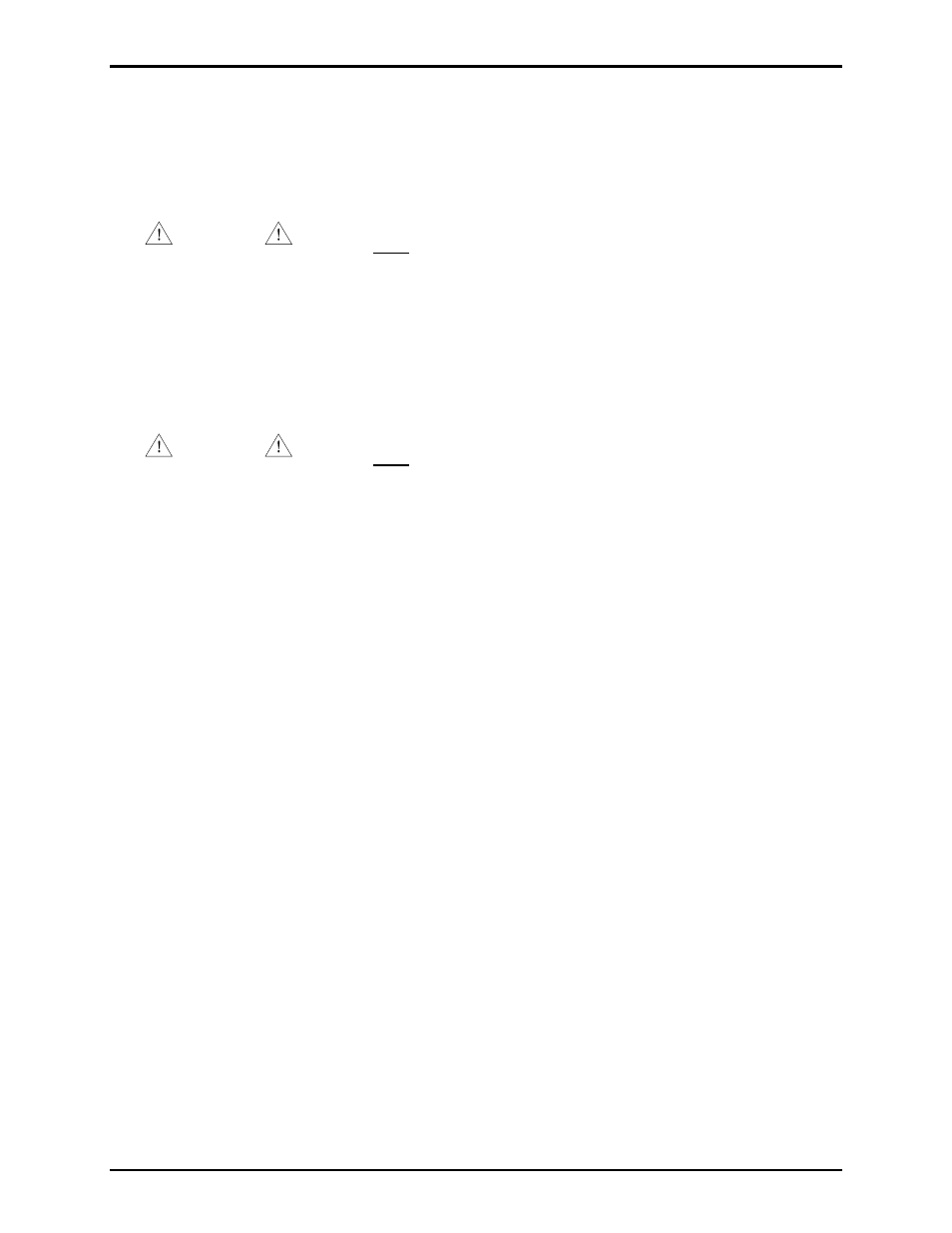
Pub. 42004-178D
Model 263 Isolation Barrier Unit (IBU)
Page: 4 of 13
\\s_eng\gtcproddocs\standard ioms - current release\42004 instr. manuals\42004-178d.doc
03/06
System Setup
GAI-Tronics recommends taking the following steps to ensure a safe and trouble-free installation:
1. Install the Model 263 Isolation Barrier Unit (IBU) and wire it completely, except for the hazardous
area signal wires.
WARNING
The unit must be wired in accordance with Pub. 42004-380, Control
Drawing 73242, to ensure intrinsic safety.
2. Next, temporarily connect the I.S. telephone to the IBU with a short pair of conductors, and operate
the unit by making a test phone call. If any problems are detected, see the Troubleshooting section.
3. Call the I.S. telephone from another telephone, and adjust the
RING PITCH
(located on the IBU) to
the desired pitch. See Figure 2 for location.
4. Disconnect the I.S. telephone and install it in the intended permanent location.
WARNING
The unit must be wired in accordance with Pub. 42004-380, Control
Drawing 73242, to ensure intrinsic safety.
5. Make a call from the I.S. telephone. If any problems are detected, see the Troubleshooting section.