40201-010 battery installation (234sba only), Wiring power connections – GAI-Tronics 234 Stanchion Assembly User Manual
Page 9
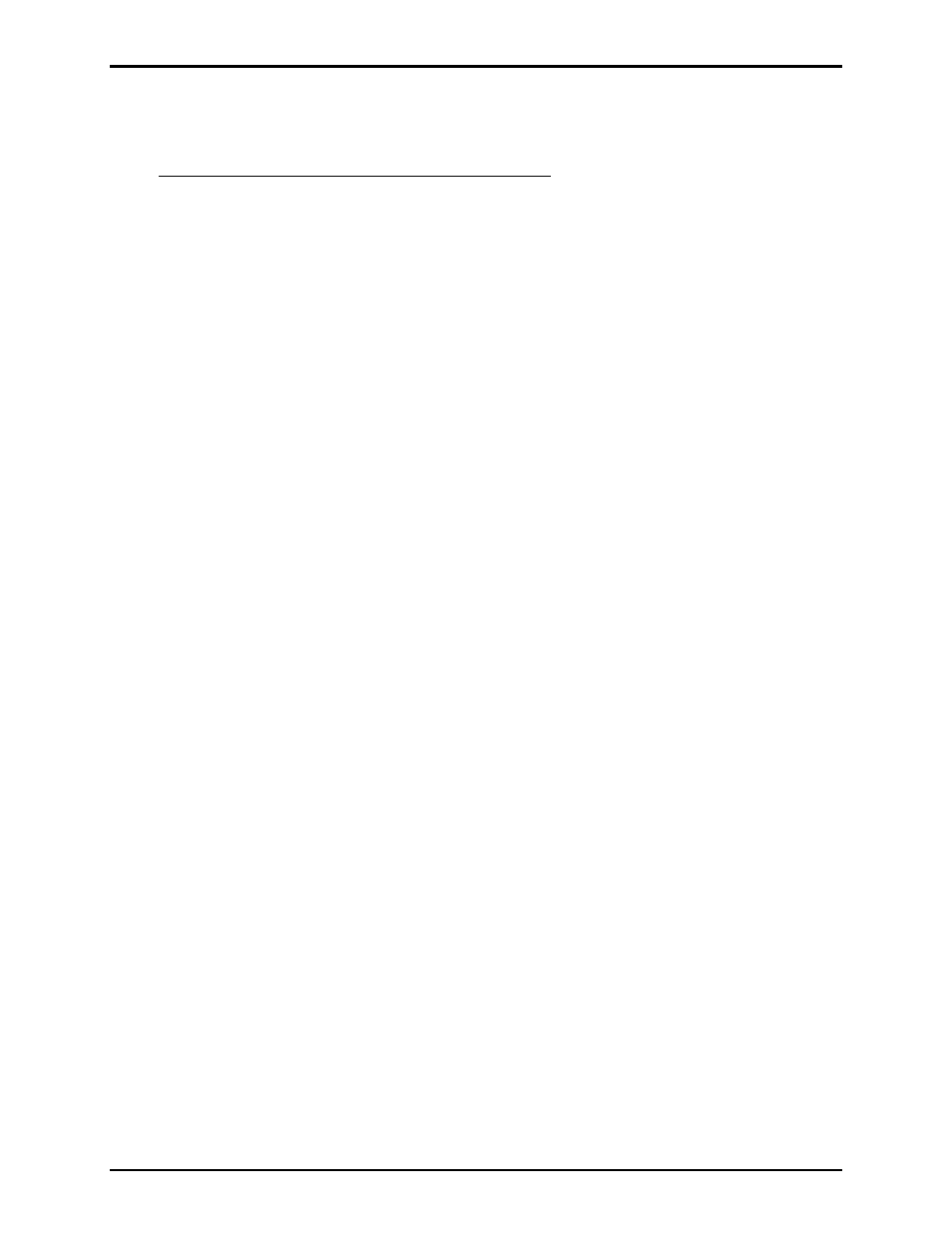
Pub. 42004-194M
234 Stanchion Assembly and Model 234SBA Stanchion Broadcast Assembly
Page 9 of 11
f:\standard ioms - current release\42004 instr. manuals\42004-194m.doc
11/12
Model 40201-010 Battery Installation (Model 234SBA Only)
1. Batteries are shipped separately and are to be installed on site. Pay strict attention to battery polarity,
as reverse power will cause damage to internal components.
2. Make the wiring connection to the electronics module labeled 12V
BATTERY
(red+, black−) with
battery cable. It is recommended that this be left disconnected from the module until you are ready to
power up the unit.
3. Attach the fast-on connectors to the batteries observing polarity (red+, black−) per drawing 73520.
4. Secure the batteries into L-bracket inside stanchion under telephone opening.
N
OTE
: If the stanchion body does not have any L-brackets, the battery must be set in the bottom of
the stanchion to the side, away from the conduit entries.
Refer to Pub. 42004-415, Model 10458-10x Electronics Paging Module Manual, for interconnections and
installation instructions.
Wiring Power Connections
All wiring connections should be complete at this point, with the exception of the stanchion panel light
and strobe wire connections to the incoming power lines. All connections must be made in accordance
with the National Electrical Code (NEC) in the United States or the Canadian Electrical Codes (CEC) in
Canada. Install the power lines per the following diagrams (AC Installation - Figure 9; DC Installation -
Figure 10).
After making these connections according to the prevailing electrical codes, replace the access panel at
the stanchion base using security screws.