GAI-Tronics WCB104 Wireless Call-Box Installation Guide User Manual
Page 6
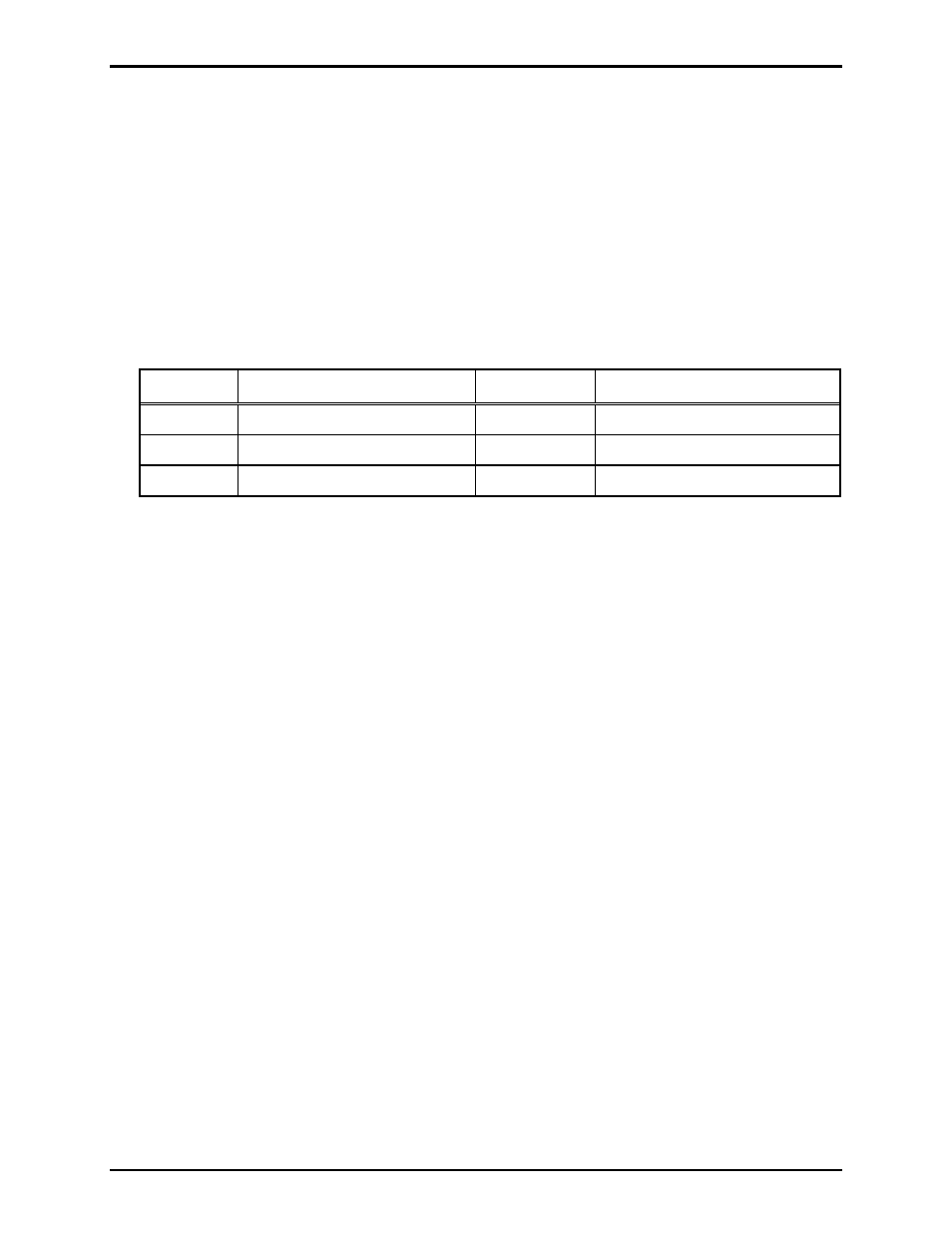
Pub. 42004-327A
Model WCB104 Wireless Call Box Installation Guide
Page: 6 of 10
\\s_eng\gtcproddocs\standard ioms - current release\42004 instr. manuals\42004-327a.doc
12/00
4. Insert a 18011-001 Ferrite Bead over the G and G solar panel integrity loop wires. Slide the bead to
the point at which the wires enter the enclosure. Loop the G and G wires through the bead 2 times.
Terminate the green integrity loop wire to connector J7-3, 4 of the controller board inside the call
box.
5. Connect the GN/YW ground wire from the middle section to the GN/YW ground wire on the rear
section.
6. Place the temperature sensor against the left side of the battery. Remove the paper backing from the
foam pad. Place the foam pad over the temperature sensor to hold it in place.
7. Verify the correct hardware settings are enabled on the call box PCBA. Refer to the Hardware
Settings Table below.
Hardware Settings Table
Jumper Function Default
User
J6
Handset or H/F Mic
Handset
J9
Lamp or LED Lamp
LED Lamp
J12 Configuration
Enable/Disable
Disable
8. Prior to connecting the battery, place the keyswitch in the ACCESS position (CCW) to prevent
unauthorized access call-ins. Install the battery cables as follows:
• RD - battery (+)
• BK - battery (-)
The call box has now been activated. Do not connect if the unit will not be activated.
9. Terminate the solar panel wires to the charge controller terminals inside the call box:
• BK - array (+)
• WH - array (-)
Clamp the split ferrite bead over the solar panel wires and place the bead at the wire entrance to the
enclosure.
10. Inspect the activated LED on the charge controller. The activated LED should be OFF.
Warning: If an undercharged battery is installed, the Low Voltage Detection “Activated” LED will
remain ON. The quiescent current draw from the battery will increase by 40 mA. Refer to the
Automatic Sequencing Charger ASC Manual for details on disabling this output.
11. The call box does not contain default phone numbers or call-in numbers. If the unit is already been
configured, continue with final assembly. If the unit has not been configured or needs configuration
changes, refer to the GTC Wireless Call Box Configuration Application Publication 42004-663L2.
Final Assembly
1. Close the middle section while the front door remains open. Close the lever latch while pushing on
the operator’s front panel and lock using the key. Return the keyswitch to the NORMAL position
(center position).
2. Allow the spring-loaded front door to close.