Overdialing dtmf – GAI-Tronics ACC2500 Audio Control Center User Manual
Page 22
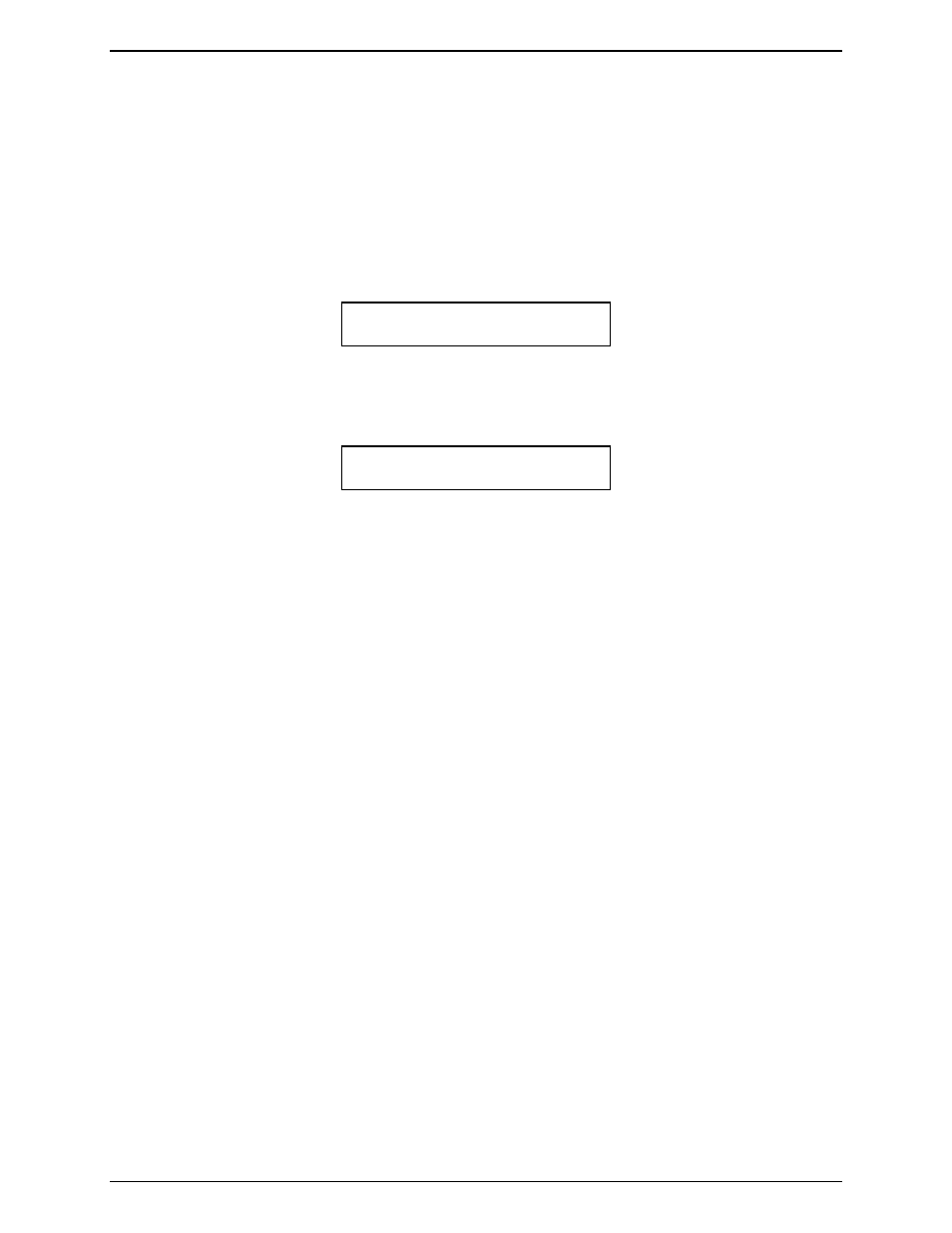
Operation
ACC2500 Audio Control Center
09/08 18
Initiating Live Voice Broadcast during an Alarm Broadcast
When the unit is broadcasting an alarm, it may be necessary for the operator to speak over the alarm to
provide additional details related to the current situation. To do this, it is advised that the internal
microphone not be used since during the voice broadcast, the operator will continue to hear the alarm audio
while speaking. If using the internal microphone during an alarm broadcast, the possibility of interference
or echo can occur.
To initiate a live broadcast during an alarm, the operator simply presses and holds a PTT source and
speaks into the appropriate microphone. Upon pressing the PTT source the display will show:
Z o n e : Z o n e 3
* * * WA I T * * *
The preannounce tone will be broadcast and heard by the operator. When the preannounce tone is
complete, the display will change as shown below:
A C T I V E : Z o n e 3
* * * T A L K N OW * * *
The operator may now speak. Depending on the programming of the AMI, the alarm broadcast will be
reduced in level or muted completely.
Overdialing DTMF
The ACC2500 allows the operator to generate DTMF sequences while field units are active. This can be
used to remotely control the field units’ volume or to add in additional field units by specifically dialing the
address of the desired field units. The feature is only available while “ACTIVE” is flashing on the first line
of the display and the unit has not been restricted from DTMF overdial.
To remotely control the volume of an individual field unit, it is recommended that the address of the unit be
selected as the zone, and no alarm selected. After activating the specific unit as described earlier, the
operator can initiate the remote volume control by pressing the “
*
” button on the numeric keypad. Upon
pressing the button, the field unit will enter volume control mode. Since the field unit may not be audible
from the operator, a second person near the field unit may be necessary to relay whether the unit's volume
should be increased or decreased using additional presses of the “
*
” and “
#
” buttons respectively.
To add in additional zones or field units to the currently active zones or field units, the specific address of
the desired unit or zone must be known. While “ACTIVE” is still flashing on the display, the operator
simply enters the manual address of the zone or field unit directly followed by a single press of the “
#
” key.
Upon pressing the “
#
” key, the newly added zone or units will now be active.
To manually disable all field units, the operator can, while “ACTIVE” is flashing, press the “
#
” twice to
provide the proper stop sequence.