Combination button operation, Time button – GAI-Tronics ACC2500 Audio Control Center User Manual
Page 24
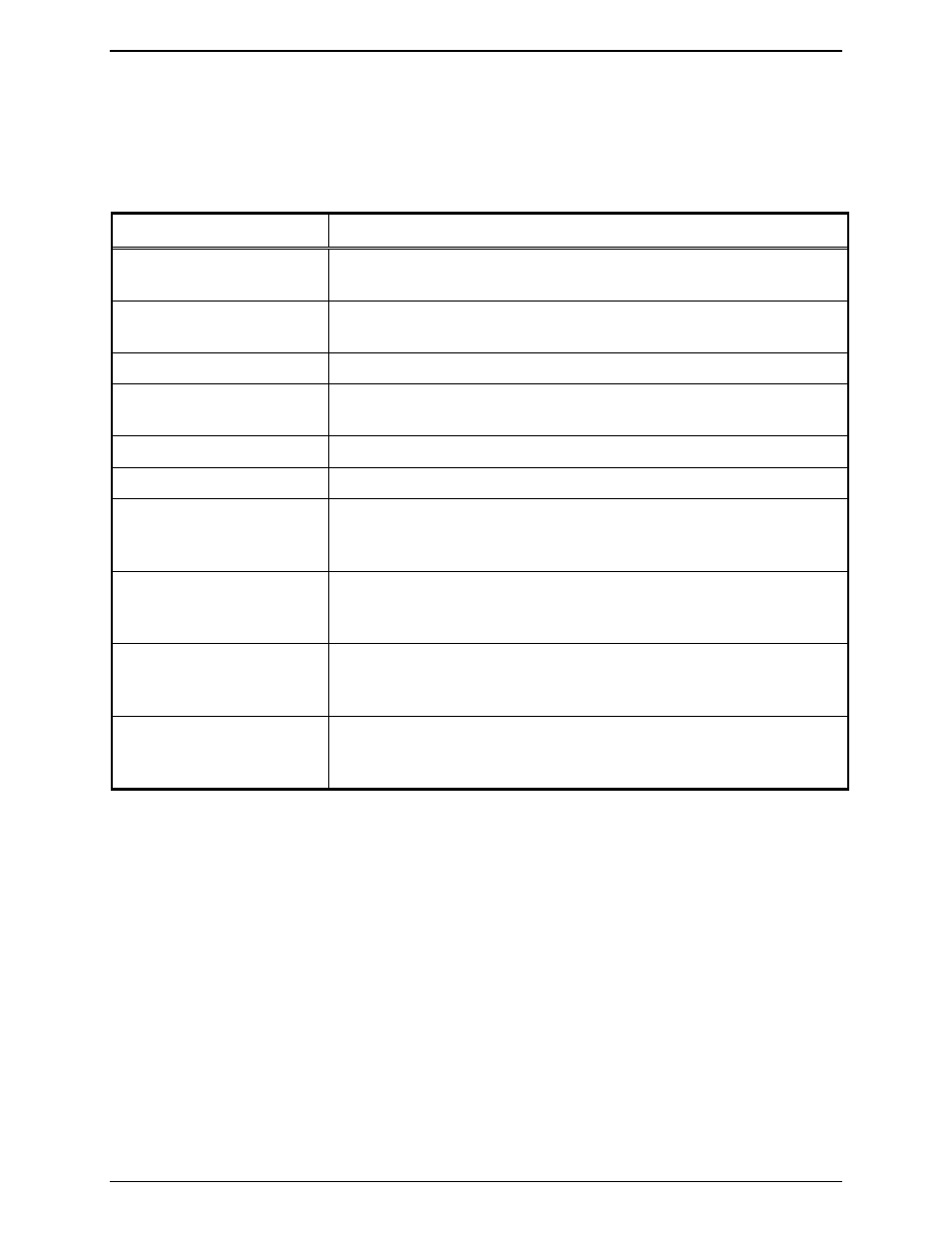
Operation
ACC2500 Audio Control Center
09/08 20
Combination Button Operation
Some button combinations are available to the operator to offer access to less frequently used functions of
the unit. In order for these combinations to be initiated, the first button is pressed followed by the press of
the second button while maintaining the first button press operating in a similar manner to the
C
TRL
key on
a computer keyboard. See the table below for available button combinations.
First + Second button
Description
CTL
+VOL
Down
Mutes the external speaker until an additional volume press or the handset
is cycled off and on-hook.
CTL
+
VOL
Up
Activates the speaker even when the handset is off-hook until the handset
is placed back on-hook.
CTL
+
STOP/CLR
Prompts the user to force a reset of the attached AMI.
CTL
+
PB1-4
Provides access to the programmable button settings for PB5 through
PB8.
TIME
+
VOL
Up
Activates the microphone sensitivity feature.
TIME
+
VOL
Down
Deactivates the microphone sensitivity feature.
TRANSMIT
+
VOL
Up
If the microphone sensitivity feature is enabled, allows the operator to
increase the sensitivity of the internal microphone when on-hook or the
handset microphone when off-hook.
TRANSMIT
+
VOL
Down
If the microphone sensitivity feature is enabled, allows the operator to
decrease the sensitivity of the internal microphone when on-hook or the
handset microphone when off-hook.
HS
PTT*
+
VOL
Up
If the microphone sensitivity feature is enabled, allows the operator to
increase the sensitivity of the handset microphone when the handset PTT
or optional audio accessory box PTT is active.
HS
PTT*
+
VOL
Down
If the microphone sensitivity feature is enabled, allows the operator to
decrease the sensitivity of the handset microphone when the handset PTT
or optional audio accessory box PTT is active.
*When the optional Model XAAB002A Audio Accessory Box is used with the ACC2500, the handset port
is used as a connection point for the audio accessory box. Therefore, any attached accessories will use the
handset microphone sensitivity when the microphone’s PTT is asserted.
TIME Button
Use the
TIME
button to display the current time. This time is stored in the attached AMI. Upon pressing
this button, the current time will be displayed for approximately 2 seconds on the second line of the display.
This button is also used during boot to access the time set feature.