Features and functions, Options, Installation – GAI-Tronics ICS Page/Party Desk-edge Subset User Manual
Page 2
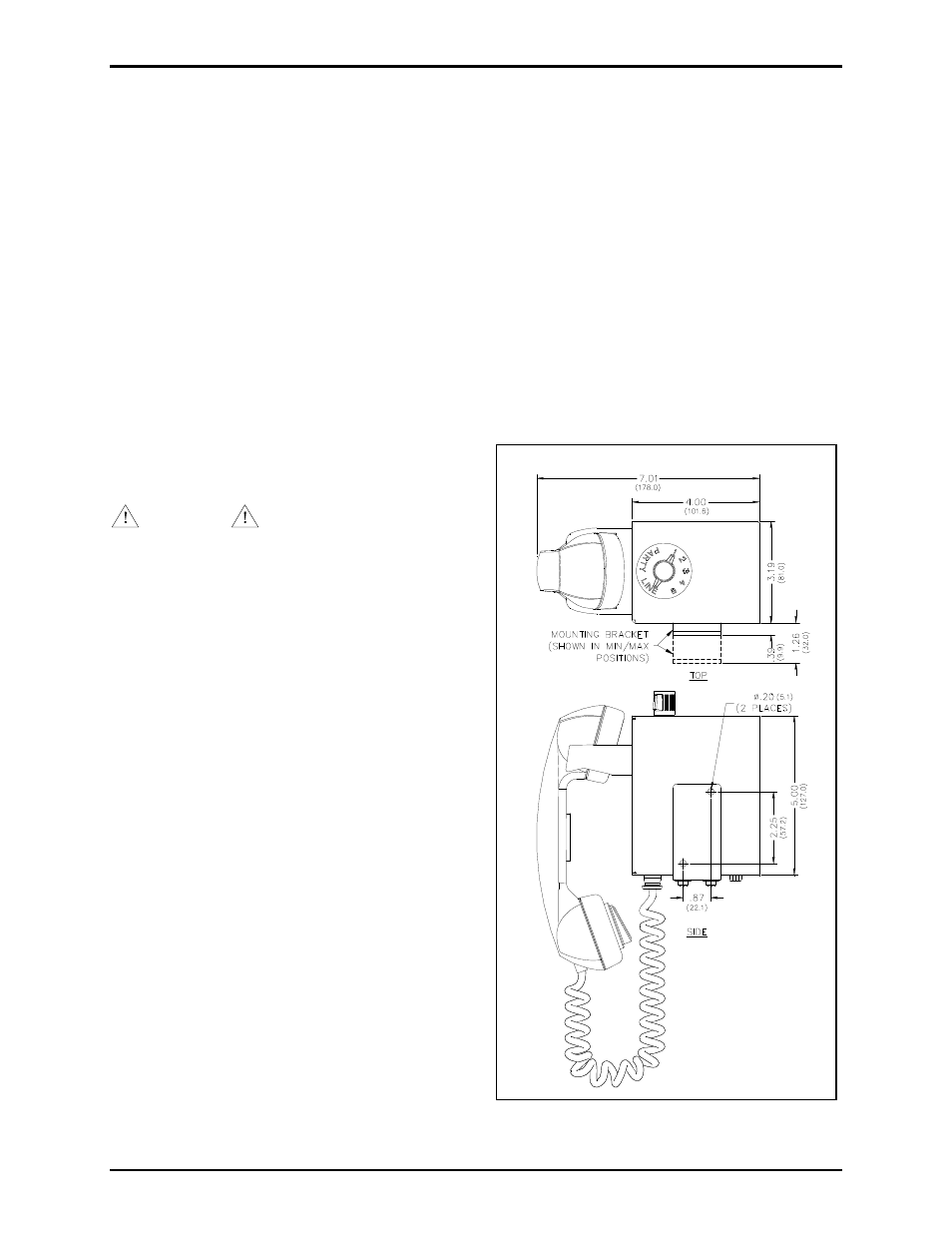
Pub. 42004-428B
ICS Page/Party
®
Desk-Edge Subset
Page 2 of 4
e:\standard ioms - current release\42004 instr. manuals\42004-428b.doc
11/13
Features and Functions
Provides one-way page announcements over system speakers
Provides full-duplex party line communication
Durable, high visibility safety orange powder coat finish
Options
Installation
WARNING
Do not install this equipment in hazardous areas.
Such installations may cause a safety hazard and
consequent injury or property damage.
1. Refer to Figure 2 for the desk-edge mounting
bracket hole locations and sizes.
2. Secure the bracket to a vertical surface using
two #8 screws in the 0.20-inch (5.1mm) holes
on the side of the mounting bracket. Refer to
Figure 3 for a typical installation.
3. Attach the subset to the mounting bracket with
the two #10-32 screws and washers provided.
To do this, align the two threaded holes on the
bottom of the subset with the through-holes on
the mounting bracket.
4. Plug the interconnect cable into the subset and
the remote amplifier. Secure the interconnect
cable thumbscrews to assure the plug does not
disconnect.
Single party line operation
PVC or Hytrel
®
handset cords in 6-, 15-, or 25-foot lengths
Conformal coating for PCBA
Figure 2. ICS Desk-Edge Subset
Outline View