GAI-Tronics 69268-001 Amplifier Zone Interface II (AZI) User Manual
Page 7
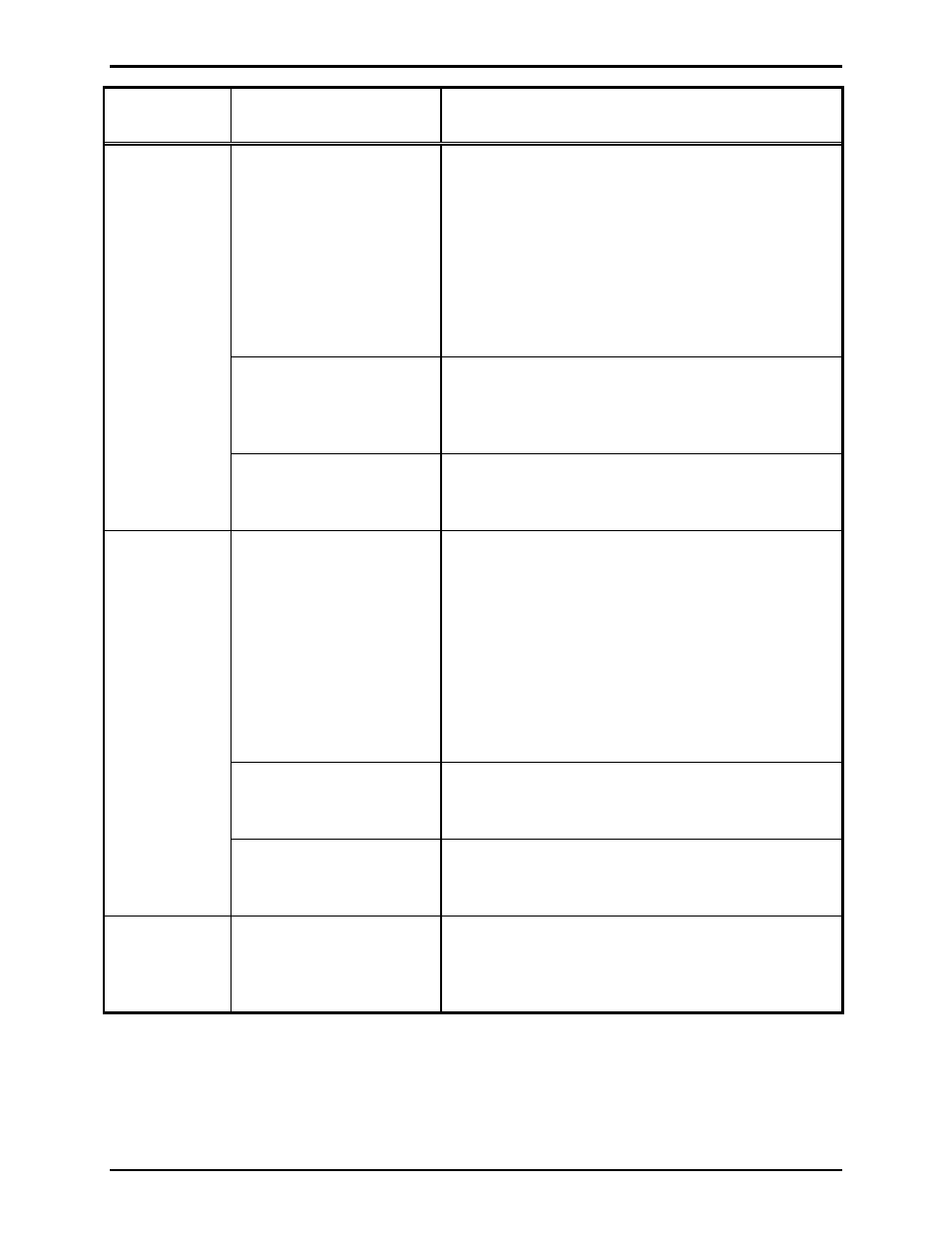
Pub. 42004-614L2C
69268-001 Amplifier Zone Interface II PCBA
Page: 7 of 9
f:\standard ioms - current release\42004 instr. manuals\42004-614l2c.doc
11/10
Status/
Message
Possible Cause
Suggested Action
No audio in any
zones.
1. The audio path is
impaired.
• Verify the connection between the AZI II’s P2
connector and its mating connector in the card rack
assembly.
• Verify the connection between the P2 connector and
the affected zones.
• Verify proper operation of the central amplifiers.
• Verify the connection between the central amplifiers
and their corresponding speakers.
• Call for service.
2. Volume set too low.
• Rotate NORMAL
LEVEL
and/or
EMERGENCY
LEVEL
volume control(s) clockwise to increase
volume level(s).
• Call for service.
3. MCU configuration is
not correct.
• Verify the proper MCU configuration as listed in
system manual.
• Call for service.
No audio in a
specific zone.
1. The audio path is
impaired.
• Verify the connection between the AZI II Board’s
P2 connector and its mating connector in the card
rack assembly.
• Verify the connection between the P2 connector and
the affected zones.
• Verify proper operation of the corresponding central
amplifier.
• Verify the connection between the corresponding
central amplifier and its associated speakers.
• Call for service.
2. AMP 6
VOL
and/or
AMP 12
VOL
volume
controls are set too low.
• Rotate AMP 6
VOL
and/or AMP 12
VOL
volume
control(s) clockwise to increase volume level.
• Call for service.
3. MCU configuration is
not correct.
• Verify the proper MCU configuration as listed in
system manual.
• Call for service.
Audio level is
too low at
Amplifier 6 or
Amplifier 12.
AMP 6 VOL
and/or
AMP 12 VOL
volume
controls are set too low.
• Rotate the AMP 6 VOL and/or AMP 12 VOL
volume control(s) clockwise to increase volume
level.
• Call for service.