Interfaces – GAI-Tronics 12576-215 Desktop Access Panel, 3x5 User Manual
Page 3
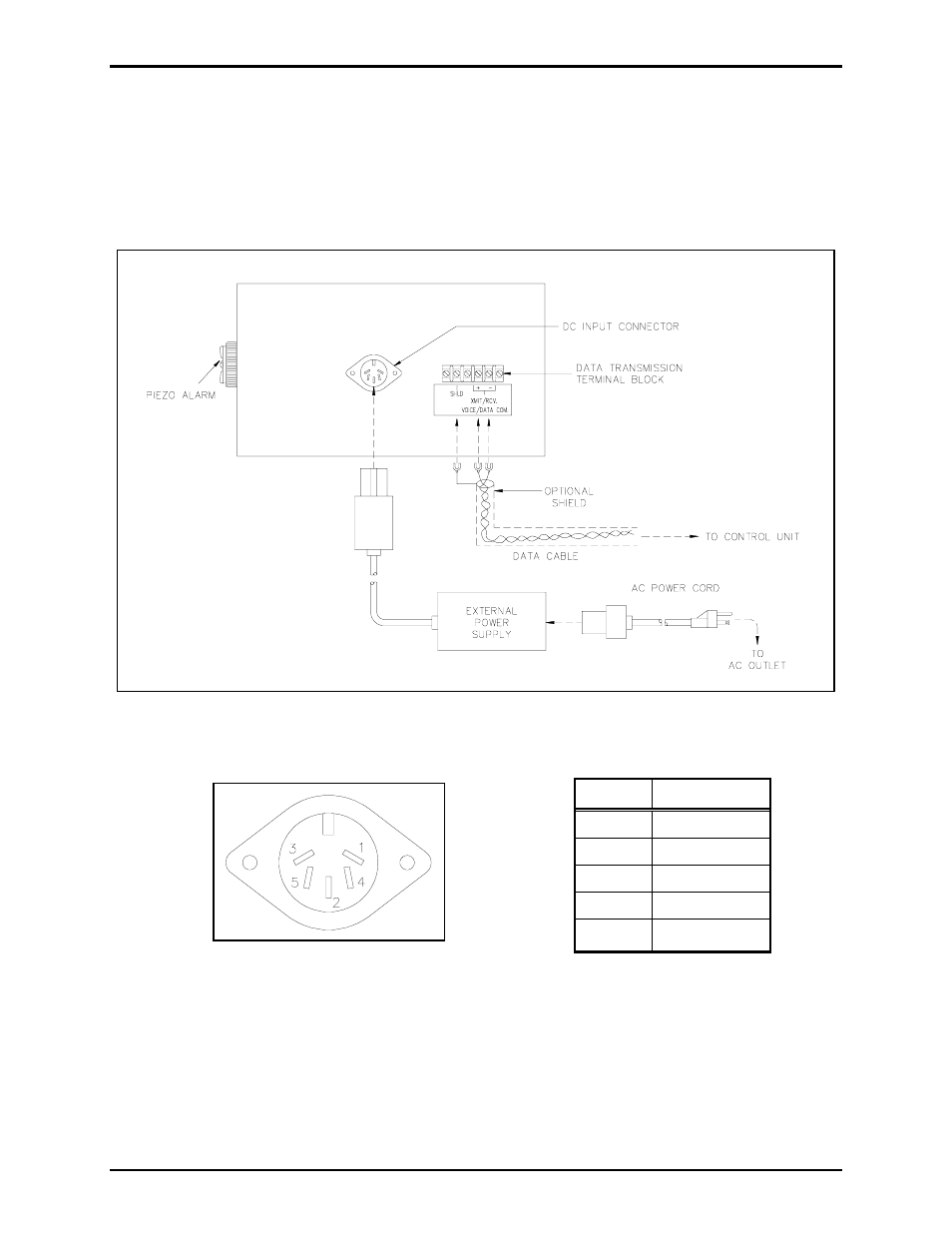
Pub. 42004-633L2B
Model 12576-215 Desktop Access Panel
Page: 3 of 7
f:\standard ioms - current release\42004 instr. manuals\42004-633l2b.doc
11/10
Interfaces
An external power supply unit and an ac power cord are provided with the access panel. Connect one end
of the power supply to the dc input of the access panel, and connect the other end to a grounded ac
electrical outlet using the three-conductor ac power cord. The compatible ac input voltages of the power
supply are 120 V ac/240 V ac, 50/60 Hz.
The pinout of the dc input connector is shown below:
Data and audio connection to the system control unit is provided by a four-position terminal block located
at the rear of the panel. The physical connection is a single twisted-pair cable connection using two of the
four terminal points. One of the remaining two points may be used to connect to a cable shield if shielded
cable is preferred.
N
OTE
: Ensure that only one end of the cable’s shield is grounded in order to avoid ground loops. The
remaining terminal point is not used.
Figure 2. Model 12576-215 Access Panel Typical Connections (Rear View)
Pin Function
1
GND
2
GND
3
+5
V
dc
4
Not
used
5
+12
V
dc
Figure 3. DC In put Connector Pinout