How to diagnose assembly faults, Servicing guidelines – GAI-Tronics 12576-215 Desktop Access Panel, 3x5 User Manual
Page 6
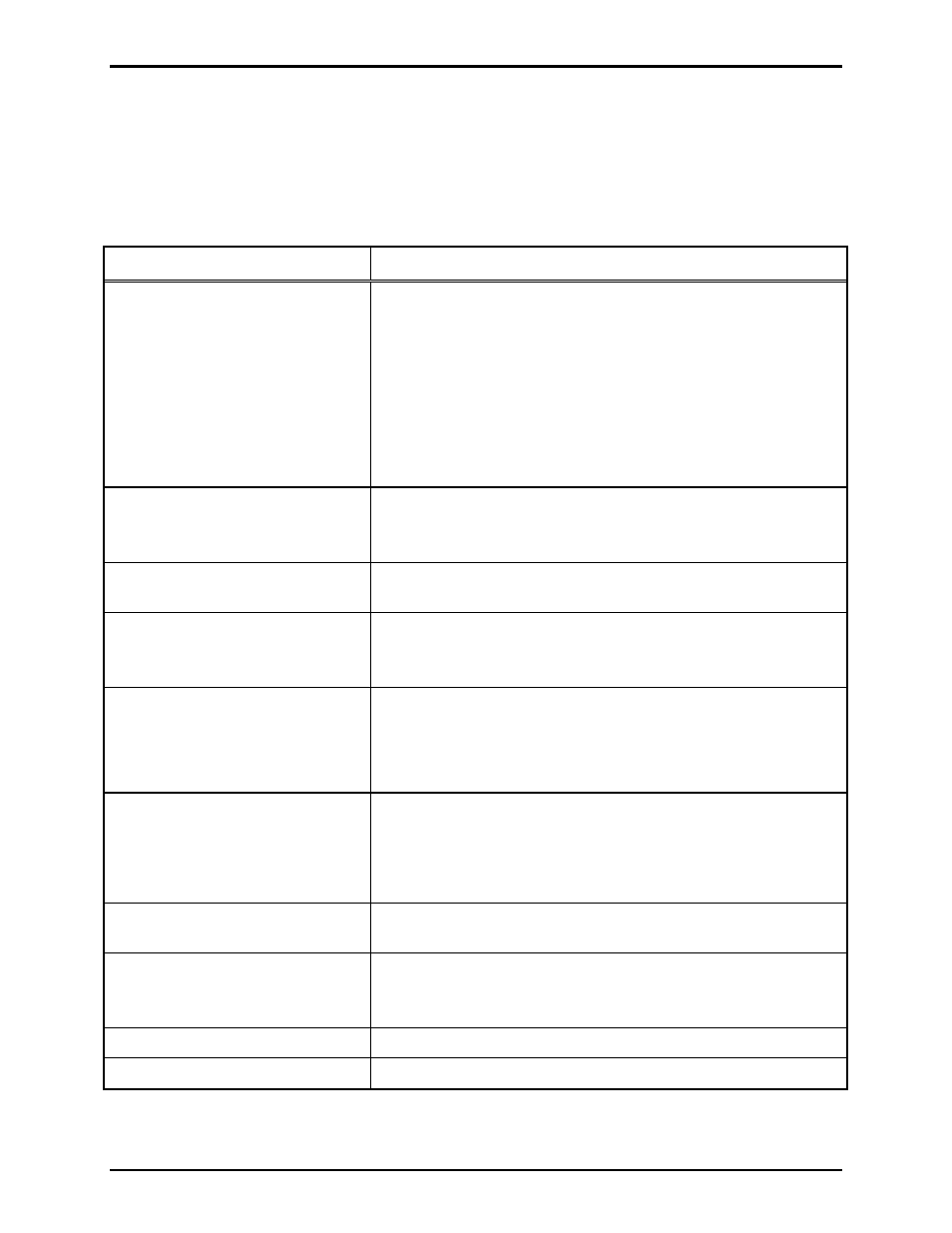
Pub. 42004-633L2B
Model 12576-215 Desktop Access Panel
Page: 6 of 7
f:\standard ioms - current release\42004 instr. manuals\42004-633l2b.doc
11/10
How to Diagnose Assembly Faults
Servicing Guidelines
1. Notify plant personnel of a system shutdown prior to servicing the unit.
2. Disconnect power before connecting external wiring or installing or removing the access panel.
Symptom Action
Access panel does not function.
(No push buttons detected, no LED
lamps activate, and handset is not
functioning.)
• Verify power is applied to access panel. Verify that ac power
cord is plugged into an ac outlet. Also verify that ac outlet is
active. Verify that ac power cord is plugged into the power
supply. Verify that the 5-pin DIN connector of power supply
is plugged into dc input receptacle of access panel.
• Verify that the twisted-pair data cable is properly connected
between the access panel and the control unit.
• Replace the power supply.
• Call for service of the access panel.
No configurable push buttons are
detected.
• Verify that the twisted-pair data cable is properly connected
between the access panel and the control unit.
• Call for service of the access panel.
Some configurable push buttons are
not detected.
Call for service of the access panel.
No LED lamps of any configurable
push buttons activate.
• Verify that the twisted-pair data cable is properly connected
between the access panel and the control unit.
• Call for service of the access panel.
Some LED lamps of configurable
push buttons do not activate.
• Verify that an LED lamp is installed in the faulty illuminated
push button(s).
• Replace the faulty LED lamp(s).
• Call for service of the access panel.
Speaker mute push button will not
illuminate.
• Verify that an LED lamp is installed in the speaker mute push
button.
• Replace the speaker mute push button’s LED lamp.
• Call for service of the access panel.
Speaker will not mute when speaker
mute push button is activated.
Call for service of the access panel.
Speaker does not function.
• Ensure that the speaker mute push button is not activated by
pressing it a few times.
• Call for service of the access panel.
Piezo alarm does not function.
Call for service of the access panel.
Handset does not function properly.
Call for service of the access panel.